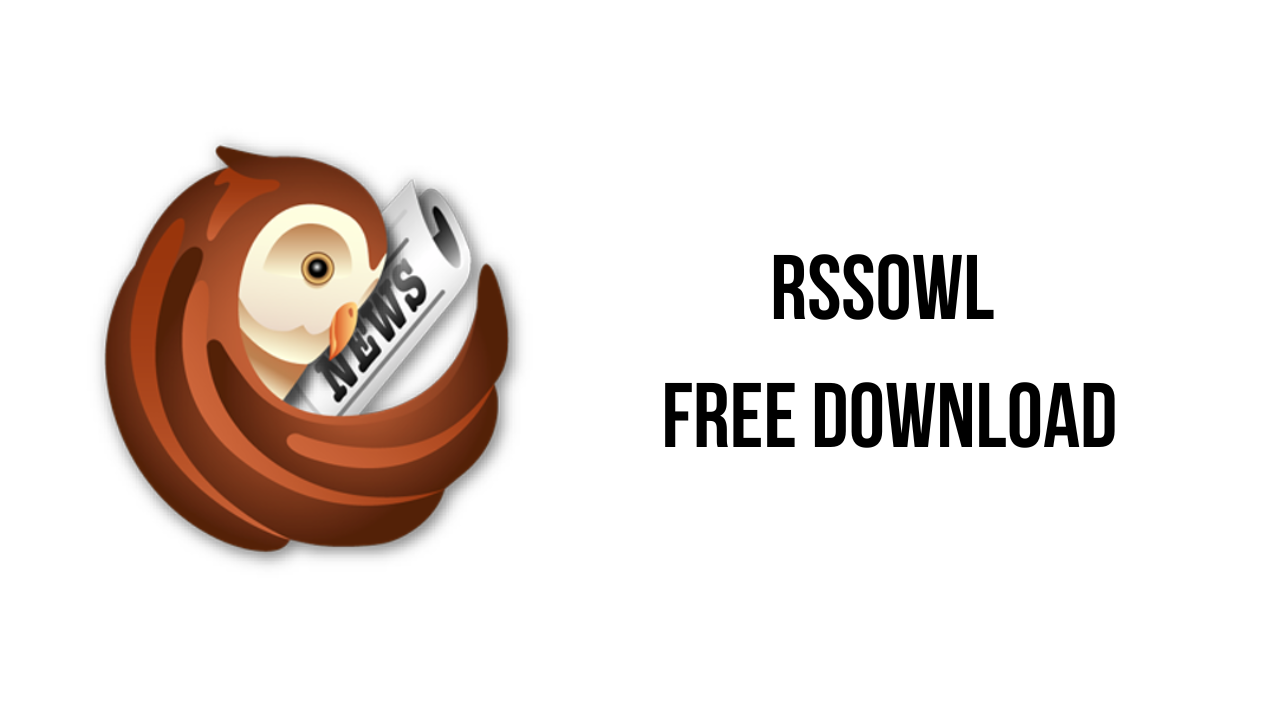This article shows you how to download and install the full version of RSSOwl v2.2.1 for free on a PC. Follow the direct download link and instructions below for guidance on installing RSSOwl v2.2.1 on your computer.
About the software
RSS Owl is a powerful application to organize, search and read your RSS, RDF & Atom news feeds in a comfortable way. Highlights are saved searches, google reader sync, notifications, filters, fast fulltext search and a flexible, clean user interface.
The main features of RSSOwl are:
- You can download and use RSSOwl for free without limitations
- RSSOwl can be used on all major platforms like Windows, Linux, and Mac OS X
- Automate common actions on news items based on powerful search conditions
- Never miss a news anymore with RSSOwl’s powerful search engine
- Searches can be saved and used like feeds
- Be notified on news you care about most
- Store news you think are worth keeping inside news bins
- Use Labels to associate keywords with news entries
RSSOwl v2.2.1 System Requirements
- Operating System: Windows 11, Windows 10, Windows 8.1, Windows 7
How to Download and Install RSSOwl v2.2.1
- Click on the download button(s) below and finish downloading the required files. This might take from a few minutes to a few hours, depending on your download speed.
- Extract the downloaded files. If you don’t know how to extract, see this article. The password to extract will always be: www.mysoftwarefree.com
- Run RSSOwl.2.2.1.Setup.exe and install the software.
- You now have the full version of RSSOwl v2.2.1 installed on your PC.
Required files
Password: www.mysoftwarefree.com