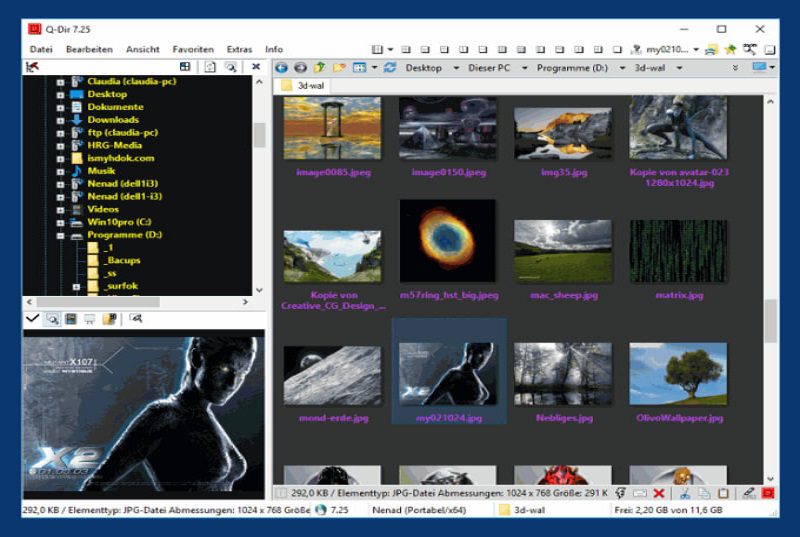This article shows you how to download and install the full version of Q-Dir for free on PC. Follow the direct download link and instructions below for guidance on installing Q-Dir on your computer.
About the software
The Quad Directory Explorer makes your files and folders easy to manage, either installed or as portable Windows program as an alternative to Microsoft’s File Explorer.
Key features :
◆ File management in 4-window with tabs
◆ Folder size with extra information
◆ Color filter for files and folders
◆ Classic and modern address bar
◆ Directory structure with visible tree branches
◆ Print what you see in Explorer Views
◆ Based on the MS Windows OS File Manager
◆ Full Unicode Support
Q-Dir System Requirements
- Supported OS: Windows 11, Windows 10, Windows 8.1, Windows 7
- RAM (Memory): 2 GB RAM (4 GB recommended)
- Free Hard Disk Space: 200 MB or more
How to Download and Install Q-Dir
- Click on the download button(s) below and finish downloading the required files. This might take from a few minutes to a few hours, depending on your download speed.
- Extract the downloaded files. If you don’t know how to extract, see this article. The password to extract will always be: www.mysoftwarefree.com
- Next step is that you need to know if your computer runs a 32-bit or 64-bit operating system. To do that on Windows 10, right click on your start menu and then select “System”. Under “System type” it will say either “32-bit operating system” or “64-bit operating system”.
- If your computer runs a 64-bit operating system, Run Q-Dir_Installer_x64.exe and install the software
- You now have the full version of Q-Dir v10.53 installed on your PC.
Required files
Password: www.mysoftwarefree.com