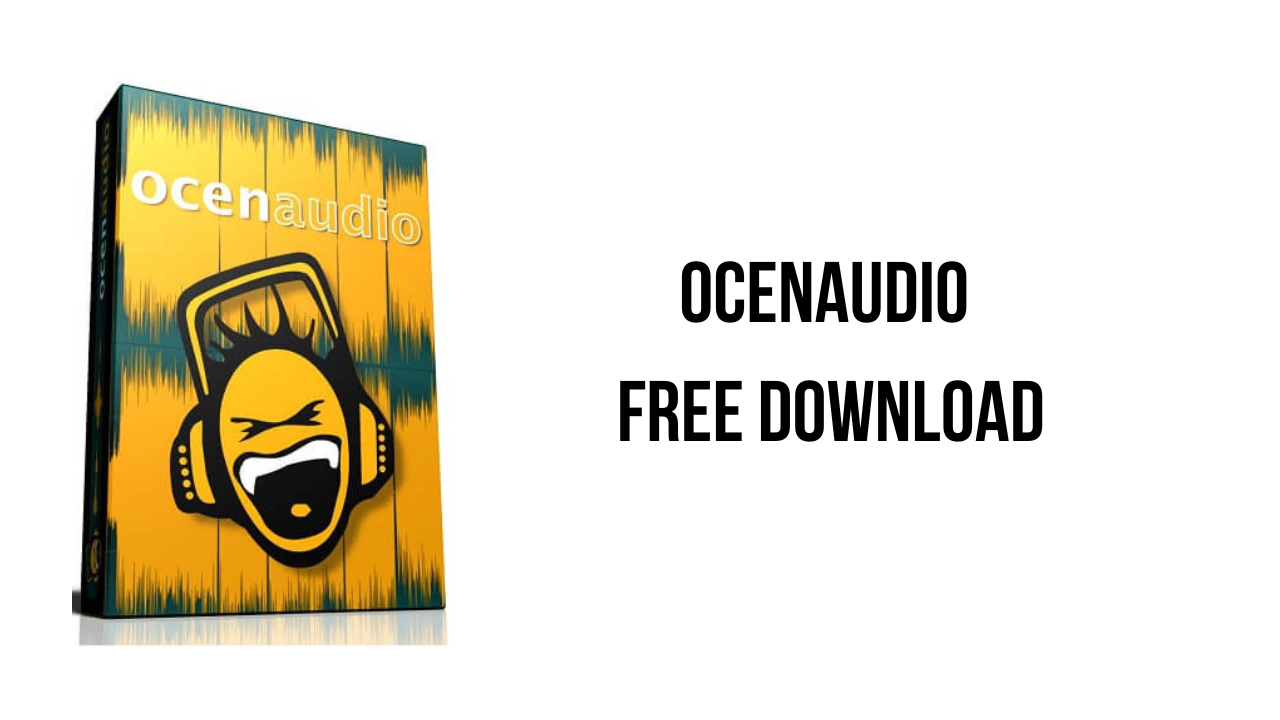About the software
ocenaudio is a cross-platform, easy to use, fast and functional audio editor. It is the ideal software for people who need to edit and analyze audio files without complications. ocenaudio also has powerful features that will please more advanced users.
This software is based on Ocen Framework, a powerful library developed to simplify and standardize the development of audio manipulation and analysis applications across multiple platforms.
The development of ocenaudio began when a brazilian research group at the Federal University of Santa Catarina (LINSE) needed an easy-to-use audio editor loaded with features such as multiple file formats support, spectral analysis and audio signal generation. ocenaudio development focuses primarily on usability, providing the user with a cohesive and intuitive audio editing and analysis tool.
The main features of OcenAudio are:
-
- Real-time preview of effects
- Cross-platform support
- Multi-selection for delicate editions
- Efficient editing of large files
- Fully featured spectrogram
OcenAudio v3.11.14 System Requirements
- Operating System: Compatible with Windows 7, 8 and 8.1 (64-bit)
How to Download and Install OcenAudio v3.11.14
- Click on the download button(s) below and finish downloading the required files. This might take from a few minutes to a few hours, depending on your download speed.
- Extract the downloaded files. If you don’t know how to extract it, see this article. The password to extract will always be: www.mysoftwarefree.com
- Run the “ocenaudio_win64_3.11.14.exe” and install the software
- You now have the full version of OcenAudio v3.11.14 installed on your PC.
Required files
Password: www.mysoftwarefree.com