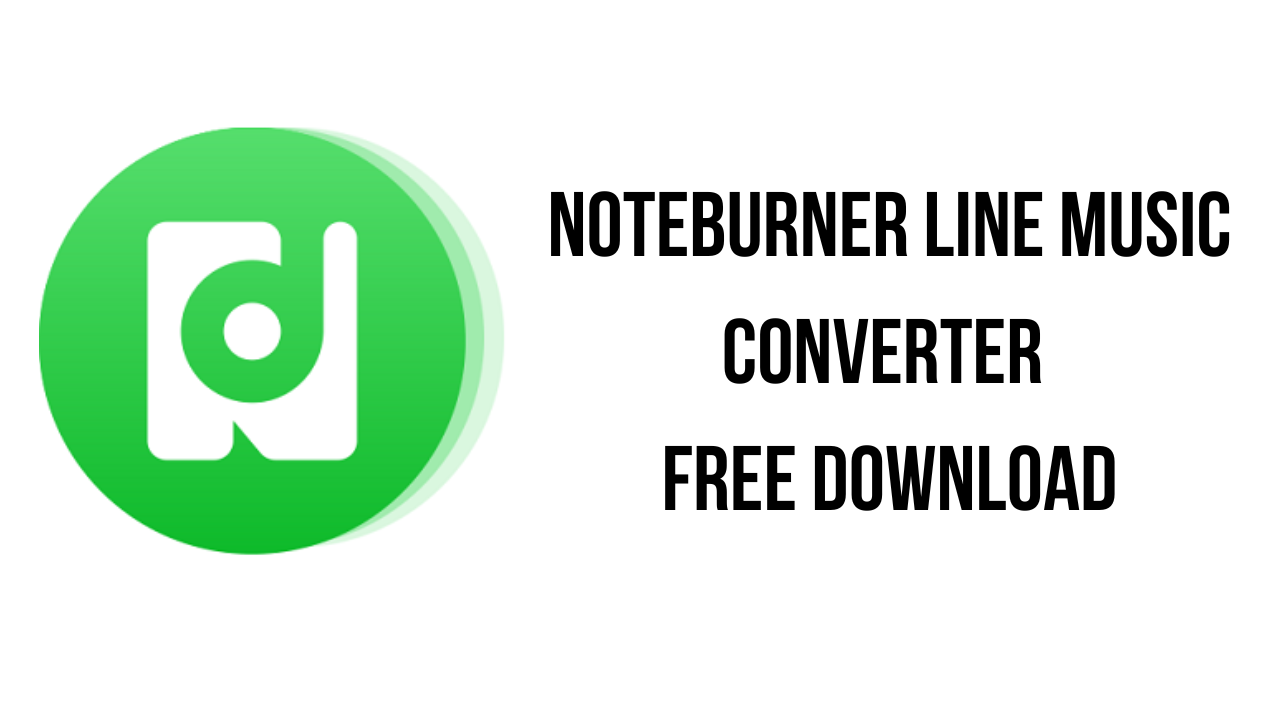About the software
Professional audio converter for Line Music — NoteBurner Line Music Converter is an exclusive music tool to help users download any music tracks on Line Music as local regular audio files. Once you have downloaded the music to your PC, you will be allowed to listen to them offline and transfer to any devices you want.
Why do we need the music to be downloaded in plain format? Actually, you can only stream Line Music on an official app or web player with a network connection. But with the most common audios such as MP3, AAC (.m4a), FLAC, AIFF, WAV, or ALAC files, you can play them anywhere with most electronic devices offline. Once you have downloaded Line Music tracks to one of those formats, you can keep them forever.
NoteBurner Line Music Converter can convert the tracks with all ID3 tags kept including the cover art, artist, album, etc. You can organize the tracks you want to download by artists and albums based on your preference before conversion.
The main features of NoteBurner Line Music Converter are:
- Convert Line Music tracks to MP3/AAC (.m4a)/WAV/FLAC/AIFF/ALAC.
- Record songs at 10X faster speed with 100% lossless quality.
- Keep ID3 tags including Title, Artist, Album and more after conversion.
- Convert Line Music through the web player.
- Free built-in tools of CD burner, audio converter, and ID3 tags editor.
NoteBurner Line Music Converter v1.5.5 System Requirements
- Operating System: Windows 8, 10, 11(32-bit & 64-bit).
- Processor: 1G Hz processor, or above.
- Monitor: Monitor with 1024×768 pixels or higher resolution.
- RAM: 512MB or higher of RAM.
How to Download and Install NoteBurner Line Music Converter v1.5.5
- Click on the download button(s) below and finish downloading the required files. This might take from a few minutes to a few hours, depending on your download speed.
- Extract the downloaded files. If you don’t know how to extract, see this article. The password to extract will always be: www.mysoftwarefree.com
- Run Setup.exe and install the software.
- Copy app.asar and PKVSKeyChecker_protected.dll from the Crack folder into your installation directory, and replace the previous files.
- You now have the full version of NoteBurner Line Music Converter v1.5.5 installed on your PC.
Required files
Password: www.mysoftwarefree.com