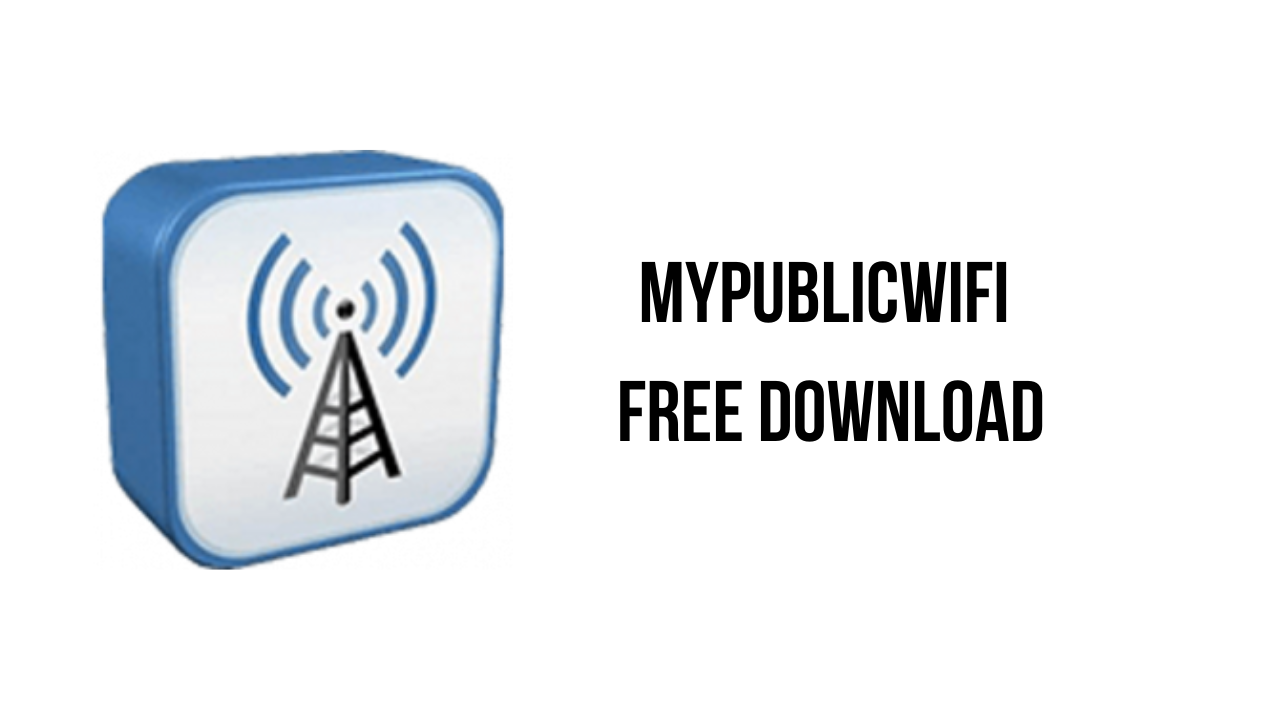About the software
MyPublicWiFi: Turn your computer into a WiFi Access Point or Multifunctional Hotspot with Firewall, URL Tracking, Adblocker and Bandwidth Manager.
MyPublicWiFi is an easy-to-use software that turns your laptop/tablet/PC into a Wi-Fi wireless access point or Multifunctional Hotspot. Anyone nearby can surf the Internet through your sharing. This is also an ideal solution for setting up a temporary Access Point in a hotel room,meeting room,at home or the like. By enabling user authentication, Customers will be redirected to your login page to authenticate with access password or accept the Terms Of Use before getting the Internet access. The MyPblicWiFi-Firewall can be used to restrict user access to specific servers. You can also prevent the use of certain Internet services (e.g. file sharing programs) or block the use of social media networks (e.g. Facebook). MyPublicWiFi turn your PC into an Adblock Router. Advertising blocker are an effective way to save your internet bandwidth and protect the privacy of your user. The Bandwidth Manager helps you to control download and upload rate for your hotspot clients. MyPublicWiFi allows you to record and track all visited url pages on your virtual WiFi-Hotspot. Mypublicwifi allows you to set up port forwarding, is available in 12 languages, can be used without a Internet connection and supports the “Hosted Network” and “WiFi Direct for Windows 10”.
The main features of MyPublicWiFi are:
- Virtual WiFi Hotspot
- Multifunctional Hotspot
- Custom Network Naming
- Unlimited Hotspot Connections
- Share Internet from WiFi
- Share Internet from Ethernet
- Share Internet from 3G/4G/LTE/USB
- Share Internet from VPN
- Internet Connection Sharing (ICS)
- Router Mode
- Bridging Mode
- WiFi Repeater Mode
- Use without Internet
- Custom DHCP Setting
- Port and service filter
- Firewall
- Blocking of file sharing
- URL Log Files
- Adblocker
- Bandwidth Manager
- Gaming Mode
- Emoji and Unicode SSID
- QR Code
- Port Forwarding
- User Authentication
MyPublicWiFi v28.2 System Requirements
- Windows XP/Vista/7
- Pentium III
- 256 MB RAM
How to Download and Install MyPublicWiFi v28.2
- Click on the download button(s) below and finish downloading the required files. This might take from a few minutes to a few hours, depending on your download speed.
- Extract the downloaded files. If you don’t know how to extract it, see this article. The password to extract will always be: www.mysoftwarefree.com
- Run the “MyPublicWiFi.exe” and install the software
- You now have the full version of MyPublicWiFi v28.2 installed on your PC.
Required files
Password: www.mysoftwarefree.com