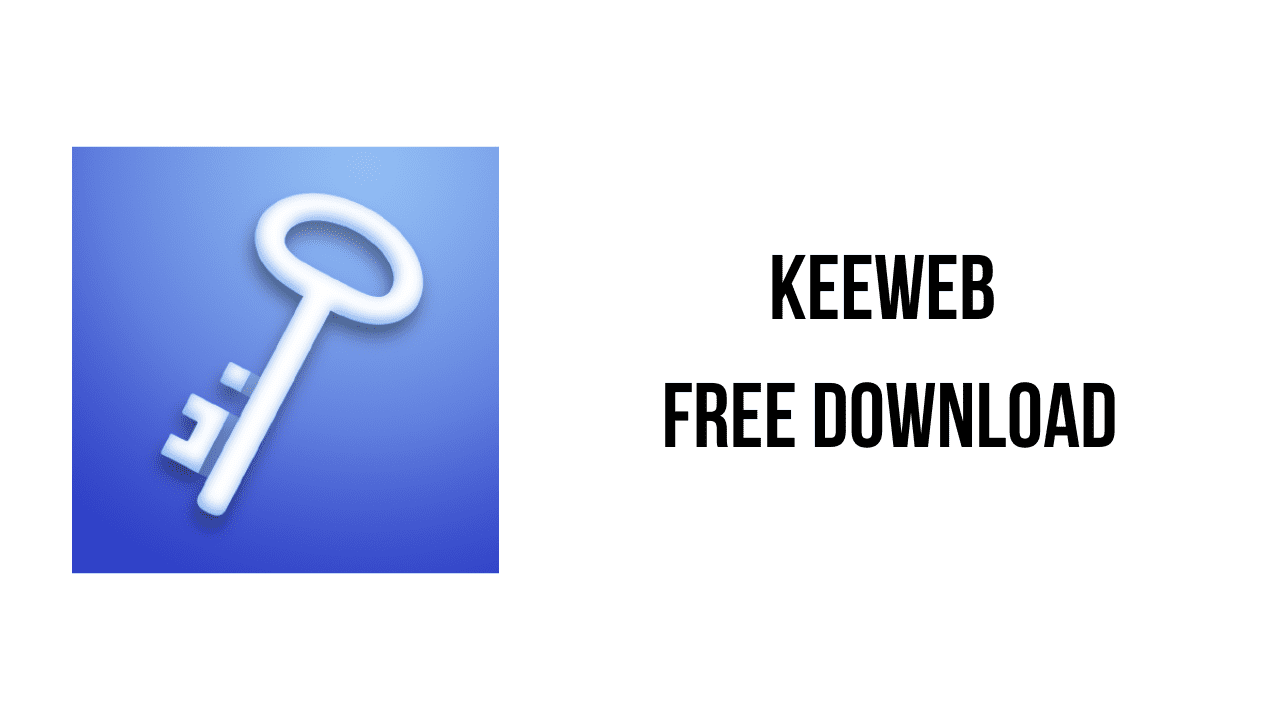This article shows you how to download and install the full version of KeeWeb v1.18.7 for free on a PC. Follow the direct download link and instructions below for guidance on installing KeeWeb v1.18.7 on your computer.
About the software
KeeWeb is a free and open-source password manager compatible with KeePass, available as a web version and desktop apps. The underlying file format is KDBX (KeePass database file).
Open files from Dropbox, Google Drive, OneDrive, or your own server, sync changes across devices automatically.
Add tags to arrange entries. Quickly select them in the list or add new ones.
Desktop apps look beautiful on each platform: macOS, Windows and Linux. You can open local files in Desktop apps.
The main features of KeeWeb are:
- Desktop apps for all platforms
- Offline web app
- Themes
- Color favorites
- Multiple files support
- One search for all files
KeeWeb v1.18.7 System Requirements
- Operating System: Windows 11, Windows 10, Windows 8.1, Windows 7
How to Download and Install KeeWeb v1.18.7
- Click on the download button(s) below and finish downloading the required files. This might take from a few minutes to a few hours, depending on your download speed.
- Extract the downloaded files. If you don’t know how to extract, see this article. The password to extract will always be: www.mysoftwarefree.com
- Run KeeWeb-1.18.7.win.x64.exe and install the software.
- You now have the full version of KeeWeb v1.18.7 (x64) installed on your PC.
Required files
Password: www.mysoftwarefree.com