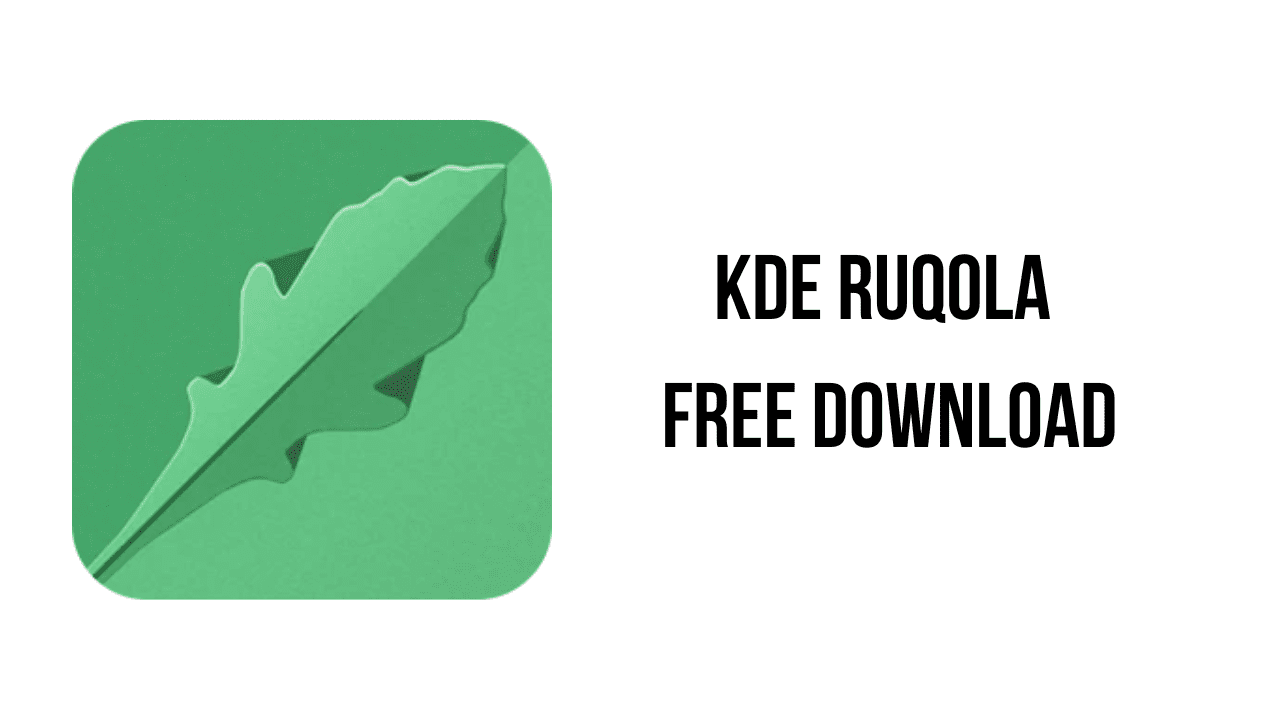This article shows you how to download and install the full version of KDE Ruqola v1.9.2 for free on a PC. Follow the direct download link and instructions below for guidance on installing KDE Ruqola v1.9.2 on your computer.
About the software
Ruqola is a client for Rocket.Chat.
It is a robust Rocket Chat client tailored for users, providing a convenient platform for communication and collaboration. Whether you’re a freelancer, a small business owner, or part of a large enterprise, it can help streamline your workflow and improve team productivity.
The main features of KDE Ruqola are:
- Direct Message
- group channel
- channel
- Support autotranslate (when RC has it)
- Configuring room notification
- Configuring room
- Thread message support
- Discussion room
- Teams room support
- Configuring own account
- Registering new account
- Support multi account
- Search message in room
- Show mention/attachment/Pinned message/start message
- Support emoji
- Video support
- Configure administrator support (add/remove roles, add/remove users, add/remove permissions, configure rooms etc.)
- Support OTR (in progress)
- support gif image
- Add support for uploading attachment files
- Show unread message information
- Allow to block/unblock users
- Auto-away
- Two-factor authentication via TOTP
- Two-factor authentication via email
- Administrator support (Server Info, Rooms, Custom User Status, Custom Sounds, Custom Emoji, Users, Invites, View Log, Permissions, Roles, Oauth), Administrator settings (Message, Account, Retention Policy, File Upload, Encryption)
- Export Messages
- Video Conference
KDE Ruqola v1.9.2 System Requirements
- Operating System: Windows 11, Windows 10, Windows 8.1, Windows 7
How to Download and Install KDE Ruqola v1.9.2
- Click on the download button(s) below and finish downloading the required files. This might take from a few minutes to a few hours, depending on your download speed.
- Extract the downloaded files. If you don’t know how to extract, see this article. The password to extract will always be: www.mysoftwarefree.com
- Run ruqola-1.9.2-windows-cl-msvc2019-x86_64.exe and install the software.
- You now have the full version of KDE Ruqola v1.9.2 (x64) installed on your PC.
Required files
Password: www.mysoftwarefree.com