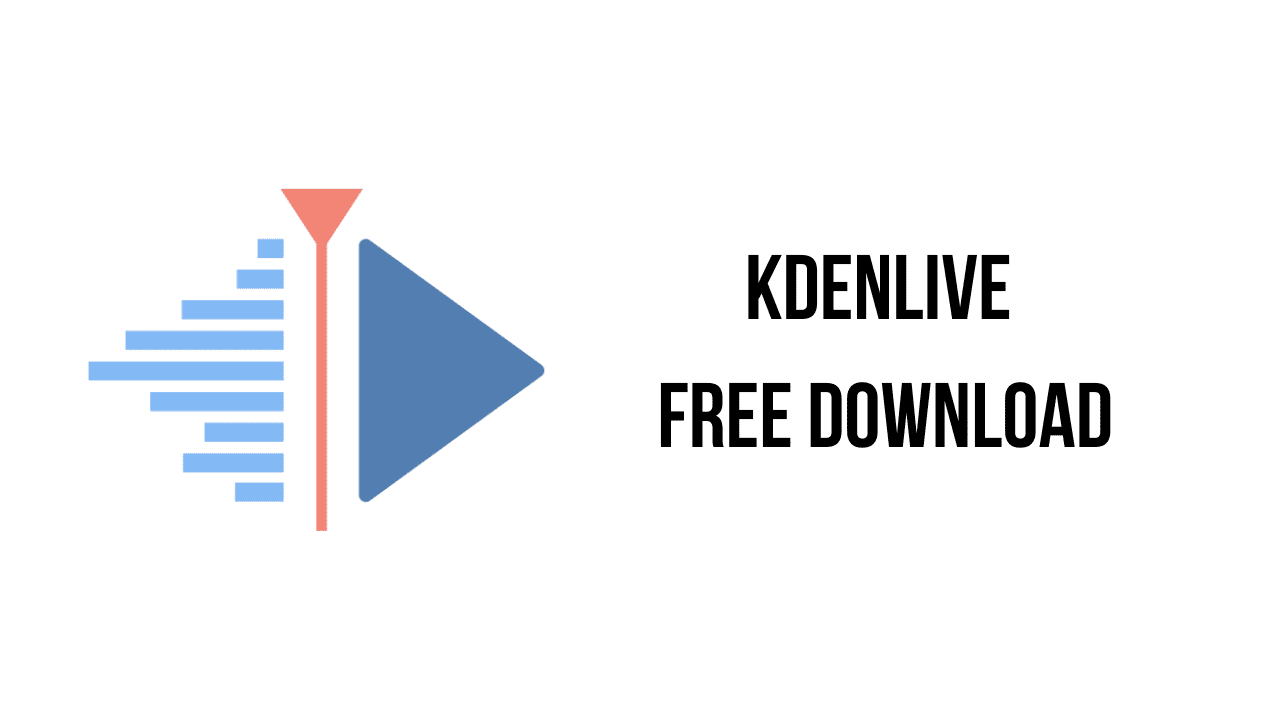About the software
Kdenlive is an acronym for KDE Non-Linear Video Editor.
It is a free software (GPL licensed) primarily aimed at the Linux platform, but it also works on BSD1 as it relies only on portable components (Qt and MLT framework). Windows versions are also available, with some drawbacks. See Windows Issues for more information. A port on MacOS is also available.
Through the MLT framework Kdenlive integrates many effects for video and audio processing or creation. Furthermore, Kdenlive brings a powerful titling tool, a subtitling feature with AI-supported speech to text conversion, nested timelines (new in version 23.04), animation support through Glaxnimate integration (new in version 22.08) and thus can be used as a complete studio for video creation. Check out What’s New for the most recent feature additions.
The main features of Kdenlive are:
- Multitrack editing with a timeline and virtually unlimited number of video and audio tracks, plus the ability to split audio and video from a clip in multiple tracks
- 3-point editing
- Non-blocking rendering. You can keep working on a project at the same time a project is being transformed into a video file
- Dozens of effects and transitions that can be used with ease and even saved as custom effects with their settings for use in other projects
- Keyframeable effects with linear or smooth curves (more to come in future versions)
- Simple tools for easy creation of color clips, text clips and image clips
- Automatic Clips creation from pictures directories, with crossfade transitions among the images
- Configurable keyboard shortcuts, toolbars and interface layouts to accommodate your workflow
- Audio and video scopes
- Proxy editing for your 4K+ footage
- Themable interface supporting dark themes
Kdenlive v24.02.1 System Requirements
- Operating system: 64-bit Windows 7 or newer, Apple macOS 10.15 (Catalina) 1 or newer and on M1, 64-bit Linux. Please see the details below.
- CPU: x86 Intel or AMD; at least one 2 GHz core for SD-Video, 4 cores for HD-Video, and 8 cores for 4K-Video. Please see the details below.
- GPU: OpenGL 2.0 that works correctly and is compatible. On Windows, you can also use a card with good, compatible DirectX 9 or 11 drivers.
- RAM: At least 4 GB for SD-Video, 8 GB for HD-Video, and 16 GB for 4K-Video.
How to Download and Install Kdenlive v24.02.1
- Click on the download button(s) below and finish downloading the required files. This might take from a few minutes to a few hours, depending on your download speed.
- Extract the downloaded files. If you don’t know how to extract, see this article. The password to extract will always be: www.mysoftwarefree.com
- Run kdenlive-24.02.1.exe and install the software.
- You now have the full version of Kdenlive v24.02.1 installed on your PC.
Required files
Password: www.mysoftwarefree.com