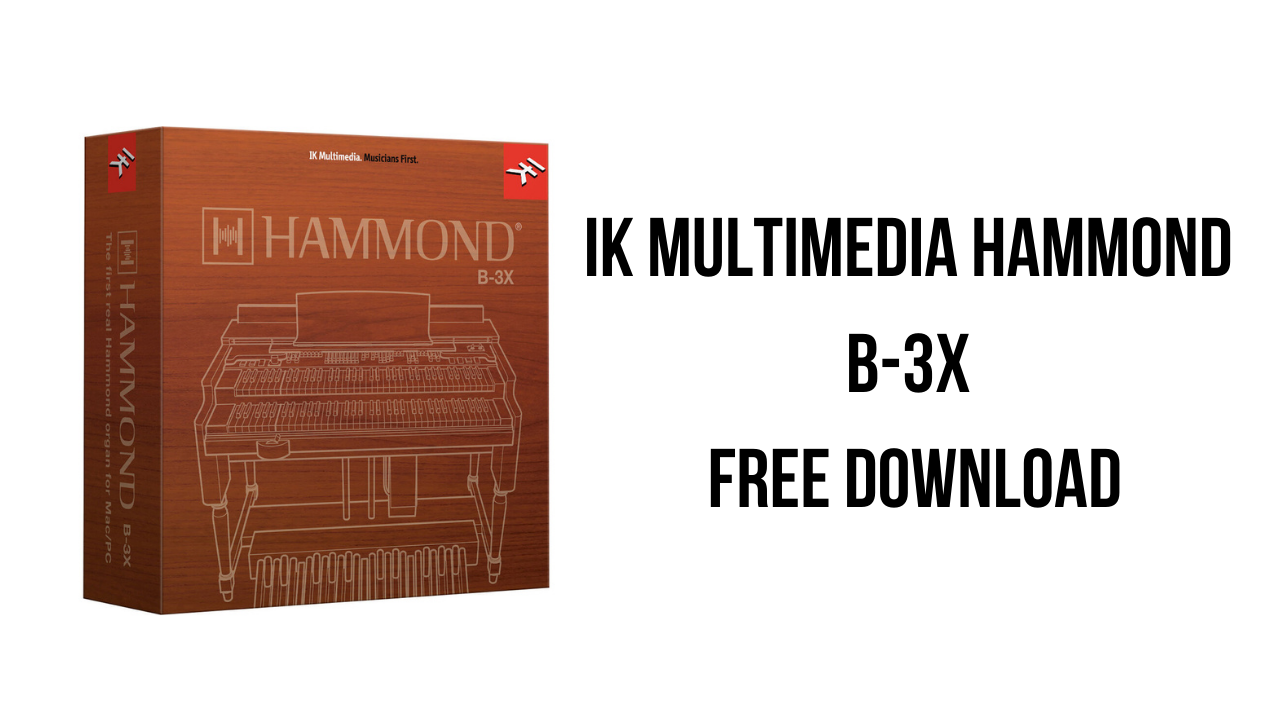About the software
Hammond B-3X is the next-level organ virtual instrument that delivers an unprecedented new degree of realism and detail to give musicians full immersion into the electro-mechanical Hammond organ experience with all its soul, passion, and vibe. Created in close collaboration with both the Hammond Organ Company, of Chicago, Illinois, and Suzuki Musical Instruments Mfg. of Hamamatsu, Japan, the Hammond B-3X instrument captures the authentic sound and vibe of the legendary Hammond B-3, with a comprehensive, holistic approach. The end result delivers the full sonic impact that this legendary organ has made on generations of musicians and modern music as we know it.
IK has combined this groundbreaking sound with a full rig FX chain including stomp effects, a full Leslie™ rotary cabinet with multiple microphones, a variety of mix-and-match power amp and cabinet models, a parallel guitar amp with 4×12 cabinet, a full mixer, and even post-mixer effects, to completely recreate the entire signal path and character of these instruments, as used across the history of modern music.
The main features of IK Multimedia Hammond B-3X are:
- The first official Hammond B-3 virtual instrument, designed in cooperation with Hammond Organ Company
- Advanced organ editing: tonewheel model selection, generator leakage, key click, tonal balance, percussion and chorus
- 24 custom drawbar settings available within each preset
- Official Leslie speaker with 7 amps and 5 cabinets to mix and match
- Parallel guitar amp section with 2 amp models and 4×12 cabinet
- 5-effect stompbox pedalboard for ultra-flexible tonal shaping
- 3-effect studio post FX section for final polish and mastering
- Zoomed-in controls view for live or session use
- MIDI program change preset assignments
- Assignable MIDI continuous controllers for use with external controllers
- Works as a multi-platform plug-in and as a standalone application
- Supported plug-in formats: AAX, VST 2, VST 3, and Audio Units
IK Multimedia Hammond B-3X v1.3.4 System Requirements
Mac® (64-bits)
- Minimal: Intel¨ Coreª 2 Duo (Intel Core i5 suggested), 4 GB of RAM (8 GB suggested), 700MB of available hard-disk space, macOS 10.10 or later. USB port (3.0 suggested). Requires an OpenGL 2 compatible graphics adapter.
- Supported Plug-in formats (64-bit): Audio Units, VST 2, VST 3, AAX.
Windows® (64-bits)
- Minimal: Intel¨ Coreª 2 Duo or AMD Athlonª 64 X2 (Intel Core i5 suggested), 4 GB of RAM (8 GB suggested), 700MB of available hard-disk space, Windows® 7 or later. USB port (3.0 suggested). Requires an ASIO-compatible sound card. Requires an OpenGL 2 compatible graphics adapter.
- Supported Plug-in formats (64-bit): VST 2, VST 3, AAX.
How to Download and Install IK Multimedia Hammond B-3X v1.3.4
- Click on the download button(s) below and finish downloading the required files. This might take from a few minutes to a few hours, depending on your download speed.
- Extract the downloaded files. If you don’t know how to extract it, see this article. The password to extract will always be: www.mysoftwarefree.com
- Run the “Setup Hammond B-3X v1.3.4.exe” and install the software
- Open the R2R folder and run IK_Multimedia_Keygen.exe. Use the key generated when asked in your setup.
- You now have the full version of IK Multimedia Hammond B-3X v1.3.4 installed on your PC.
Required files
Password: www.mysoftwarefree.com