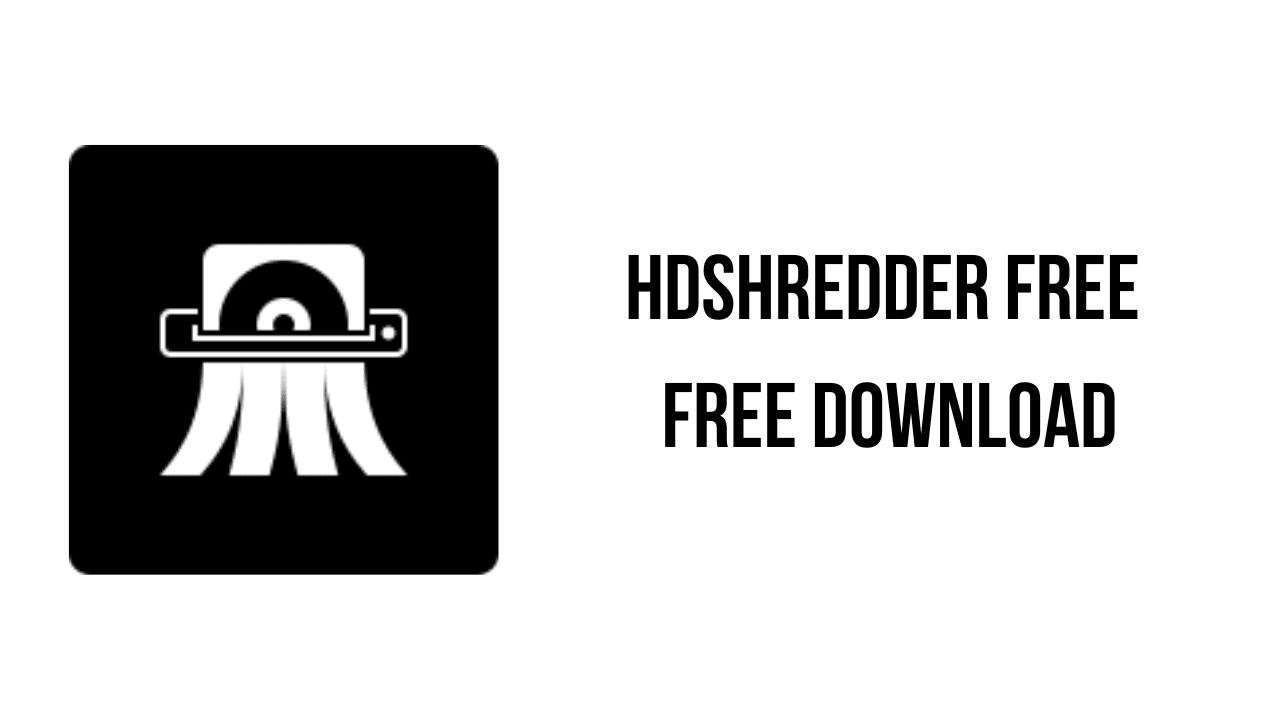This article shows you how to download and install the full version of HDShredder Free v7.0.0 for free on a PC. Follow the direct download link and instructions below for guidance on installing HDShredder Free v7.0.0 on your computer.
About the software
HDShredder deletes the contents of hard disks and other mass storage media reliably at the physical level. HDShredder can also be applied to individual partitions and the user can select to perform the deletion according to international security standards. HDShredder works independent of partition layout, file system and operating system. It also works with proprietary formats which otherwise would be inaccessible.
The main features of HDShredder Free are:
- Secure high-speed deletion
- Highly secure deletion
- International deletion standards
- User defined deletion methods
HDShredder Free v7.0.0 System Requirements
- Operating System: Windows 11, Windows 10, Windows 8.1, Windows 7
- 586 processor or higher.
- 64 MB RAM.
- VGA graphics.
How to Download and Install HDShredder Free v7.0.0
- Click on the download button(s) below and finish downloading the required files. This might take from a few minutes to a few hours, depending on your download speed.
- Extract the downloaded files. If you don’t know how to extract, see this article. The password to extract will always be: www.mysoftwarefree.com
- Run HDShredder.7.FE.en.Setup.exe and install the software.
- You now have the full version of HDShredder Free v7.0.0 installed on your PC.
Required files
Password: www.mysoftwarefree.com