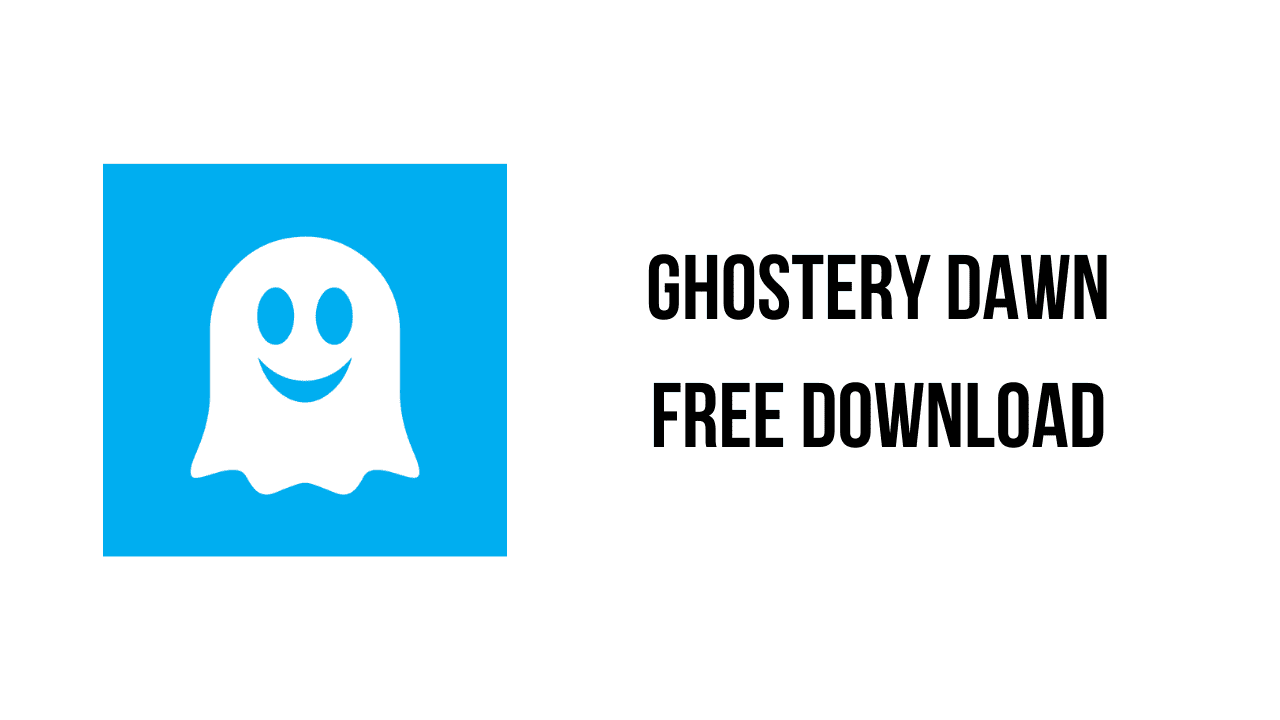About the software
Blocks ads, trackers & other pop-ups and is fully loaded with a built-in private search engine that detects and displays trackers before you even visit a webpage.
Every ad, popup and tracker transfer your personal information across the web. This data can be misemployed and used to harm you anytime.
To secure your privacy while browsing the web, the Ghostery Private Browser is neutralizing all trackers for you. Your personal data are detached and replaced by random values leaving data collectors in the dark about your identity.
Ghostery Private Search offers unbiased results, not by the likelihood you’ll click on them. It detects and displays trackers even before you visit a webpage.
Ghostery Private Search is offered ad-free in the Contributor program.
The main features of Ghostery Dawn are:
- Tracker & ad-blocking
- Fast and seamless page loads
- Firefox-powered and Open source
- Private Search Engine included
Ghostery Dawn v2022.4 System Requirements
- Operating System: Windows 11, Windows 10, Windows 8.1, Windows 7
How to Download and Install Ghostery Dawn v2022.4
- Click on the download button(s) below and finish downloading the required files. This might take from a few minutes to a few hours, depending on your download speed.
- Extract the downloaded files. If you don’t know how to extract, see this article. The password to extract will always be: www.mysoftwarefree.com
- Run Ghostery-2023.10.en-US.win64.installer-stub.exe and install the software.
- You now have the full version of Ghostery Dawn v2022.4 installed on your PC.
Required files
Password: www.mysoftwarefree.com