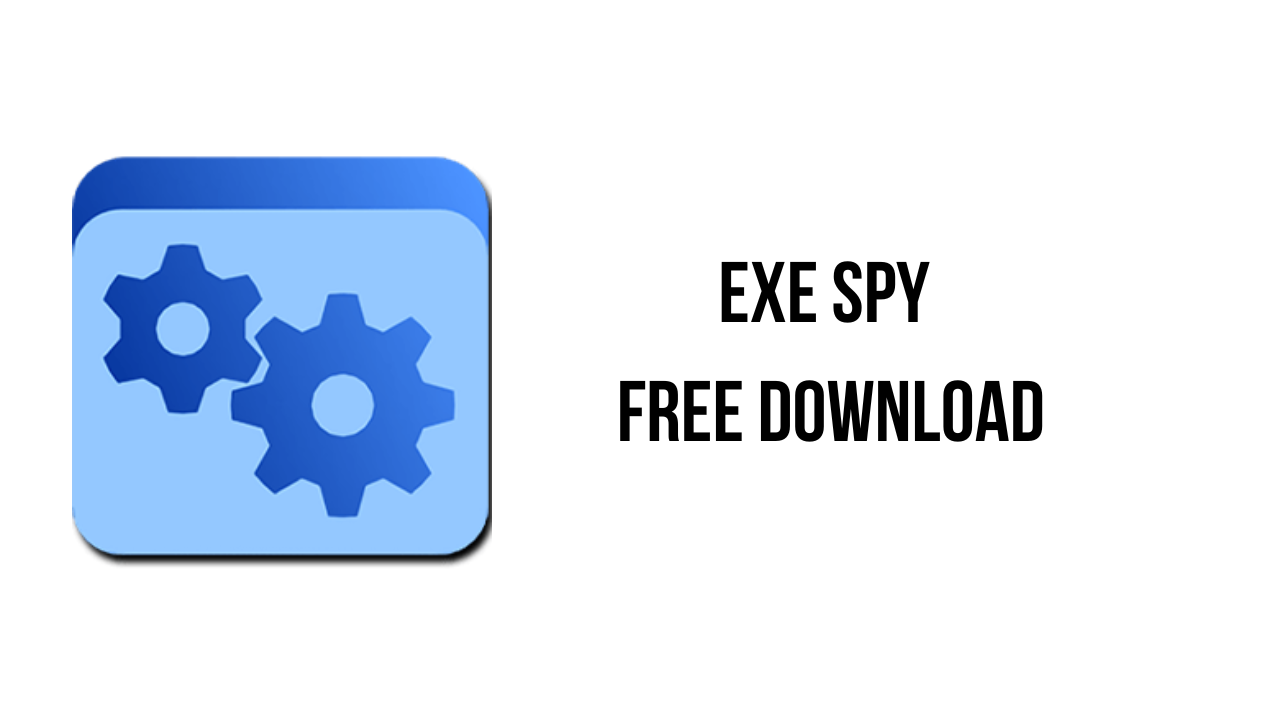This article shows you how to download and install the full version of Exe Spy v1.0.0 for free on PC. Follow the direct download link and instructions below for guidance on installing Exe Spy v1.0.0 on your computer.
About the software
ExeSpy is a free, open-source cross-platform Windows PE file viewer. It supports all valid PE formats, including EXE, DLL, COM, OCX, SYS, SCR, CPL, AX, ACM, WINMD, MUI, EFI, TSP, and DRV.
It can view PE information, including:
- General information
- Headers
- Sections
- Libraries
- Imports
- Exports
- Resources
- Manifest
The main features of Exe Spy are:
- Hashes of the file
- Viewing disassembly of x86/x64 PEs
- Hex viewer
- String search
- Identifying packers used to obfuscate the file
- VirusTotal searching
- Entropy analysis
Exe Spy v1.0.0 System Requirements
- Python 3.8+
- Windows, macOS, or Linux (Windows 10 or higher if not using pre-built binaries)
How to Download and Install Exe Spy v1.0.0
- Click on the download button(s) below and finish downloading the required files. This might take from a few minutes to a few hours, depending on your download speed.
- Extract the downloaded files. If you don’t know how to extract, see this article. The password to extract will always be: www.mysoftwarefree.com
- Run exespy_1.0.0_windows_installer.exe and install the software
- You now have the full version of Exe Spy v1.0.0 installed on your PC.
Required files
Password: www.mysoftwarefree.com