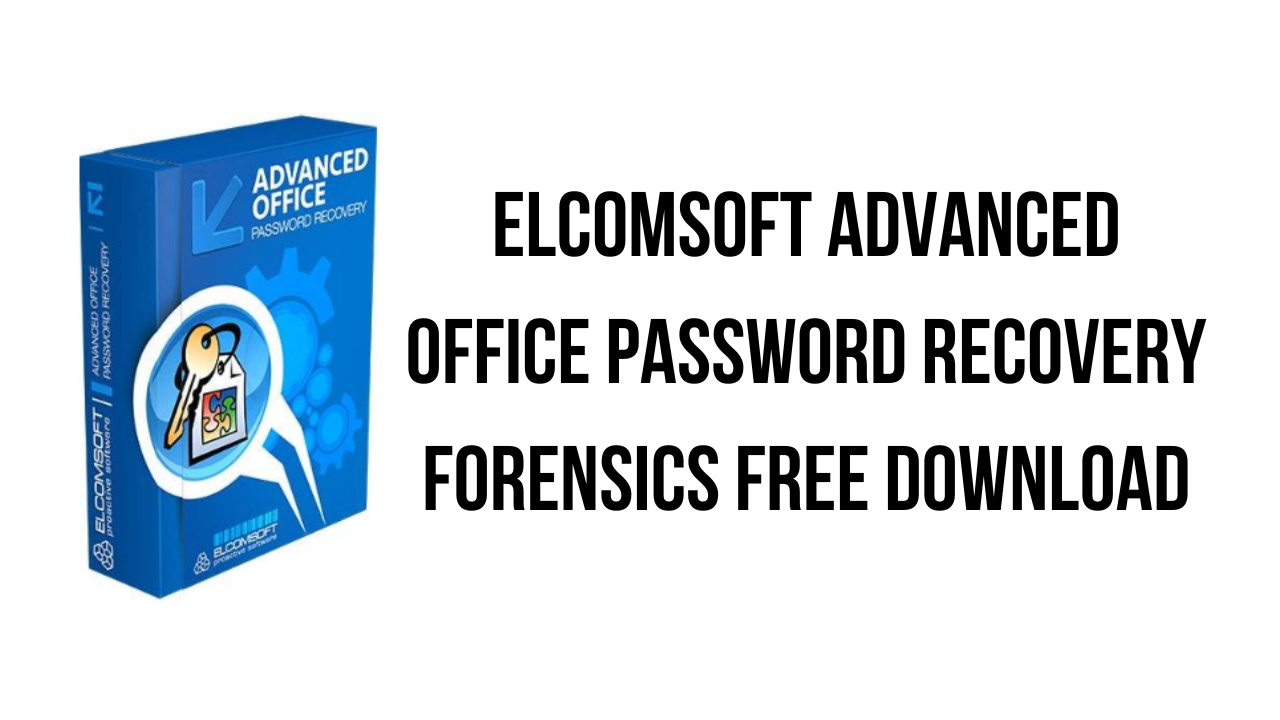About the software
Recover, remove or circumvent passwords protecting documents created with a variety of office suites. Break passwords to Microsoft Office documents and files in WordPerfect, Lotus, OpenOffice, Apple iWork and Hangul Office formats.
Corel WordPerfect Office is a popular choice among the many corporate and home users. Advanced Office Password Recovery quickly recovers passwords protecting documents created with Corel Office WordPerfect, Quattro Pro and Paradox without lengthy attacks or advanced settings. The tool can recover passwords that protect documents created with all versions of Corel WordPerfect Office, and supports all of its protection modes. It recognizes and recovers passwords for WordPerfect (.wp, .wpd), QuattroPro (.qpw, .wb?, .wq?), and Paradox (.db) documents, as well as Corel WordPerfect Lightning account passwords. Many types of documents can be unlocked instantly, while certain files may require a 10 to 15 munite attack.
Advanced Office Password Recovery can instantly unlock password-protected documents created with all versions of IBM/Lotus SmartSuite. It recognizes and recovers passwords for Lotus Organizer, Lotus WordPro, Lotus 1-2-3, Lotus Approach, and Freelance Graphics documents, as well as FTP and proxy passwords set in Lotus SmartSuite components.
Advanced Office Password Recovery unlocks documents created with all versions of Microsoft Office from Office 2.0 to latest builds of Office 365, and supports documents in WordPerfect Office, Lotus SmartSuite, OpenDocument and Hangul Office formats. The tool can recover passwords for Microsoft Word, Excel, Access, Project, Money, PowerPoint, Visio, Publisher and OneNote.
Special attention is paid to Microsoft Word .doc and Microsoft Excel .xls documents. For such files, the recovery is often possible within guaranteed timeframe. The Professional edition comes with a set of patented Thunder Tables, which allows decrypting legacy .doc and .xls files by targeting the encryption key instead of the original password.
The main features of Elcomsoft Advanced Office Password Recovery Forensics are:
- Break passwords to all relevant office documents
- The fastest office recovery tool on the market thanks to low-level optimization and GPU acceleration
- Exploits all known backdoors and tricks in the Office family for instant recovery
- Multiple video cards get the job done up to 200 times faster than CPU alone
- Combine brute-force, dictionary and advanced attacks into a straightforward workflow
- Guaranteed recovery of legacy Word and Excel documents protected with 40-bit encryption
Elcomsoft Advanced Office Password Recovery Forensics v7.20.2665 System Requirements
- Windows 11/10/8.1/8/7 (32-bit or 64-bit)
- Windows Server 2022/2019/2016/2012
How to Download and Install Elcomsoft Advanced Office Password Recovery Forensics v7.20.2665
- Click on the download button(s) below and finish downloading the required files. This might take from a few minutes to a few hours, depending on your download speed.
- Extract the downloaded files. If you don’t know how to extract, see this article. The password to extract will always be: www.mysoftwarefree.com
- Run aopr_setup_en.msi and install the software.
- Copy AOPR_Loader.exe from the Crack folder into your installation directory, and replace the previous file.
- You now have the full version of Elcomsoft Advanced Office Password Recovery Forensics v7.20.2665 installed on your PC.
Required files
Password: www.mysoftwarefree.com