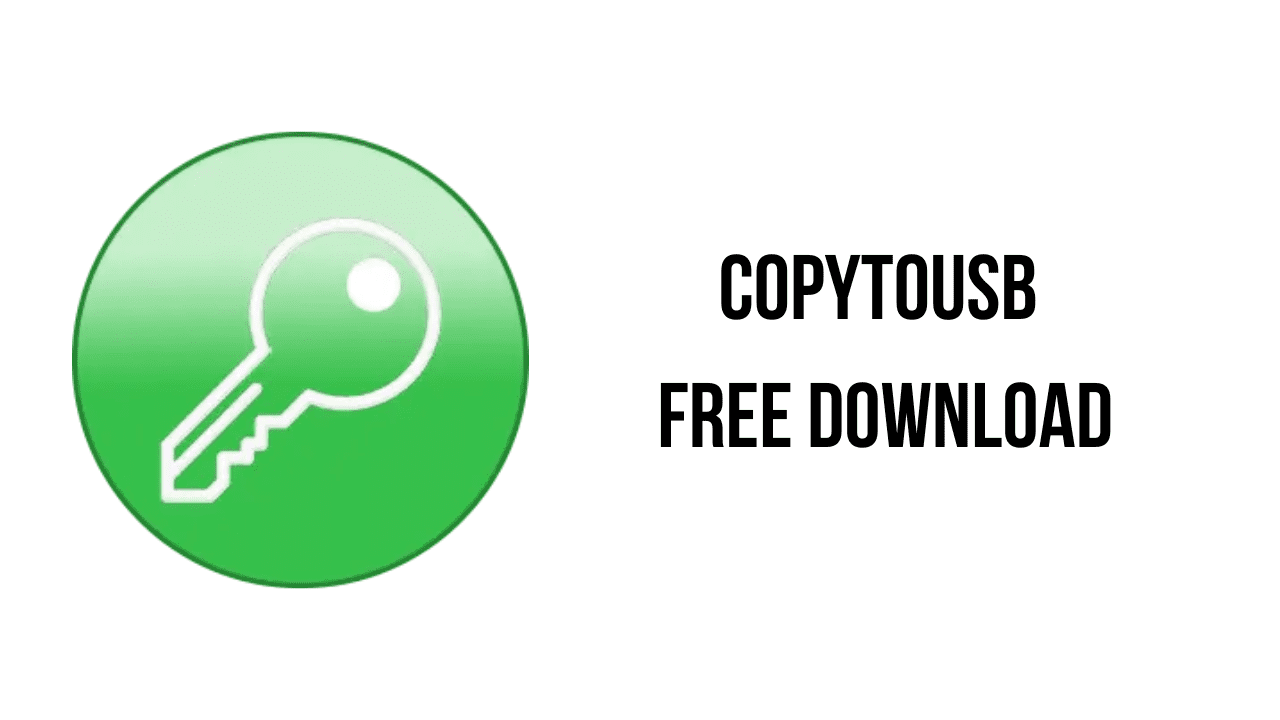About the software
CopyToUSB is a simple and compact bootable USB device creating tool developed by Ratiborus from Russia. It supports direct writing WinPE, Windows, Linux, Office and other disk images into a USB flash drive to make a bootable USB device. After that, users can boot computer by loading this USB flash drive with shortcut key, thus completing the installation of operating system or startup and operation of WinPE and other BootCD tools quickly and easily.
CopyToUSB comes with a simple user interface and easy operation, supports a variety of formats of image files, and can help user easily finish the production of bootable USB device with one click. Later, when your system crashes or fails to boot due to virus infection or system file corruption, this bootable USB device with an independent OS or utility inside can save your operating system.
The main features of CopyToUSB are:
- It is best to click the drop-down menu to exactly select the USB driver you want
- Use the option “Show all drivers” carefully
- CopyToUSB’s copying speed is very slow, we need to be patient
- If you are writing a WinPE image file, it is recommended that you set up a larger partition
- The software supports both 32-bit and 64-bit environments
- If the software does not open properly, right click on it to run it as administrator
CopyToUSB v4.2.1 System Requirements
- Operating System: Windows 11, Windows 10, Windows 8.1, Windows 7
How to Download and Install CopyToUSB v4.2.1
- Click on the download button(s) below and finish downloading the required files. This might take from a few minutes to a few hours, depending on your download speed.
- Extract the downloaded files. If you don’t know how to extract, see this article. The password to extract will always be: www.mysoftwarefree.com
- Run CopyToUSB.exe and install the software.
- You now have the full version of CopyToUSB v4.2.1 installed on your PC.
Required files
Password: www.mysoftwarefree.com