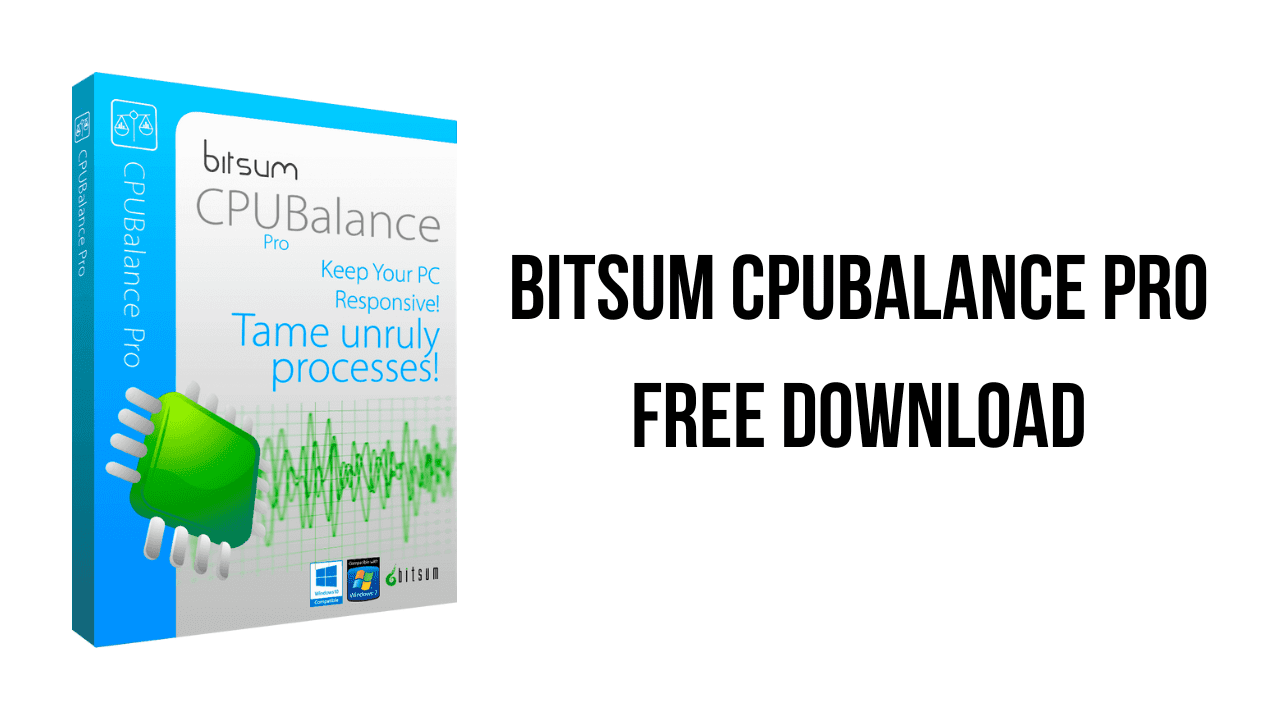About the software
CPUBalance is real-time CPU optimization software containing Process Lasso’s famous ProBalance algorithm. This demonstrable technology helps to retain system responsiveness during high CPU loads. Even if you have the perfectly tuned PC and well-behaved applications, our ProBalance algorithm can save you from a hard reset in a worst-case scenario.
CPUBalance offers our famous ProBalance algorithm that is proven to retain system responsiveness during high CPU loads. While it can’t fix all responsiveness problems, its impact during a high CPU load, even on modern multi-core CPU’s, is amazing. Real-world demos like saving a file in multimedia editing software is a great example; your PC is brought to a sluggish state until you switch away from that app (letting ProBalance kick in since it excludes the foreground app by default), then you see a night and day difference. It’s hard to believe, so test it yourself. You can create your own ‘high load’ demo, and it does not need to run at anything but a normal priority class with normal priority threads. That is all it takes to severely impact the responsiveness of Windows, to the point of it being unusable, and hence the problem that ProBalance resolves.
How many other PC optimization algorithms can be DEMO’d in both synthetic and real-world tests? ALMOST NONE. We can do that! You can run the live demo yourself, or try real-world instructions which just require a particular type of PC use. Let ProBalance be there the next time a process goes out of control, or needs a lot of CPU for a period of time!
While CPUBalance can stand apart from Process Lasso, it can also run along-side it with perfect integration (when complete). It uses the same core engine (Bitsum’s processgovernor.exe), so you get the same algorithm with either product, and the two do not conflict with one another. Instead, CPUBalance offers an additional system tray icon and easier access to ProBalance controls. In the future, it will offer more UI functions that may not be present in Process Lasso. However, Process Lasso is always the ‘big dog’ and the ‘up-sell’ that includes everything, all our many algorithms.
The main features of Bitsum CPUBalance Pro are:
- Monitor running processes to block CPU hogs
- Set process restraints and view detailed logs
- Set exclusions and change the CPU affinity during restraints
- Promising process manager for CPU-related events
Bitsum CPUBalance Pro v1.4.0.6 System Requirements
- Operating System: Windows 11, Windows 10, Windows 8.1, Windows 7
How to Download and Install Bitsum CPUBalance Pro v1.4.0.6
- Click on the download button(s) below and finish downloading the required files. This might take from a few minutes to a few hours, depending on your download speed.
- Extract the downloaded files. If you don’t know how to extract, see this article. The password to extract will always be: www.mysoftwarefree.com
- Run cpubalancesetup64.exe and install the software.
- Run Activator.exe and install the software.
- You now have the full version of Bitsum CPUBalance Pro v1.4.0.6 (x64) installed on your PC.
Required files
Password: www.mysoftwarefree.com