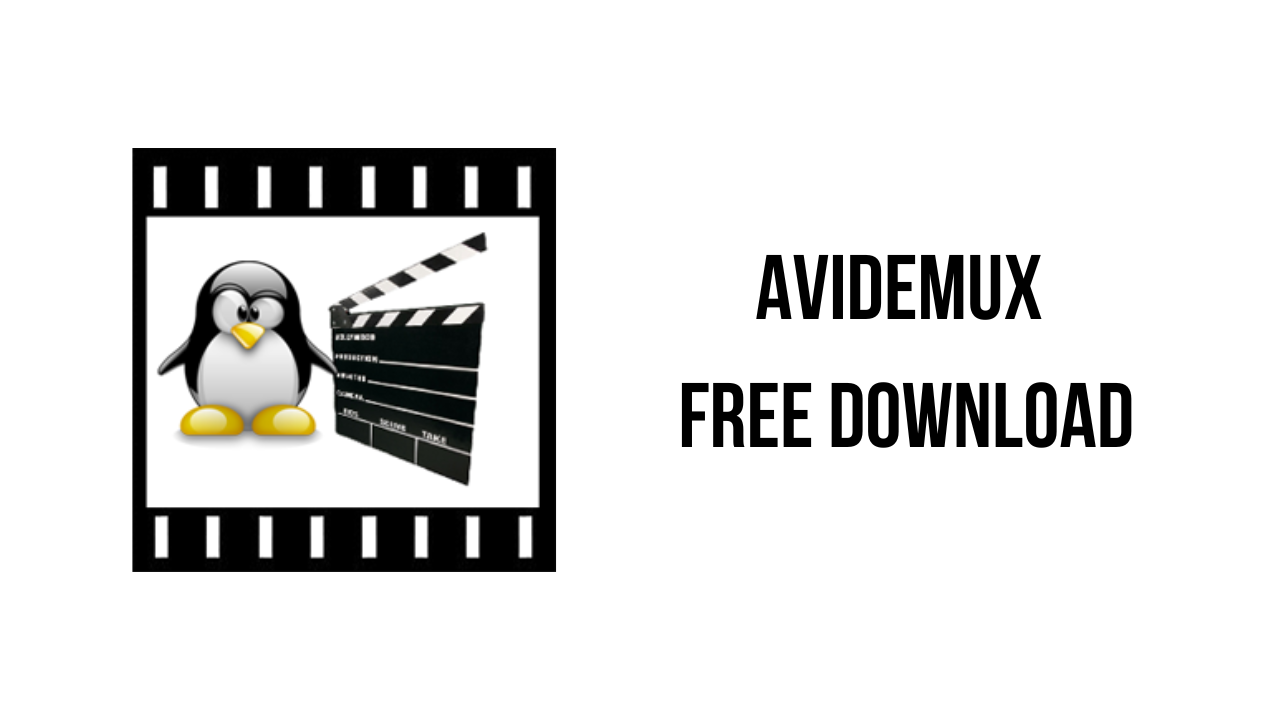This article shows you how to download and install the full version of Avidemux v2.8.1 for free on a PC. Follow the direct download link and instructions below for guidance on installing Avidemux v2.8.1 on your computer.
About the software
Avidemux is a free video editor designed for simple cutting, filtering and encoding tasks.
It supports many file types, including AVI, DVD compatible MPEG files, MP4 and ASF, using a variety of codecs. Tasks can be automated using projects, job queue and powerful scripting capabilities.
Avidemux is available for Linux, BSD, Mac OS X and Microsoft Windows under the GNU GPL license. The program was written from scratch by Mean, but code from other people and projects has been used as well. Patches, translations and even bug reports are always welcome.
The main features of Avidemux are:
- Support for non-linear video editing, visual effects, and transcoding
- Support for muxing (multiplexing) and demuxing
- Support for popular subtitle formats: SUB, SSA, ASS, SRT
- Has powerful scripting capabilities (tutorial available here)
- Multiple filtering options: auto-resize, gauss smoothing, deinterlacing, chroma shifts, add black borders, etc.
- Comes with a GUI (graphical user interface) and command line interface
Avidemux v2.8.1 System Requirements
- Operating System: Windows 11/ Windows 10 / Windows 8, 8.1 / Windows 7 / XP / Vista; macOS; Linux.
- Memory (RAM): 512MB.
- Hard Disk: 50MB.
- Processor: Intel Pentium IV or above.
How to Download and Install Avidemux v2.8.1
- Click on the download button(s) below and finish downloading the required files. This might take from a few minutes to a few hours, depending on your download speed.
- Extract the downloaded files. If you don’t know how to extract, see this article. The password to extract will always be: www.mysoftwarefree.com
- Run Avidemux_2.8.1 VC++ 64bits.exe and install the software.
- You now have the full version of Avidemux v2.8.1 (x64) installed on your PC.
Required files
Password: www.mysoftwarefree.com