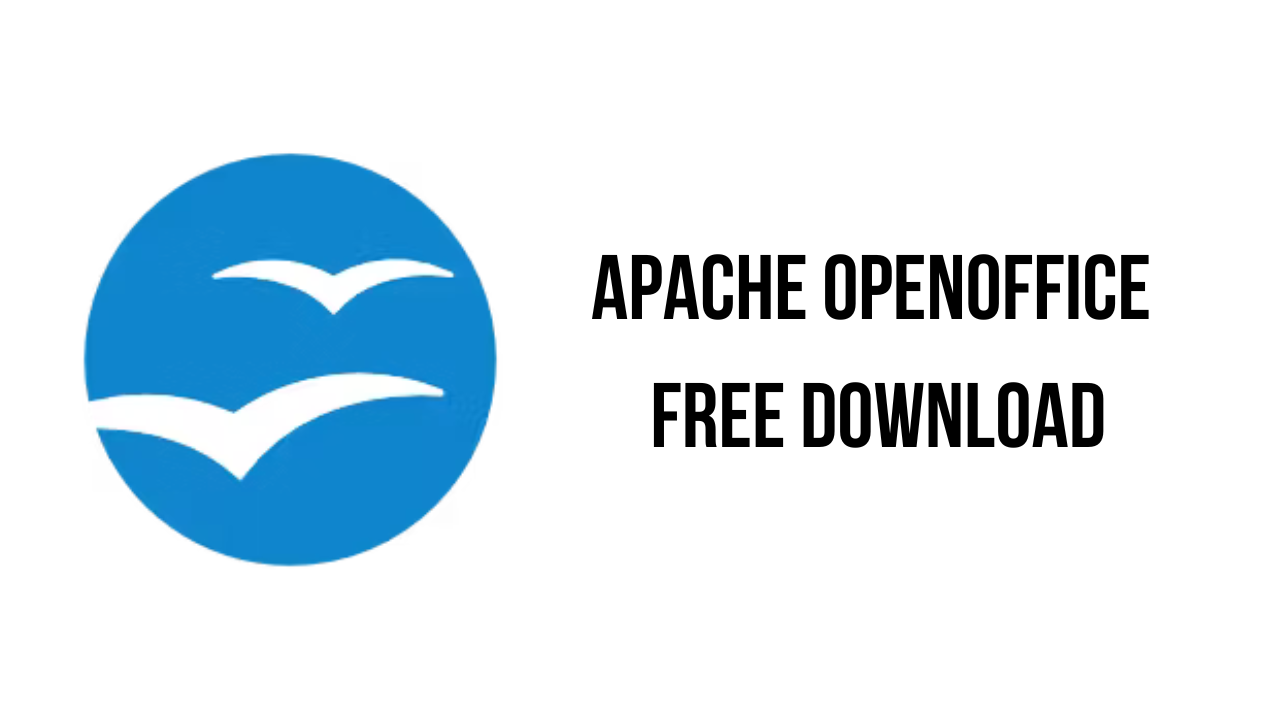This article shows you how to download and install the full version of Apache OpenOffice v4.1.14 for free on a PC. Follow the direct download link and instructions below for guidance on installing Apache OpenOffice v4.1.14 on your computer.
About the software
Apache OpenOffice the product is a multi-platform office productivity suite. It includes critical desktop applications, such as a word processor, spreadsheet, presentation manager, and drawing program, with a user interface and feature set similar to other office suites.
Sophisticated and flexible, OpenOffice also works transparently with various file formats, including those of Microsoft Office. Available in over 45 supported languages, with more being constantly added by the community, OpenOffice runs stably and natively on Solaris, Linux (including PPC Linux), Windows, Mac OS X (X11), and numerous other platforms.
The main features of Apache OpenOffice are:
- The software looks and feels familiar and is instantly usable by anyone who has used a competitive product
- It’s easy to change to Apache OpenOffice – the software reads most file types of major competitors
- Few language barriers – if it’s not yet available in your language, the chances are it will be soon
- Apache OpenOffice is supported by a global community of friendly volunteers, happy to provide assistance to newcomers and advanced users alike
- The roots of Apache OpenOffice go back twenty years, creating a mature and powerful product
- Many millions of users
- Independent reviewers around the world have recommended the product
- With a fully open development process, Apache OpenOffice has nothing to hide – the product stands or falls on its reputation
Apache OpenOffice v4.1.14 System Requirements
- Windows XP, Windows 2003, Windows 2012, Windows Vista, Windows 7, Windows 8, Windows 8.1, Windows 10, Windows 11
- Free memory of 256 MB RAM (512 MB RAM recommended)
- At least 650 MB available disk space for a default install via download. After installation and deletion of temporary installation files, Apache OpenOffice will use approximately 440 MB disk space.
- 1024 x 768 pixel or higher resolution with at least 256 colors (16.7 million colors recommended)
How to Download and Install Apache OpenOffice v4.1.14
- Click on the download button(s) below and finish downloading the required files. This might take from a few minutes to a few hours, depending on your download speed.
- Extract the downloaded files. If you don’t know how to extract, see this article. The password to extract will always be: www.mysoftwarefree.com
- Run Apache_OpenOffice_4.1.14_Win_x86_install_en-US.exe and install the software.
- You now have the full version of Apache OpenOffice v4.1.14 installed on your PC.
Required files
Password: www.mysoftwarefree.com