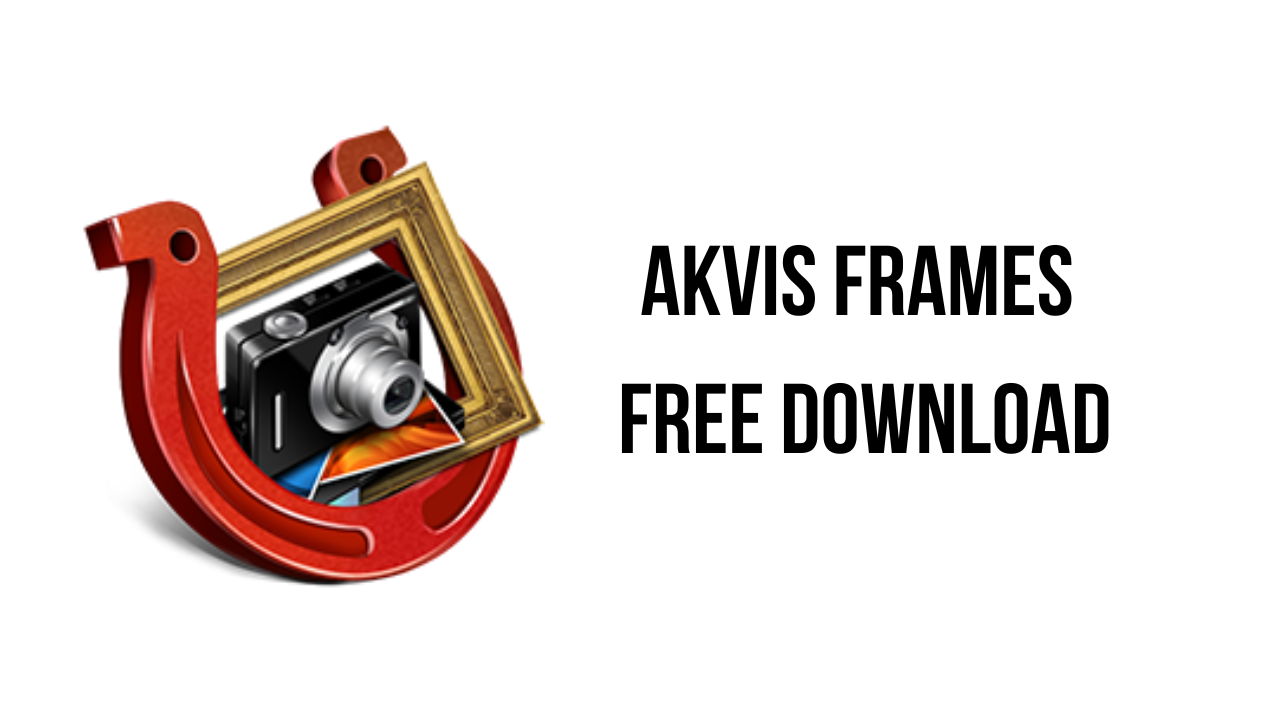About the software
AKVIS Frames is a free photo editing program designed for working with the themed frame packs by AKVIS. With the software, it’s easy to decorate your photos with exclusive ready-to-apply picture frames!
The program lets you apply ready to use frames created by artists specially for AKVIS. The frames are grouped in theme packs. Each pack contains a number of high resolution picture frames dedicated to a specific topic: four seasons sets, packs related to hobbies, special event sets like Christmas, Wedding, Valentine, Communion, Halloween… and many others!
The software will help you to quickly decorate your photos, create custom greeting cards, announcements, and invitations. You can get high quality prints or share your pictures with your friends directly from the program. Process your images with other AKVIS tools to make pencil sketches or oil paintings, and add a final touch with the Frames software. There is no limit to what you can do!
The main features of AKVIS Frames are:
-
- New Favorites Tab
- Modernized Frame Packs Manager
- Added Scale Frame to Fit Window option to the Preferences.
- Added Frame Packs Manager button to the top panel.
- Minor interface improvements.
AKVIS Frames v7.1 System Requirements
- Operating System:Windows 7, 8, 8.1, 10, 11 – 32/64-bit | macOS 10.12-12.0 – 64-bit
Minimal System Requirements: Recommended System Requirements: WINDOW Pentium IV, 4 Gb RAM Intel Core i5, 8 Gb RAM MAC Intel, 4 Gb RAM Intel/M1, 8 Gb RAM
How to Download and Install AKVIS Frames v7.1
- Click on the download button(s) below and finish downloading the required files. This might take from a few minutes to a few hours, depending on your download speed.
- Extract the downloaded files. If you don’t know how to extract, see this article. The password to extract will always be: www.mysoftwarefree.com
- Run the “akvis-frames-setup.exe” and install the software
- You now have the full version of AKVIS Frames v7.1 installed on your PC.
Required files
Password: www.mysoftwarefree.com