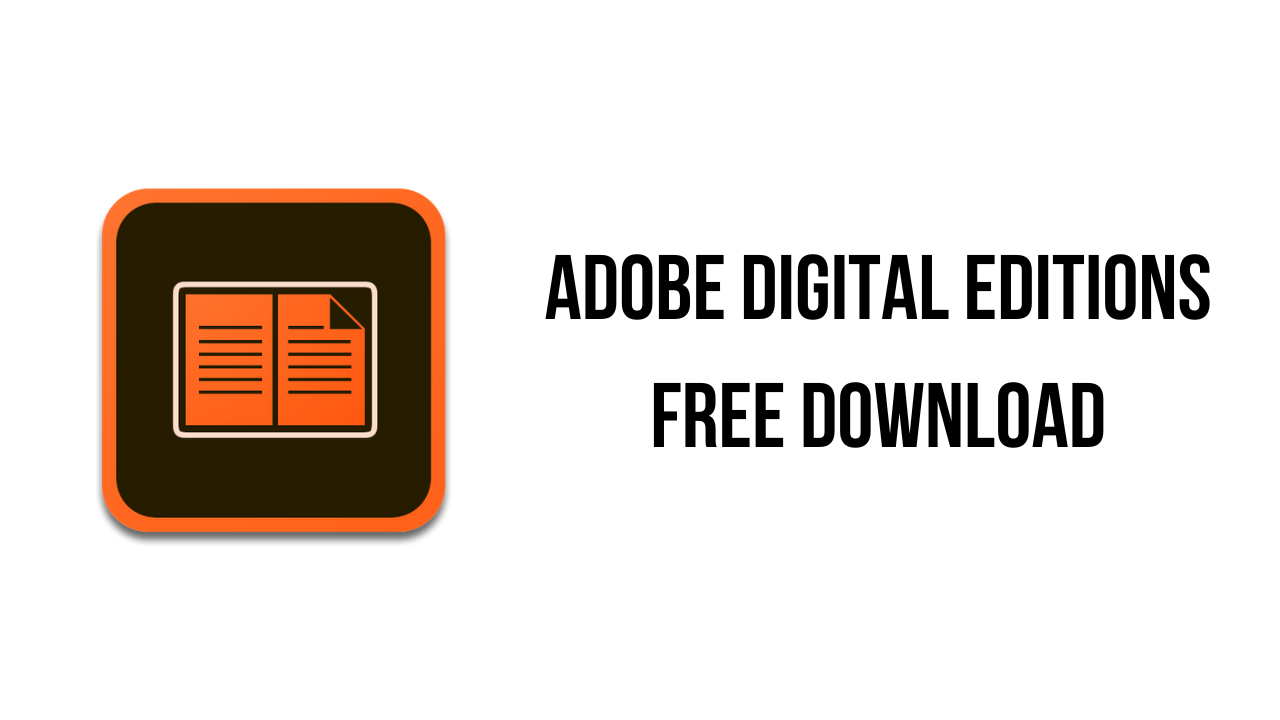This article shows you how to download and install the full version of Adobe Digital Editions v4.5.11 for free on a PC. Follow the direct download link and instructions below for guidance on installing Adobe Digital Editions v4.5.11 on your computer.
About the software
Most major publishers use Adobe Digital Editions (ADE) to proof-read their books. Download this free eReader to experience your books in the most optimum format across PC, MAC, tablets or mobile devices. Use it to download and purchase digital content, which can be read both online and offline. Experience a new ease-of-use as the books you purchase appear automatically across all the devices you have ADE on.
The main features of Adobe Digital Editions are:
- Download and Transfer of books between devices
- Searching eBooks
- Go Multi-lingual
- Borrowing eBooks
- Printing
- A richer reading experience with EPUB 3 support
- Accessibility
- Bookmarking, Highlights & Notes
- File Organisation of All eBooks
- Multiple File formats
Adobe Digital Editions v4.5.11 System Requirements
- Intel® Pentium® 4 processor or later
- Windows® 7 (32 or 64-bit running in 32-bit mode) or later
- 512 MB of RAM (1 GB recommended)
- 40 MB of available hard-disk space
How to Download and Install Adobe Digital Editions v4.5.11
- Click on the download button(s) below and finish downloading the required files. This might take from a few minutes to a few hours, depending on your download speed.
- Extract the downloaded files. If you don’t know how to extract, see this article. The password to extract will always be: www.mysoftwarefree.com
- Run ADE_4.5_Installer.exe and install the software.
- You now have the full version of Adobe Digital Editions v4.5.11 installed on your PC.
Required files
Password: www.mysoftwarefree.com