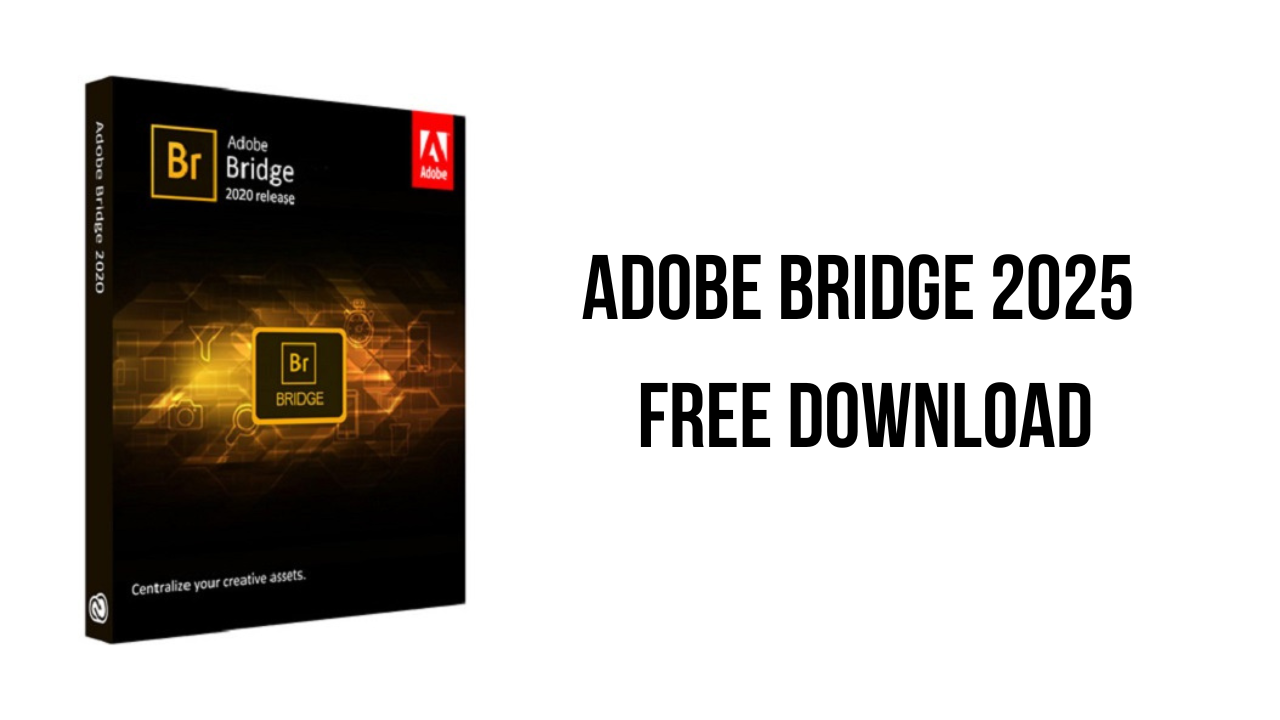About the software
Adobe Bridge is a powerful creative asset manager that lets you preview, organize, edit, and publish multiple creative assets quickly and easily.
Manage several folders at once with Multi Window. Work with assets in their own windows, and open multiple content panels in each workspace.
Use the Keyboard Shortcut panel to create all new commands for your specific needs or modify existing ones. Plus, choose from a range of keyboard layout options.
Easily open files directly in Substance 3D Stager from Bridge. Place assets quickly and start building photorealistic 3D scenes.
Find video tutorials from experts at Adobe and our learning partners. Explore our collection of hundreds of Creative Cloud tutorials. Learn core skills, stay current with new features, and discover advanced techniques.
The main features of Adobe Bridge 2025 are:
- Visualize all your creative assets (including Adobe Photoshop, InDesign, Illustrator, After Effects, and Substance 3D files) with thumbnails and rich previews.
- Organize your assets with labels, ratings, metadata, and keywords.
- Use advanced filters, collections, and search to find the assets you’re looking for.
- Edit your assets by opening them right inside Creative Cloud apps.
- Import your digital photos using the Photo Downloader, which lets you rename files or convert to DNG during import.
- Open your raw images for editing in Adobe Camera Raw directly from Bridge.
- Open photos right in Photoshop for targeted editing.
- Batch rename or batch export your photos with various size and scale options.
Adobe Bridge 2025 System Requirements
|
Minimum specifications |
Recommended specifications |
|
|---|---|---|
|
Processor |
Note: It is not possible to install the 15.x versions on Intel® 3rd Generation of processors or older (as well as older AMD processors).
|
Intel® 11th Generation or newer CPU with Quick Sync – or AMD Ryzen™ 3000 Series/Threadripper 2000 series or newer CPU |
|
Operating system |
Microsoft Windows Windows 10 (64-bit) Version 21H2 or later; LTSC versions are not supported.*** |
Microsoft Windows Windows 10 (64-bit) Version 21H2 or later; LTSC versions are not supported.*** |
|
RAM |
8 GB |
|
|
GPU |
|
|
|
Hard disk space |
4 GB of available hard-disk space for 64-bit installation; plus additional free space required during installation (cannot install on removable flash storage devices)
|
Fast internal SSD for app installation and cache |
|
Monitor resolution |
1280 x 800 |
1920 x 1080 or greater |
|
Internet |
Internet connection and registration are necessary for required software activation, validation of subscriptions, and access to online services.** |
Internet connection and registration are necessary for required software activation, validation of subscriptions, and access to online services. |
How to Download and Install Adobe Bridge 2025
- Click on the download button(s) below and finish downloading the required files. This might take from a few minutes to a few hours, depending on your download speed.
- Extract the downloaded files. If you don’t know how to extract, see this article. The password to extract will always be: www.mysoftwarefree.com
- Right click on the ISO image file “Adobe.Bridge.2025.Multilingual.iso” and choose mount from the menu. This will open the file much like a DVD. You will see it listed among your drive letters in Windows explorer. Browse to the location of the setup file and double click it to start your installation.
- You now have the full version of Adobe Bridge 2025 installed on your PC.
Required files
Password: www.mysoftwarefree.com