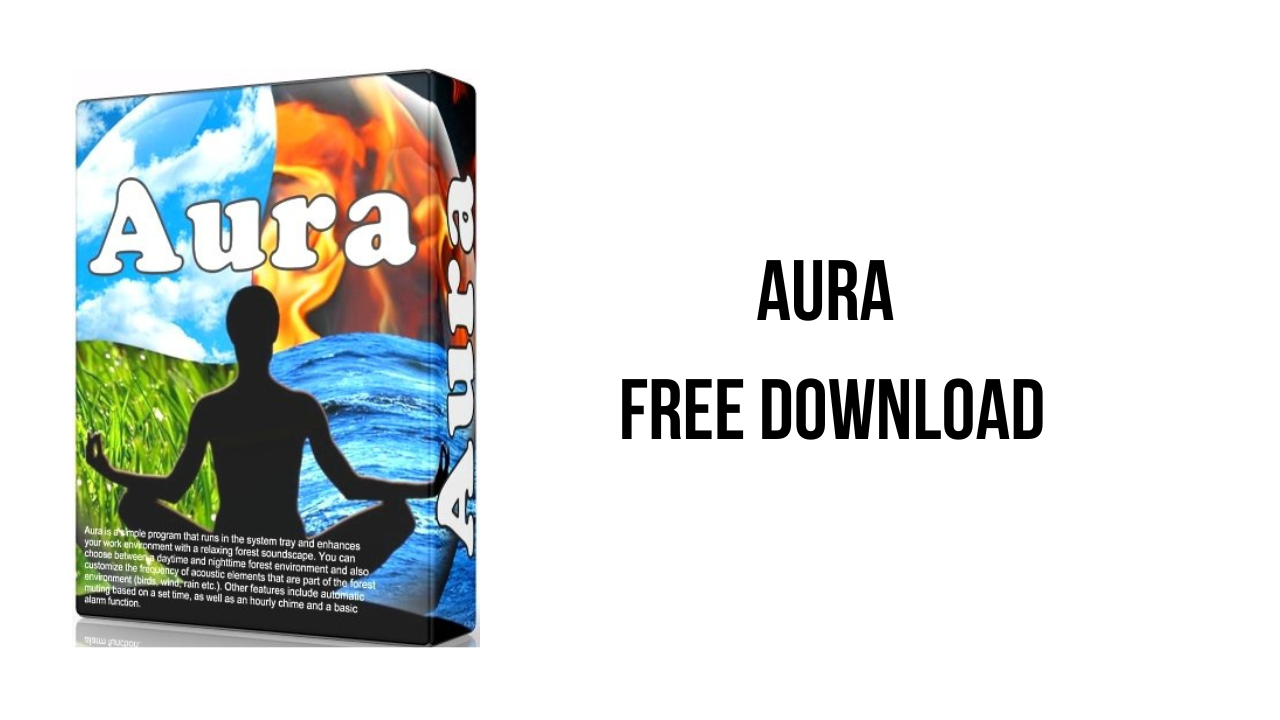About the software
Aura is a desktop utility that uses soothing nature sounds in order to create a comfortable atmosphere. The program appears as an icon in the system tray and plays real delectable sounds of a forest. A click on the icon turns on or off the sounding. Right click opens the Aura Control Board.
Here you can select between a daytime and nighttime forest environment and also customize the frequency of acoustic elements (birds, insects, frogs, beasts, wind, rain etc.). You can assign your own sound files to intersperse on soundscape, set alarm function and sounds, mute or sounding autostart of the program, autochange of auras, scheduled computer mute/sleep/shutdown option, system hotkeys, modular live update, choose a language for user interface.
The main features of Aura are:
- The program plays real sounds of a forest;
- The program shows its icon near system watches to provide one-click sound control;
- Assignable user’s folders with sounds to play;
- Mute or sounding AutoStart option;
- Autochange of options;
- Scheduled computer mute/sleep/shutdown option;
- Assignable alarm-clock sounds;
- Assignable hourly chimes sounds;
- Assignable system hotkeys;
- Multilingual user interface.
- Embedded live update.
Aura v2.8.10m.213 System Requirements
- Operating System: Windows 11, Windows 10, Windows 8.1, Windows 7
How to Download and Install Aura v2.8.10m.213
- Click on the download button(s) below and finish downloading the required files. This might take from a few minutes to a few hours, depending on your download speed.
- Extract the downloaded files. If you don’t know how to extract, see this article. The password to extract will always be: www.mysoftwarefree.com
- Run Aura_2_8_10d_213_Setup.exe and install the software
- You now have the full version of Aura v2.8.10m.213 installed on your PC.
Required files
Password: www.mysoftwarefree.com