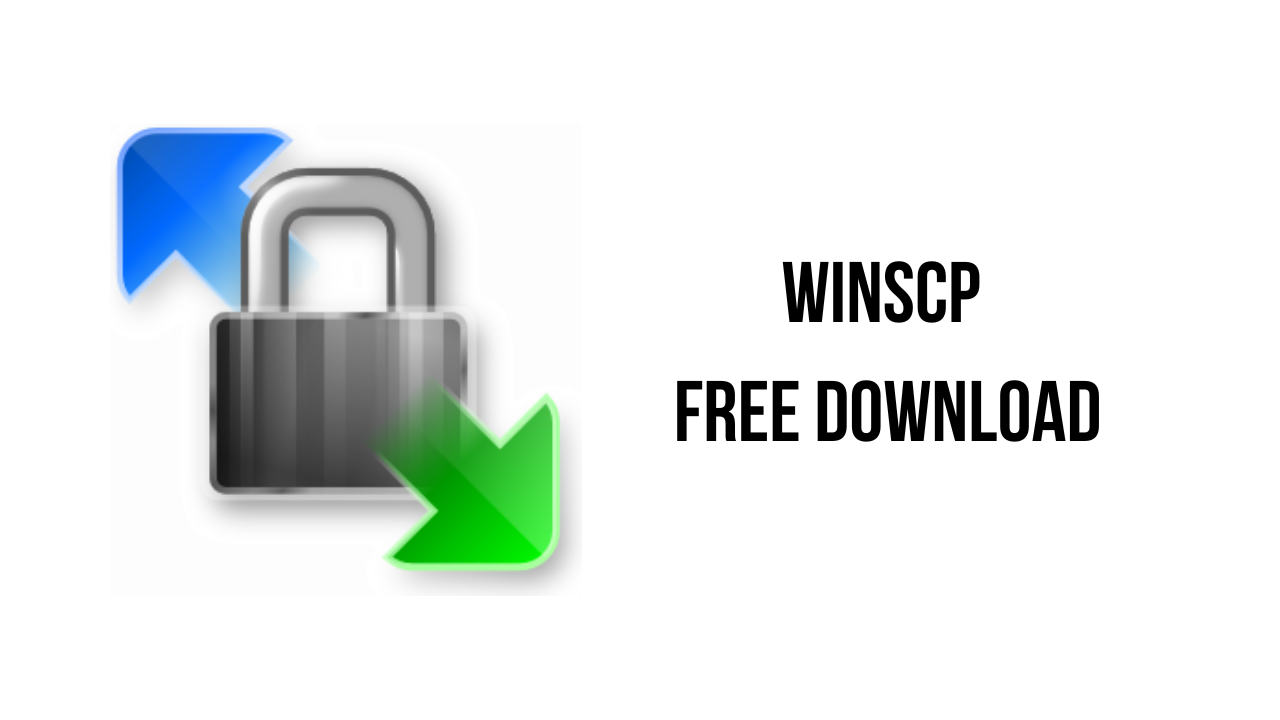This article shows you how to download and install the full version of WinSCP v5.21.3 for free on PC. Follow the direct download link and instructions below for guidance on installing WinSCP v5.21.3 on your computer.
About the software
WinSCP is an open-source free SFTP client, FTP client, WebDAV client, S3 client, and SCP client for Windows. Its main function is file transfer between a local and a remote computer. Beyond this, WinSCP offers scripting and basic file manager functionality.
WinSCP is a popular SFTP client and FTP client for Microsoft Windows! Copy files between a local computer and remote servers using FTP, FTPS, SCP, SFTP, WebDAV, or S3 file transfer protocols.
The main features of WinSCP are:
- Graphical user interface (screenshots)
- Translated into many languages
- Integration with Windows (drag&drop, URL, shortcut icons, jump list)
- All common operations with files
- Support for SFTP and SCP protocols over SSH and FTP and WebDAV and S3 protocols
- Batch file scripting and command-line interface and .NET assembly for advanced programming tasks
- Directory synchronization in several semi or fully-automatic ways
- Integrated text editor
- Shares site settings with PuTTY
- Support for password, keyboard-interactive, public key, and Kerberos (GSS) authentication
- Integrates with Pageant (PuTTY authentication agent) for full support of public key authentication with SSH
- Explorer and Commander interfaces
- Optionally protects stored site information with a master password
- Optionally supports portable operation using a configuration file in place of registry entries, suitable for operation from removable media
WinSCP v5.21.3 System Requirements
- Operating System: Microsoft Windows XP SP2/Windows Server 2003 SP1 and newer, up to Windows 11 and Windows Server 2022
How to Download and Install WinSCP v5.21.3
- Click on the download button(s) below and finish downloading the required files. This might take from a few minutes to a few hours, depending on your download speed.
- Extract the downloaded files. If you don’t know how to extract it, see this article. The password to extract will always be: www.mysoftwarefree.com
- Run the “WinSCP-5.21.3-Setup.exe” and install the software
- You now have the full version of WinSCP v5.21.3 installed on your PC.
Required files
Password: www.mysoftwarefree.com