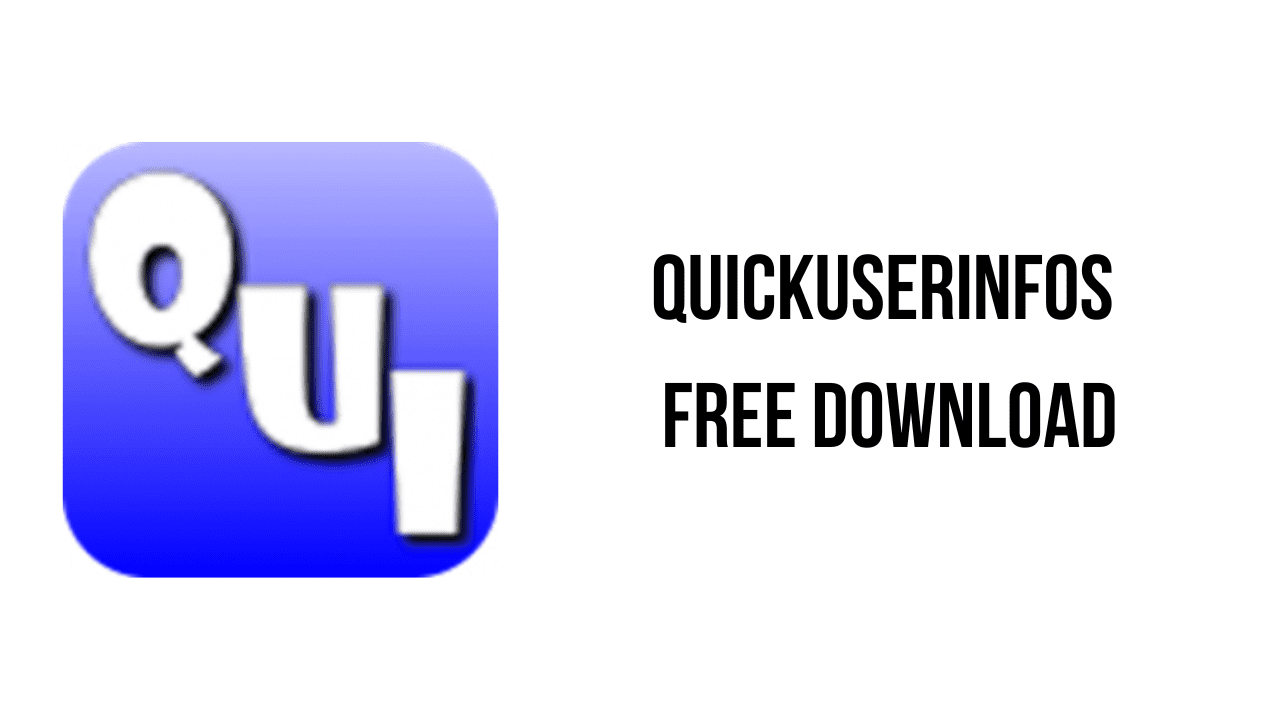About the software
QUI, abbreviation of QuickUserInfos is another administrative help tool. As the name suggests, it allows you to recover very quickly (in principle !) the main information constituting a user/computer account. It is also possible to obtain the list of groups of which said account is a member.
Its use is simple: simply select the type of search to be performed (by the identifier or the name generally) and then enter the occurrence sought.
But QuickUserInfos also has other strings to its arc: via its “Tools” menu it allows among other things to reset the password of a user account, disable/reactivate it or compare several accounts. The latter feature also offers the possibility of modifying the membership of said accounts to certain groups (see second screen copy).
The main features of QuickUserInfos are:
- Utilizing is straightforward
- Easy-to-read manner
- Reset a user account password
- Compare several user accounts
QuickUserInfos v3.10.1 System Requirements
- Operating System: Windows 11, Windows 10, Windows 8.1, Windows 7
How to Download and Install QuickUserInfos v3.10.1
- Click on the download button(s) below and finish downloading the required files. This might take from a few minutes to a few hours, depending on your download speed.
- Extract the downloaded files. If you don’t know how to extract, see this article. The password to extract will always be: www.mysoftwarefree.com
- Run QuickUserInfos310.1.exe and install the software.
- You now have the full version of QuickUserInfos v3.10.1 installed on your PC.
Required files
Password: www.mysoftwarefree.com