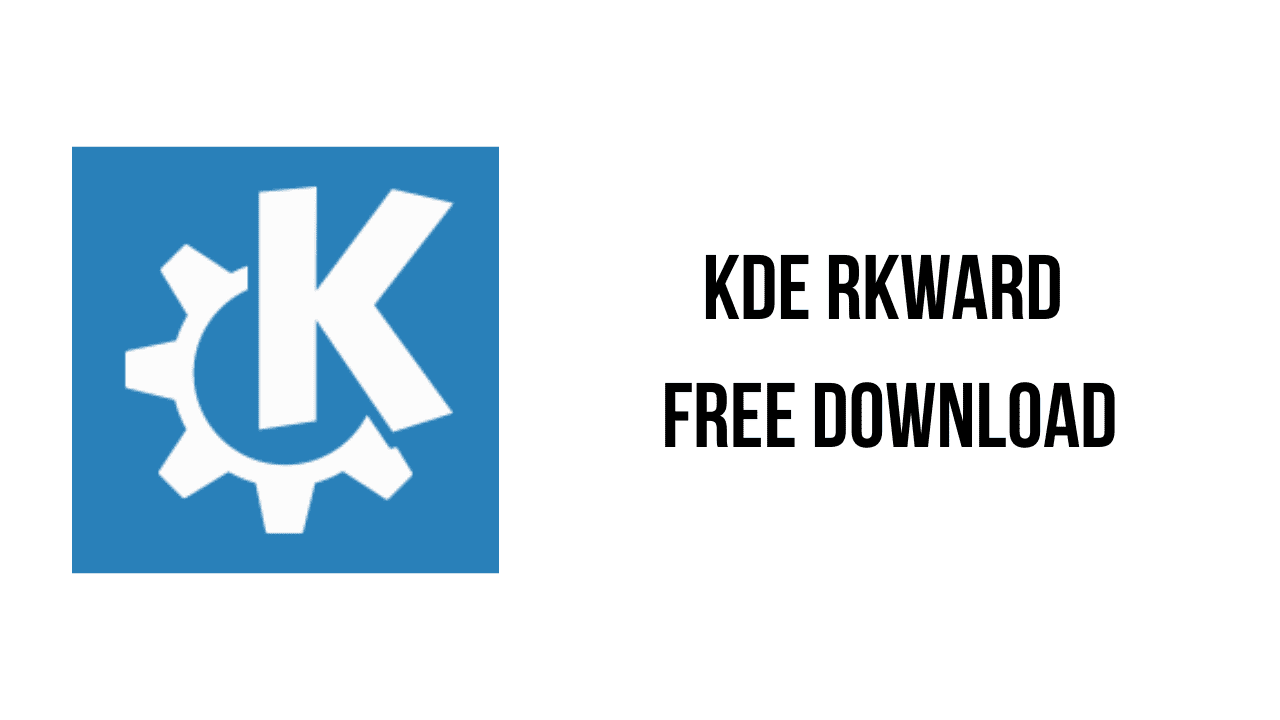This article shows you how to download and install the full version of KDE RKWard v0.7.5 for free on a PC. Follow the direct download link and instructions below for guidance on installing KDE RKWard v0.7.5 on your computer.
About the software
RKWard is an easy to use and easily extensible IDE/GUI for R. It aims to combine the power of the R-language with the ease of use of commercial statistics tools.
The main features of KDE RKWard are:
- Spreadsheet-like data editor
- Syntax highlighting, code folding and code completion
- Data import (e.g. SPSS, Stata and CSV)
- Plot preview and browsable history
- R package management
- Workspace browser
- GUI dialogs for all kinds of statistics and plots
KDE RKWard v0.7.5 System Requirements
- Operating System: Windows 11, Windows 10, Windows 8.1, Windows 7
How to Download and Install KDE RKWard v0.7.5
- Click on the download button(s) below and finish downloading the required files. This might take from a few minutes to a few hours, depending on your download speed.
- Extract the downloaded files. If you don’t know how to extract, see this article. The password to extract will always be: www.mysoftwarefree.com
- Run rkward-0.7.5-R-4.2.0-KF5-5.98.0.exe and install the software.
- You now have the full version of KDE RKWard v0.7.5 installed on your PC.
Required files
Password: www.mysoftwarefree.com