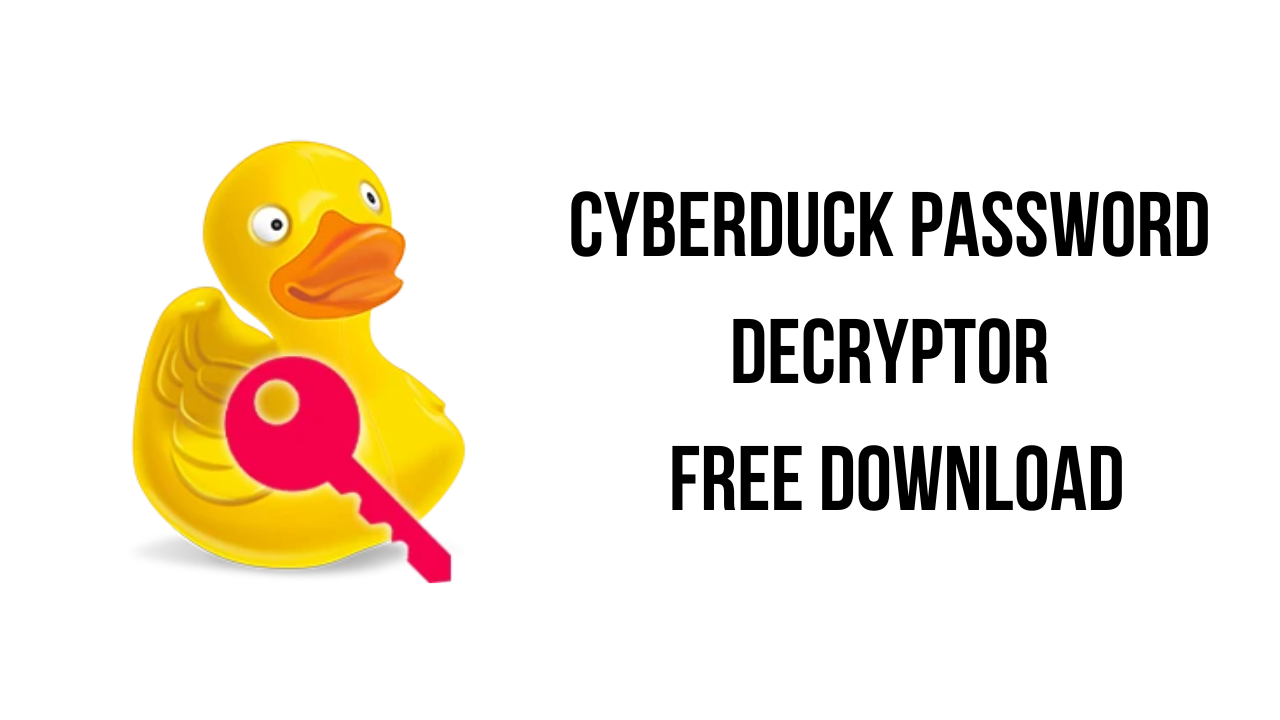This article shows you how to download and install the full version of Cyberduck Password Decryptor for free on a PC. Follow the direct download link and instructions below for guidance on installing Cyberduck Password Decryptor on your computer.
About the software
Cyberduck Password Decryptor is the FREE software to instantly recover FTP login passwords from Cyberduck software – popular FTP client application.
Cyberduck stores the password for all the past FTP sessions in windows credential manager so that user don’t have to enter it every time. Cyberduck Password Decryptor makes it easy to quickly scan & recover all these stored FTP login passwords.
The main features of Cyberduck Password Decryptor are:
- Instantly scan and recover all stored FTP login passwords from Cyberduck.
- Back up the recovered Cyberduck password list to HTML/XML/TEXT file
- Easier and faster to use with its enhanced user friendly GUI interface.
- Useful for IT Administrators, Penetration testers as well as Forensic investigators.
- Support for local Installation and uninstallation of the software.
Cyberduck Password Decryptor System Requirements
- Operating System: Windows XP, 2003, Vista, Windows 7, 8, Windows 10
How to Download and Install Cyberduck Password Decryptor
- Click on the download button(s) below and finish downloading the required files. This might take from a few minutes to a few hours, depending on your download speed.
- Extract the downloaded files. If you don’t know how to extract, see this article. The password to extract will always be: www.mysoftwarefree.com
- Run Setup_CyberduckPasswordDecryptor.exe and install the software.
- You now have the full version of Cyberduck Password Decryptor installed on your PC.
Required files
Password: www.mysoftwarefree.com