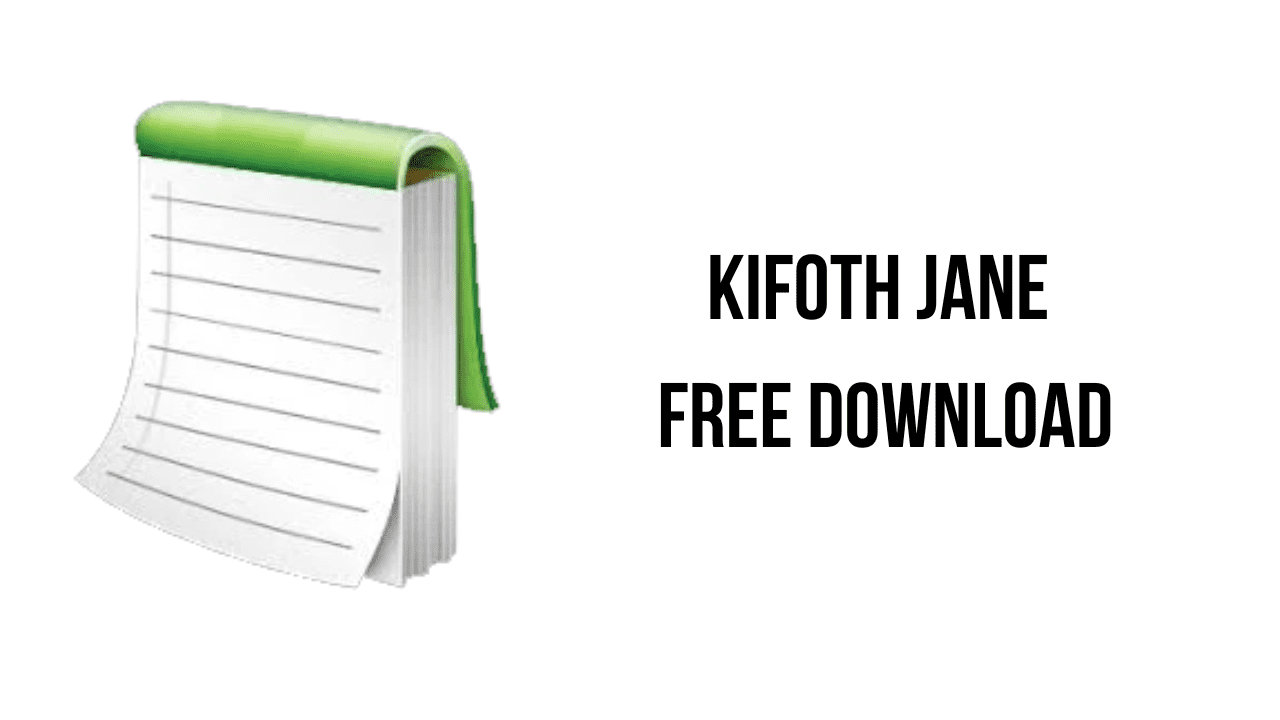About the software
nothing special, it’s just another nasty editor, designed to view and edit all kind of ascii files. since there are millions of similar applications already available – and your local notepad.exe configured with the font “terminal” already does the trick with ascii art (not perfectly, but this is terminal’s fault, so you can simply use any other nice ascii art font) – there is no need to exchange your current favourite ascii program or to use a third party tool like jane. but the choice is yours, those who try might discover nice features they’ll soon don’t want to miss anymore …
The main features of Kifoth jane are:
• shell integration (double-click ascii files in your explorer to view them … or scan a directory for the files inside without any further clicks), or create a new file with a single click.
• drag’n’drop support (just drop any file you want to see into jane to open it, or folder to browse for files). sum: jane supports drag’n drop of files and folders.
• handling hyperlinks (you will be able to open url from jane. just click on a url or mail address. it will be opened in your standard application).
• multi instance (you can specify whether you want only one instance of the program to be allowed (files will be opened in the same window) or more).
• copy on select (text is copied to clipboard right after you’ve selected it and released your mouse button/cursor keys). set it up to flicker or not to flicker, to indicate autocopy.
• browse directories for certain filetypes that you define.
• you can easily register additional filetypes to open with jane.
• able to fit onto file width – no need to resize jane for every single file.
• a “recently opened files” menu with max. 30 entries. you can turn this menu on/off.
• up to ten different font schemes can be configured, so it’s very easy to switch between different fonts.
• many edit functions for strings like reverse, lower and upper vowels, randomize and invert.
Kifoth jane v1.77 System Requirements
- Operating System: jane is available for ms windows only (win9x..win11)
How to Download and Install Kifoth jane v1.77
- Click on the download button(s) below and finish downloading the required files. This might take from a few minutes to a few hours, depending on your download speed.
- Extract the downloaded files. If you don’t know how to extract, see this article. The password to extract will always be: www.mysoftwarefree.com
- Run jane.v1.77.setup.exe and install the software.
- Copy jane.exe from the Crack folder into your installation directory, and replace the previous file.
- You now have the full version of Kifoth jane v1.77 installed on your PC.
Required files
Password: www.mysoftwarefree.com