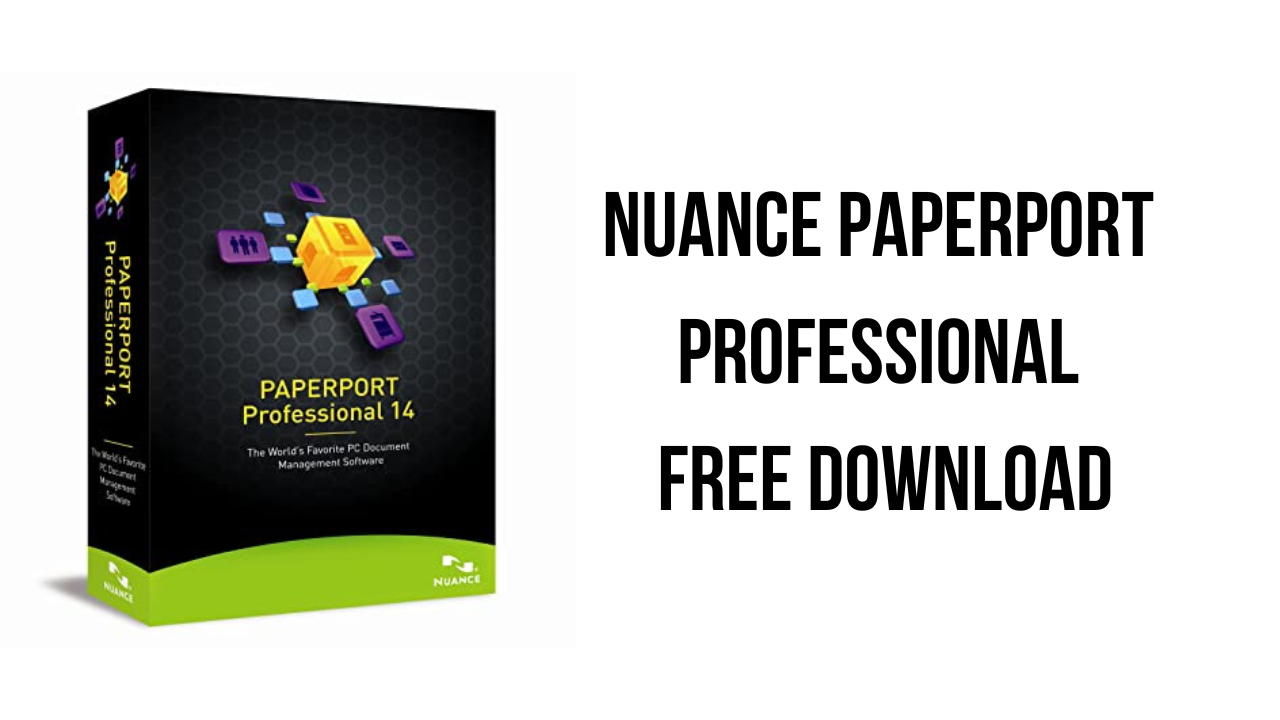About the software
PaperPort Professional 14 is the most productive and cost-effective way to scan, organize, find, and share scanned paper, files, and photos. PaperPort Professional 14 delivers anytime-anywhere access to files in the cloud. It also combines the efficiency of document management, the convenience of perfectly scanned document, and the power of PDF document creation – all in one easy-to-use application.
PaperPort provides a single way to scan paper, create PDF files, and access, view, edit, and convert your files on your PC. PaperPort Anywhere, included free, extends this power to any device with a browser plus apps for iPhone, iPad,and Android devices, giving you the ultimate document access solution.
PaperPort is a green solution. Use it to scan, convert, organize, repurpose, and share PDF documents across the enterprise. End your reliance on printing, faxing, and mailing practices that have harmful effects on the environment—and your bottom line.
Use PDF Create to easily turn any application file into 100% industry-standard PDF files or merge multiple files and formats into a single PDF file.
Safeguard confidential information and ensure compliance with government regulations regarding document security. PaperPort’s advanced PDF security features, like PDF passwords and encryption, let you control who can access specific documents and who can make changes.
The main features of Nuance PaperPort Professional are:
- Document management your way
- Reduce waste, conserve energy
- Create and combine PDF Files
- View, edit, and share PDFs faster
- Protect sensitive documents
- Fill out forms quickly, neatly
- Find information instantly
- Works with any scanner
- Capture information on the go
- Easily route documents from digital copiers and MFPs
- Convert paper into text
- Manage Documents Across the Network
Nuance PaperPort Professional v14.6.16416.1635 System Requirements
- Intel Pentium compatible, or higher processor
- 1 GB of memory (RAM)
- 700 MB free hard disk space
- 30 MB for the Nuance Cloud Connector
- 1024 x 768 resolution display with 16-bit (High Color) or higher
- A DVD drive or web access is needed for installation
- An Internet connection is required for online activation, product registration and live updates
How to Download and Install Nuance PaperPort Professional v14.6.16416.1635
- Click on the download button(s) below and finish downloading the required files. This might take from a few minutes to a few hours, depending on your download speed.
- Extract the downloaded files. If you don’t know how to extract, see this article. The password to extract will always be: www.mysoftwarefree.com
- Run PaperPort_14.6_Professional.exe and install the software.
- Open Keygen.rar and run keygen.exe. Use the key generated when asked in your setup.
- When asked for a key, use the keys found on keys.txt
- You now have the full version of Nuance PaperPort Professional v14.6.16416.1635 installed on your PC.
Required files
Password: www.mysoftwarefree.com