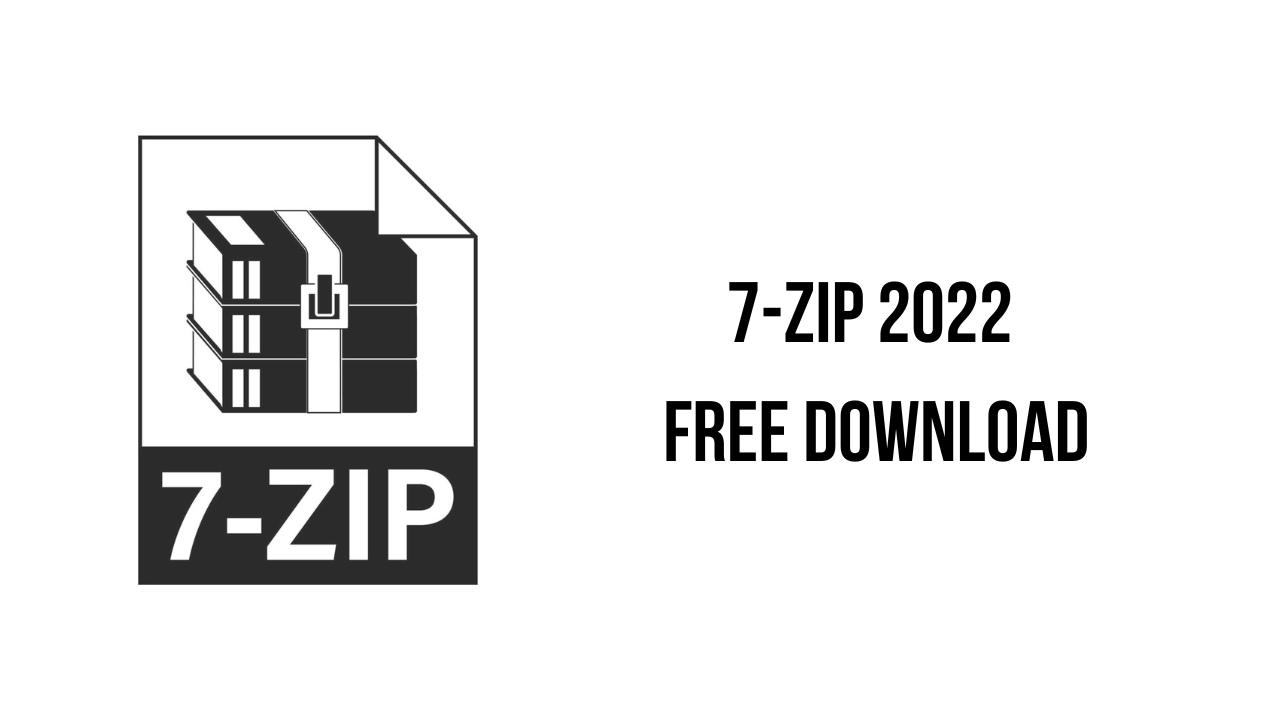This article shows you how to download and install the full version of 7-Zip 2022 for free on PC. Follow the direct download link and instructions below for guidance on installing 7-Zip 2022 on your computer.
About the software
7-Zip is free software with open source. The most of the code is under the GNU LGPL license. Some parts of the code are under the BSD 3-clause License. Also there is unRAR license restriction for some parts of the code. Read 7-Zip License information.
You can use 7-Zip on any computer, including a computer in a commercial organization. You don’t need to register or pay for 7-Zip.
The main features of 7-Zip 2022 are:
- For ZIP and GZIP formats, 7-Zip provides a compression ratio that is 2-10 % better than the ratio provided by PKZip and WinZip
- Strong AES-256 encryption in 7z and ZIP formats
- Self-extracting capability for 7z format
- Integration with Windows Shell
- Powerful File Manager
- Powerful command line version
- Plugin for FAR Manager
- Localizations for 87 languages
- High compression ratio in 7z format with LZMA and LZMA2 compression
7-Zip 2022 System Requirements
- Operating System: Windows 10 / 8 / 7 / Vista / XP / 2019 / 2016 / 2012 / 2008 / 2003 / 2000.
How to Download and Install 7-Zip 2022
- Click on the download button(s) below and finish downloading the required files. This might take from a few minutes to a few hours, depending on your download speed.
- Extract the downloaded files. If you don’t know how to extract, see this article. The password to extract will always be: www.mysoftwarefree.com
- Run 7z2201-x64.exe and install the software
- You now have the full version of 7-Zip 2022 installed (x64) on your PC.
Required files
Password: www.mysoftwarefree.com