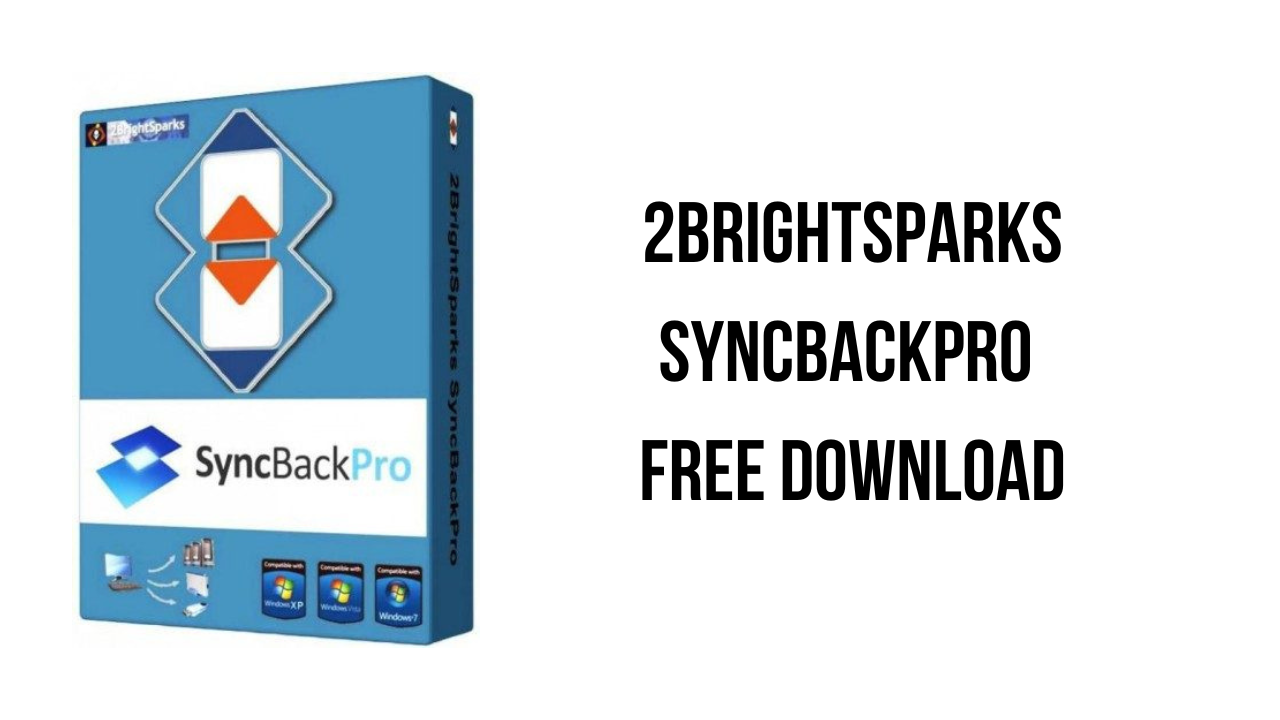About the software
SyncBackPro backup software, the professional’s tool to backup, synchronize, and restore data files.
SyncBackPro, the most powerful Windows backup software and synchronization utility in its class. Version 10 yet again increases the number of cloud services supported, and improves on the existing cloud support.
Transfer media files to and from portable devices automatically. Backup your data files, pictures, emails, music files, documents, spreadsheets and movies. With notifications about profile runs, creation etc. scripting functions, and automatic drive failure detection (S.M.A.R.T.), SyncBackPro delivers the complete backup solution.
SyncBackPro, together with SyncBack Touch provide an outstanding multi-platform (Windows, macOS, Linux and Android) backup solution.
SyncBackPro also connects to the SyncBack Management System (SBMS) which makes monitoring and managing remote backups a whole lot easier and more secure. Home users can use the free SyncBack Monitor Android app.
The main features of 2BrightSparks SyncBackPro are:
- Windows 11, 10, 8, 7 & Vista, 2008 and newer (32/64-bit)
- Copy Locked or Open Files
- Supports Amazon S3™, Google Drive™, Google Storage™, Google Photos™, Microsoft Azure™ Blob Storage, Microsoft OneDrive™, OneDrive for Business (Office 365), SharePoint™ (Office 365), Dropbox™, Box, SugarSync™, Rackspace™ / OpenStack, Backblaze™ B2, OVH™, Egnyte™, Citrix ShareFile™, pCloud™ and WebDAV. Parallel and threaded file transfers supported.
- Fast Backup, Intelligent Synchronization and Incremental Backups
- Backup Emails Stored on a POP3/IMAP4/Exchange Server
- Versioning, with delta-copy – Keep Previous Backup Versions
- Scripting – Configure How SyncBackPro Runs
- Powerful and Modern FTP & SFTP support
- Advanced Compression and Encryption, with parallel compression
- Automatic Drive Failure (S.M.A.R.T.) and Ransomware Detection
- SBMS Integration for Centralized Management (free with V10)
- SyncBack Touch for integration with Android, Linux and macOS (free with V10)
- SyncBack Monitor – free Android App to monitor SyncBackPro
2BrightSparks SyncBackPro v10.0.0.0 System Requirements
- Operating System: Windows 11, Windows 10, Windows 8.1, Windows 7
- A dual-core or better x86 CPU (32-bit or 64-bit)
- 2GB RAM
- Minimum screen resolution of 1024×768 (not relevant to SyncBack Touch and SBMS)
- Minimum free disk space of 150MB (on the drive where the software will be installed)
How to Download and Install 2BrightSparks SyncBackPro v10.0.0.0
- Click on the download button(s) below and finish downloading the required files. This might take from a few minutes to a few hours, depending on your download speed.
- Extract the downloaded files. If you don’t know how to extract, see this article. The password to extract will always be: www.mysoftwarefree.com
- Run SyncBackPro64_Setup.exe and install the software
- Open keygen.rar and run keygen.exe. Use the key generated when asked in your setup.
- You now have the full version of 2BrightSparks SyncBackPro v10.0.0.0 (x64) installed on your PC.
Required files
Password: www.mysoftwarefree.com