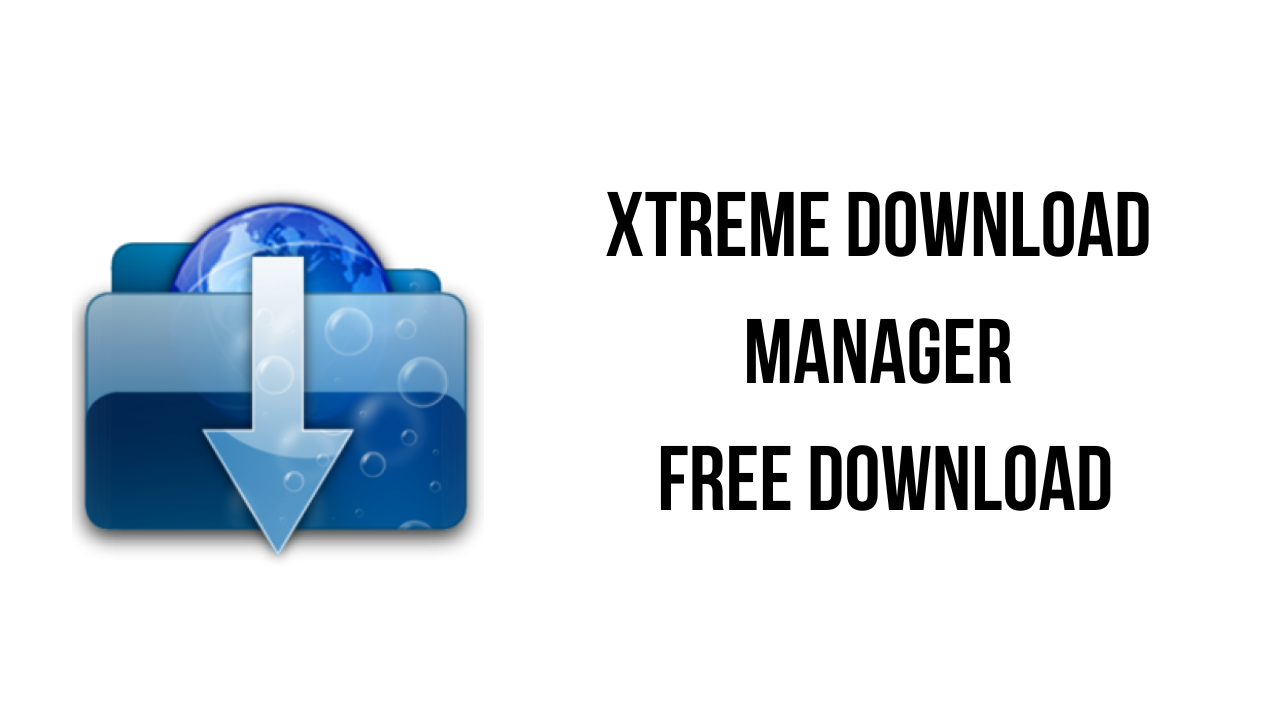This article shows you how to download and install the full version of Xtreme Download Manager v7.2.11 for free on a PC. Follow the direct download link and instructions below for guidance on installing Xtreme Download Manager v7.2.11 on your computer.
About the software
Xtreme Download Manager is a powerful tool to increase download speed up-to 500%, save streaming videos from websites, resume broken/dead downloads, schedule and convert downloads. XDM seamlessly integrates with Google Chrome, Mozilla Firefox Quantum, Opera, Vivaldi and other Chroumium and Firefox based browsers, to take over downloads and saving streaming videos from web. XDM has a built in video converter which lets you convert your downloaded videos to different formats so that you can watch then on your mobile or TV (100+ devices are supported)
The main features of Xtreme Download Manager are:
- Download any streaming video
- Download 5 time faster
- Works with all browsers!
- Download Resume.
- Smart Scheduler, Speed limiter and queued downloads
- Support for proxy server, authentication and other advanced features
Xtreme Download Manager v7.2.11 System Requirements
- Operating System: Windows 11, Windows 10, Windows 8.1, Windows 7
How to Download and Install Xtreme Download Manager v7.2.11
- Click on the download button(s) below and finish downloading the required files. This might take from a few minutes to a few hours, depending on your download speed.
- Extract the downloaded files. If you don’t know how to extract, see this article. The password to extract will always be: www.mysoftwarefree.com
- Run xdm-setup.msi and install the software.
- You now have the full version of Xtreme Download Manager v7.2.11 installed on your PC.
Required files
Password: www.mysoftwarefree.com