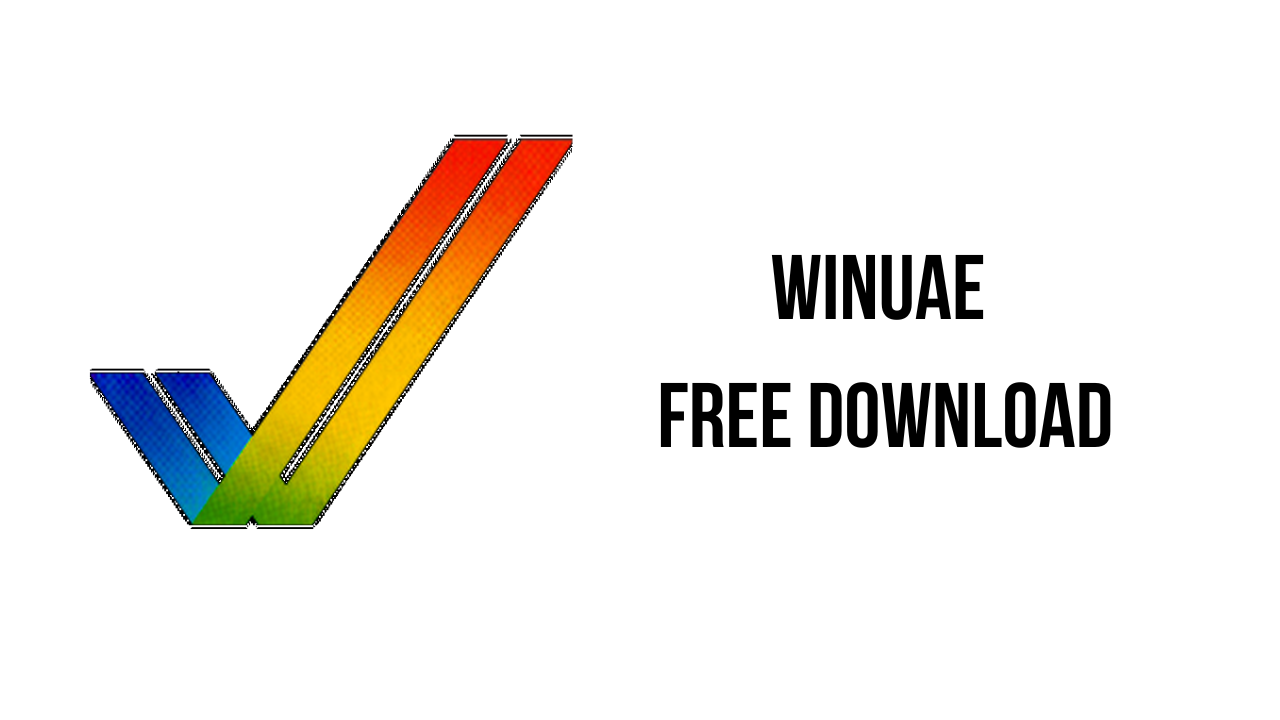This article shows you how to download and install the full version of WinUAE v5.1.0 for free on a PC. Follow the direct download link and instructions below for guidance on installing WinUAE v5.1.0 on your computer.
About the software
This software can emulate the old Commodore Amiga computers and allow you to run programs built specifically for this computing machine. It also allows better adjustments to balance the compatibility and the necessary CPU power.
The main features of WinUAE are:
- Chip memory max 2M (real chipset limit), 8M (UAE only, 24-bit CPU), max 512M (UAE only, 32-bit CPU)
- Fast memory. 24-bit CPU max 8M, 32-bit CPU max 2G/3.5G (*)
- Model specific memory regions supported (“Slow RAM”, A3000/A4000 mainboard RAM etc)
- 0 to 4 floppy drives supported.
- Multiple floppy speed options, compatible, 2x/4x/8x or turbo mode (floppy rotation not emulated, as fast as possible).
- DD and HD drives supported.
- PC Bridgeboard floppy drives (SD/DD 5.25″ and DD/HD 3.5″)
- FloppyBridge real floppy drive support
- Passthrough. Data from Amiga is sent directly to printer. Only works if Amiga native printer driver is available for selected printer.
- PostScript passthrough. Amiga PostScript printer driver and PostScript printer required.
- PostScript emulation. Amiga PostScript printer driver, Windows GhostScript installation. Any Windows compatible printer.
- Epson matrix printer emulation. Emulates 1980/90s de-facto Epson control codes (fonts, positioning, colors, graphics etc..) supported by nearly all programs that had printer support. Any Windows compatible printer.
- Amiga native serial port to host serial port option. Only supports standard 7/8-bit serial protocols, 9-bit serial protocol is not supported by PC hardware.
- Supports all host serial-port like serial ports, bluetooth adapters etc.
- Connect two running WinUAE instances with emulated null modem cable.
- Serial port to TCP socket support.
- Telnet-like serial port to WinUAE log window support.
WinUAE v5.1.0 System Requirements
- WinUAE 4.2.1 and older: Windows XP SP3 (32-bit only)
- Windows 7 or newer recommended (32-bit or 64-bit)
- SSE2 capable CPU.
- Direct3D 11 mode: Windows 7: KB2670838, Windows 8 or newer: no extra dependencies.
- Direct3D 9 mode: June 2010 DirectX 9 redistributable
How to Download and Install WinUAE v5.1.0
- Click on the download button(s) below and finish downloading the required files. This might take from a few minutes to a few hours, depending on your download speed.
- Extract the downloaded files. If you don’t know how to extract, see this article. The password to extract will always be: www.mysoftwarefree.com
- Run InstallWinUAE5100_x64.msi and install the software.
- You now have the full version of WinUAE v5.1.0 (x64) installed on your PC.
Required files
Password: www.mysoftwarefree.com