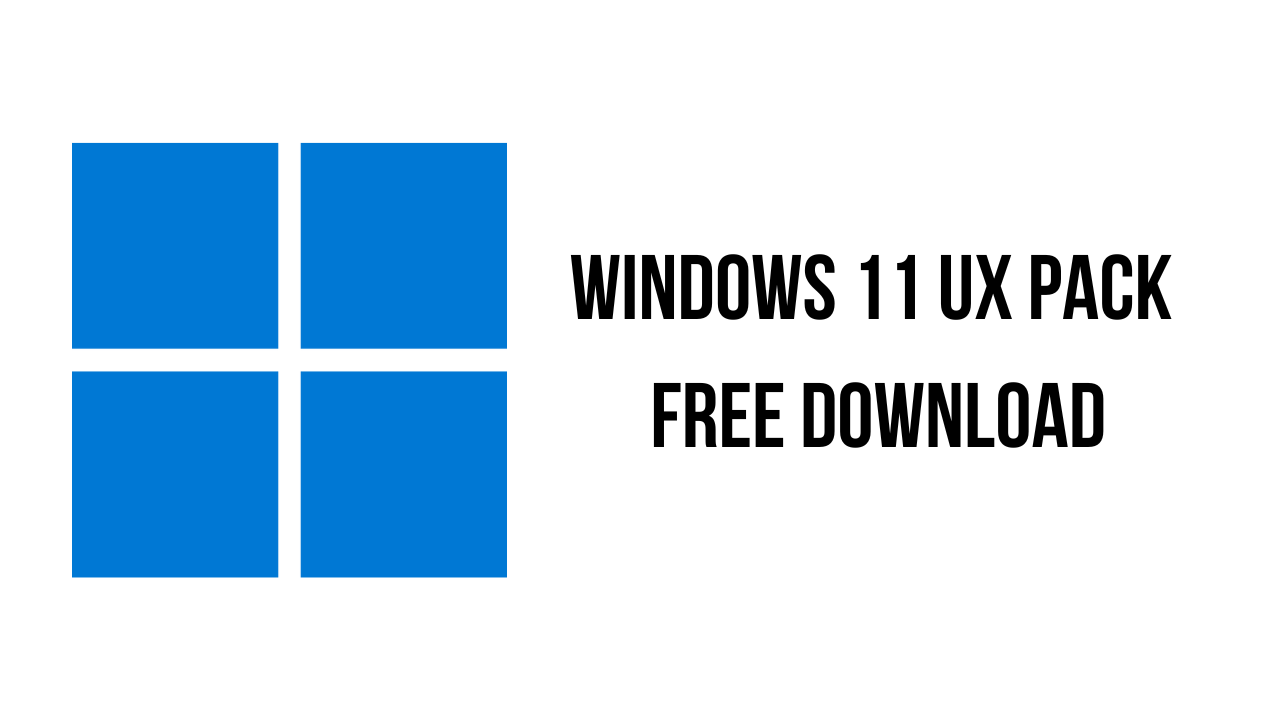About the software
Windows 11 UX Pack will give you Windows 11 UI improvements as a custom theme without touching system files at all so it won’t have such risk to harm your system. In this package, you’ll have Windows 11 inspired themes and applications to make your system resembles Windows 11 as much as possible without modifying system files.
The main features of the Windows 11 UX Pack are:
-Instantly dress up Windows 10 to upcoming Windows 11 in one minute
-Seamless installation and uninstallation giving user’s confidence and security in system
-Easily configurable in single click with intelligence Metro UI design
-Windows 11 Light and Dark theme
-Windows 11 wallpapers, desktop icons, and sound effects
-New Segoe UI Variable font for system UI
-Centered Taskbar button
Windows 11 UX Pack v1.0 System Requirements
- Operating System: Windows 11, Windows 10, Windows 8.1, Windows 7
How to Download and Install Windows 11 UX Pack v1.0
- Click on the download button(s) below and finish downloading the required files. This might take from a few minutes to a few hours, depending on your download speed.
- Extract the downloaded files. If you don’t know how to extract, see this article. The password to extract will always be: www.mysoftwarefree.com
- Run Windows 11 UX Pack 1.0.exe and install the software.
- You now have the full version of Windows 11 UX Pack v1.0 installed on your PC.
Required files
Password: www.mysoftwarefree.com