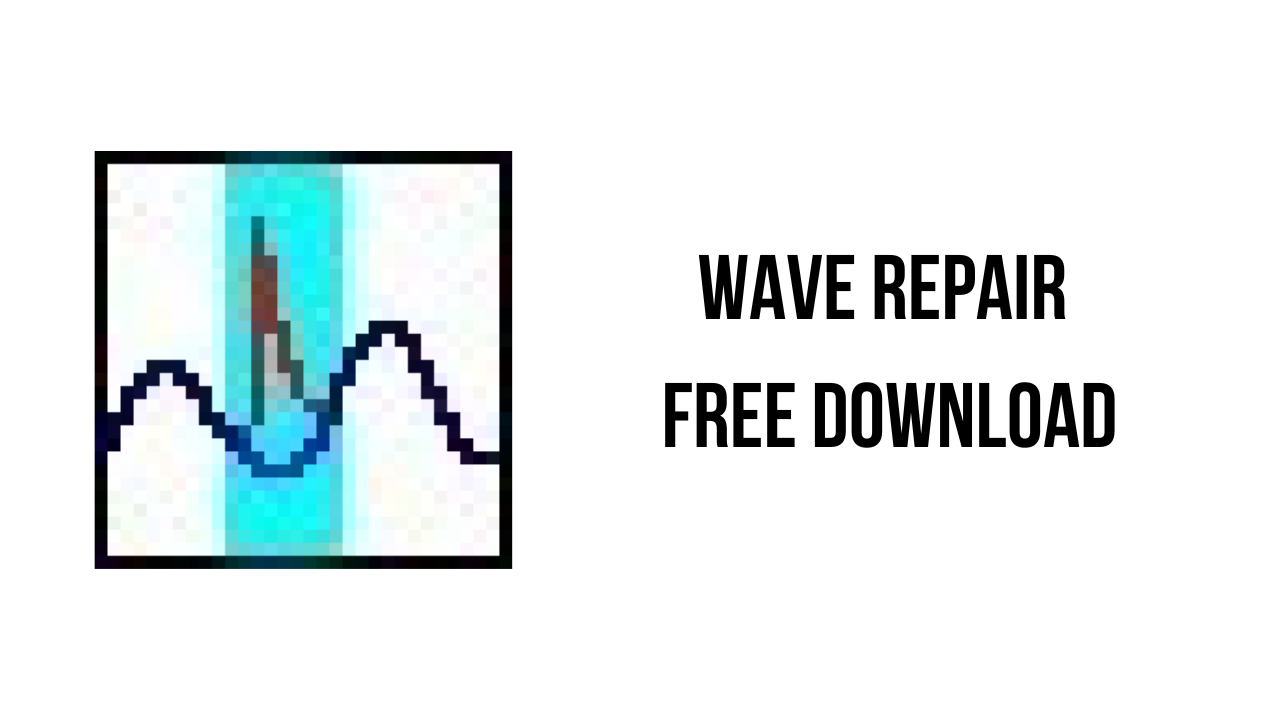About the software
Wave Repair is a shareware editor specifically designed for the restoration of WAV files that were recorded from vinyl records. It can also be used to process recordings made from tapes, but its restoration features are intended mainly for records. The name is perhaps a little unfortunate. You might think that Wave Repair is a program for fixing broken WAV files (eg. with invalid headers), which it isn’t. In hindsight, I should have chosen a different name, but I’m stuck with it now.
It is a 32 bit program that runs on all versions of Windows from Windows 98 onwards. Note that from release 4.9.1, it no longer runs on Windows 95. This is because it was necessary to change the program help to a CHM file in order to maintain compatibility with Windows Vista, and CHM files are not supported by Windows 95.
Wave Repair is not a general purpose digital audio editor (in particular, it does not includes arbitrary copy/cut/paste editing of WAV files). Rather, Wave Repair eases many of the tasks that are required during restoration of music recorded from vinyl records, and which are often difficult using general purpose tools. I wrote it because I was unable to find an affordable WAV file editor which performed these tasks easily.
The main features of Wave Repair are:
- Waveform smoothing
- Normalisation
- Compression and Volume Adjustment with realtime preview
- Automatically find track split points
- Split tracks on CD block boundaries
- Waveform and Spectral display modes
- Zoom to any level on both axes (time and amplitude)
- Unlimited levels of Undo and Redo
Wave Repair v4.9.5 System Requirements
- PC running any version of Windows from Windows 98 or later.
- Display set to 800×600 or greater.
- Soundcard capable of CD standard (44.1kHz/16bit/stereo) playback/recording.
- Reasonably fast hard disk. Any hard disk less than about 20 years old is almost certain to be fast enough.
- 200MHz Pentium or faster CPU recommended. These days it is almost inconceivable that anyone is running a PC with a CPU slow enough to have problems.
How to Download and Install Wave Repair v4.9.5
- Click on the download button(s) below and finish downloading the required files. This might take from a few minutes to a few hours, depending on your download speed.
- Extract the downloaded files. If you don’t know how to extract, see this article. The password to extract will always be: www.mysoftwarefree.com
- Run wr495install.exe and install the software.
- You now have the full version of Wave Repair v4.9.5 installed on your PC.
Required files
Password: www.mysoftwarefree.com