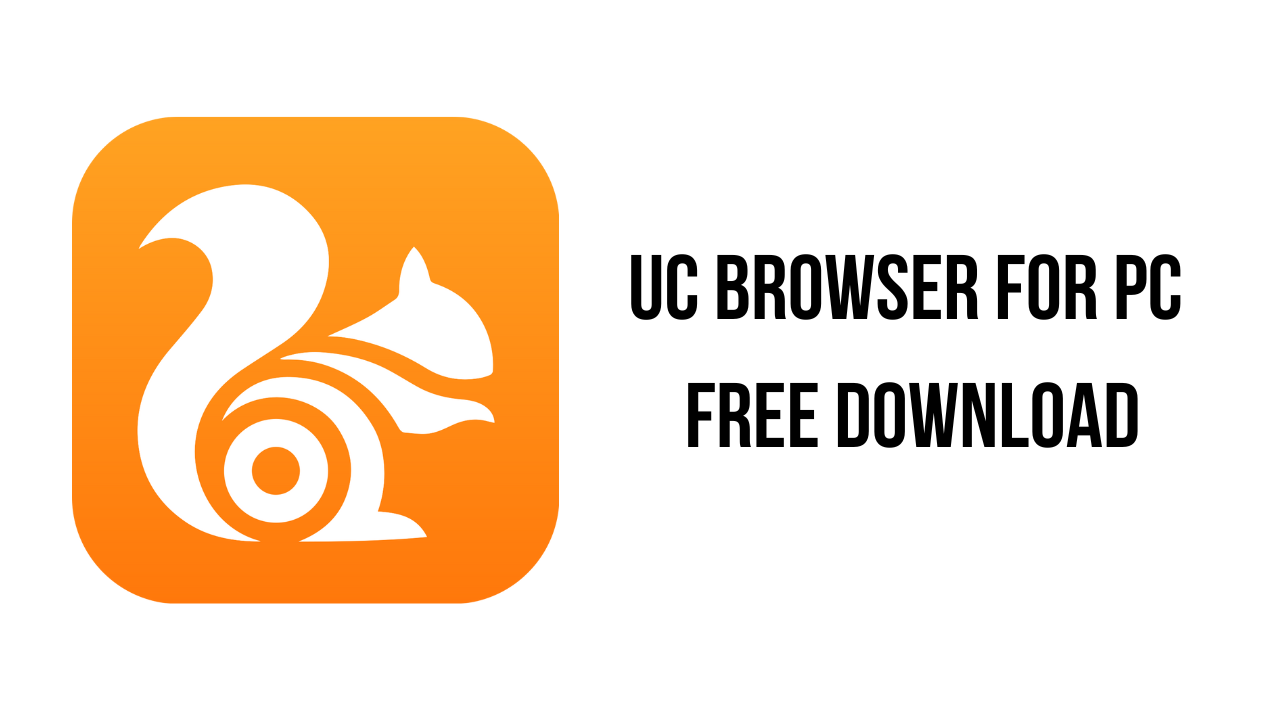About the software
UC Browser app, developed by Chinese web giant Alibaba is one of the most downloaded browsers in Google play. UC Browser was the most used and fastest-growing browser in India before the government banned it along with 59 other Chinese apps.
The main features of UC Browser for PC are:
>> Increased download speed:- With UC Browser for Android, you will get the fastest speed of downloading than any other browsers available on the Android market.
>> Increased browsing speed:-It is provided with the latest technology of browsing that provides you lightning speed fast and seamless browsing so that you will enjoy your internet experience more than ever on your android device.
>> Manage files on your device:- It provides you with an advanced way of managing files on your device.
>> Add Ons:- Add Ons are the unique features of the UC browser in android devices. You can install add-ons as you do on your PC in Google Chrome and Firefox.
>> Top sites and recommended sites:-Recommends best and top sites for a specific purpose such as fashion, gaming, entertainment, etc.
>>Smooth User Experience: No more frozen pages. Enjoy the smoothest Internet surfing. Your search results instantly appear, quick access to socializing, web searching, and entertaining.
>>Cricket Card Feature: UC Browser adds a special Cricket feature for Cricket fans. Most updated Cricket matches live, scores and related information can easily be searched.
>>Data Saving: UC Browser compresses data, speeds up navigation, and helps you save a lot of cellular data traffic. The more you browse, the more data you can save with UC Browser.
>> Ad Block: Ad block functionality blocks different forms of ads that affect your browsing experience. It helps you visit webpages Ad-Free on your android devices, with no more pop-up banner ads.
>>Videos for all tastes: UC Browser allows you to watch movies and TV series. The menu categorizes videos in different tastes: humor, clips, girls, anime, trailers, or even war films.
>>Facebook Mode: This unique feature speeds up Facebook regardless of your network condition. UC Browser always finds a way to increase your network speed.
>>Night Mode: Switch to night mode on UC Browser to read more comfortably at night.
UC Browser for PC v7.0.185.1002 System Requirements
- Operating System: Windows 11, Windows 10, Windows 8.1, Windows 7
- 1GHz Processor, 700 MB RAM, local GPU, and 200 MB HDD space.
How to Download and Install UC Browser for PC v7.0.185.1002
- Click on the download button(s) below and finish downloading the required files. This might take from a few minutes to a few hours, depending on your download speed.
- Extract the downloaded files. If you don’t know how to extract, see this article. The password to extract will always be: www.mysoftwarefree.com
- Run UCBrowser_V7.0.185.1002_4601_(Build1801021540)_(en-us).exe and install the software.
- You now have the full version of UC Browser for PC v7.0.185.1002 installed on your PC.
Required files
Password: www.mysoftwarefree.com