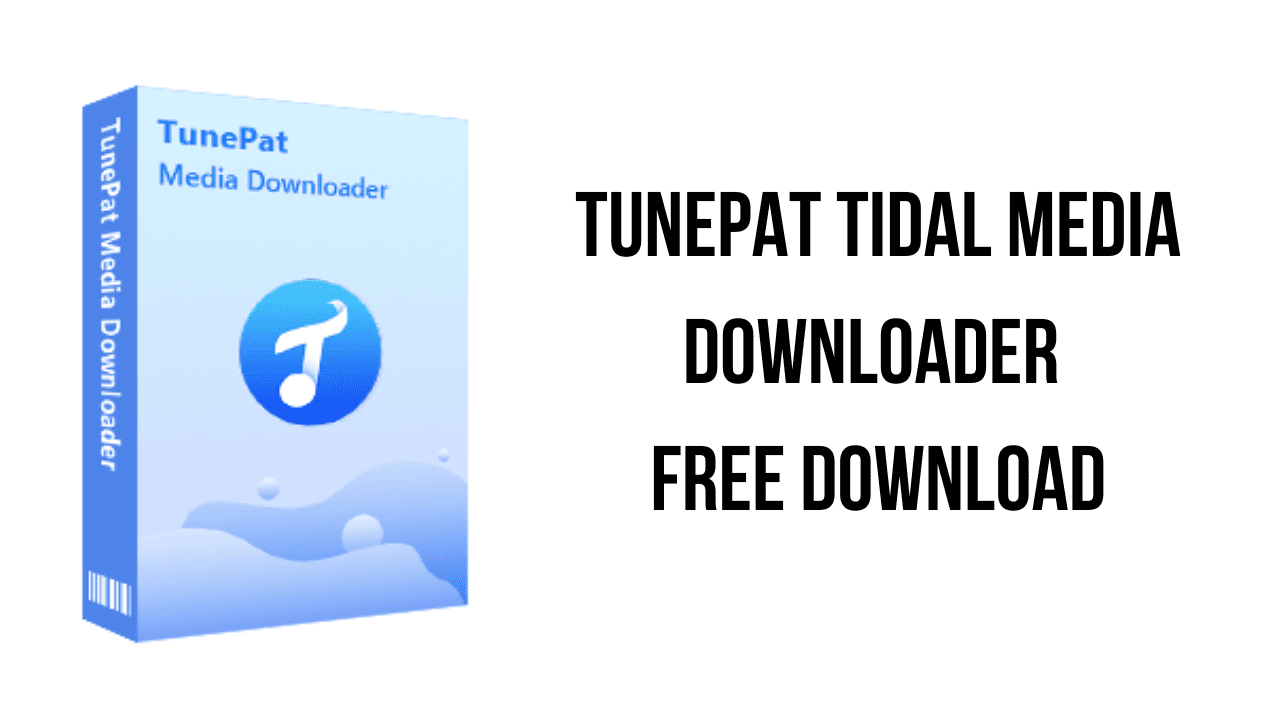About the software
TunePat Tidal Media Downloader allows you to download music, albums, playlists, and podcasts from Tidal to your computer for offline listening. You can transfer the downloaded Tidal songs to any device for offline playback freely.
This converter has a built-in Tidal web player, so there is no need to use the Tidal app for the whole process. And as an all-in-one music solution, TunePat Tidal Media Downloader not only supports downloading Tidal songs or podcasts, but also supports exporting these files in different formats including MP3, AAC, FLAC, WAV, AIFF, and ALAC.
If you want to listen to Tidal music on more devices that are not licensed by the Tidal app, then using TunePat Tidal Media Downloader is definitely your best choice! Your access to songs will no longer be affected by the expiration of your account.
With the assistance of TunePat Tidal Media Downloader, you can easily download and save Tidal tracks, playlists, and albums as original audio quality. You can keep CD quality (HiFi quality) if you are HiFi/HiFi Plus user.
Keeping a large music library is a difficult task. TunePat has user-friendly settings to make it easy for users to handle local Tidal music. You have complete control over the song’s output file name and classification method. Most importantly, following conversion, the original ID3 tag information, such as Title, Album, Artist, and so on, can be automatically kept.
The main features of TunePat Tidal Media Downloader are:
- Download songs, albums, playlists from Tidal locally.
- Convert Tidal songs to MP3/AAC/WAV/FLAC/AIFF/ALAC format.
- Preserve Hi-Fi audio quality of the Tidal songs after conversion.
- Keep all ID3 tags information & 10X faster conversion speed.
- Support Tidal Free users or Tidal HiFi & HiFi Plus subscribers.
TunePat Tidal Media Downloader v1.6.5 System Requirements
- Windows 7, 8, 8.1, 10, 11 (32 bits or 64bits);
- 1GHz processor or above;
- 512 megabytes (MB) or higher of RAM;
- 1GB of available hard-disk space or higher;
- 1024*768 resolution display or higher Monitor.
How to Download and Install TunePat Tidal Media Downloader v1.6.5
- Click on the download button(s) below and finish downloading the required files. This might take from a few minutes to a few hours, depending on your download speed.
- Extract the downloaded files. If you don’t know how to extract, see this article. The password to extract will always be: www.mysoftwarefree.com
- Run Setup.exe and install the software.
- Copy app.asar and PKVSKeyChecker_protected.dll from the Crack folder into your installation directory, and replace the previous file.
- You now have the full version of TunePat Tidal Media Downloader v1.6.5 installed on your PC.
Required files
Password: www.mysoftwarefree.com