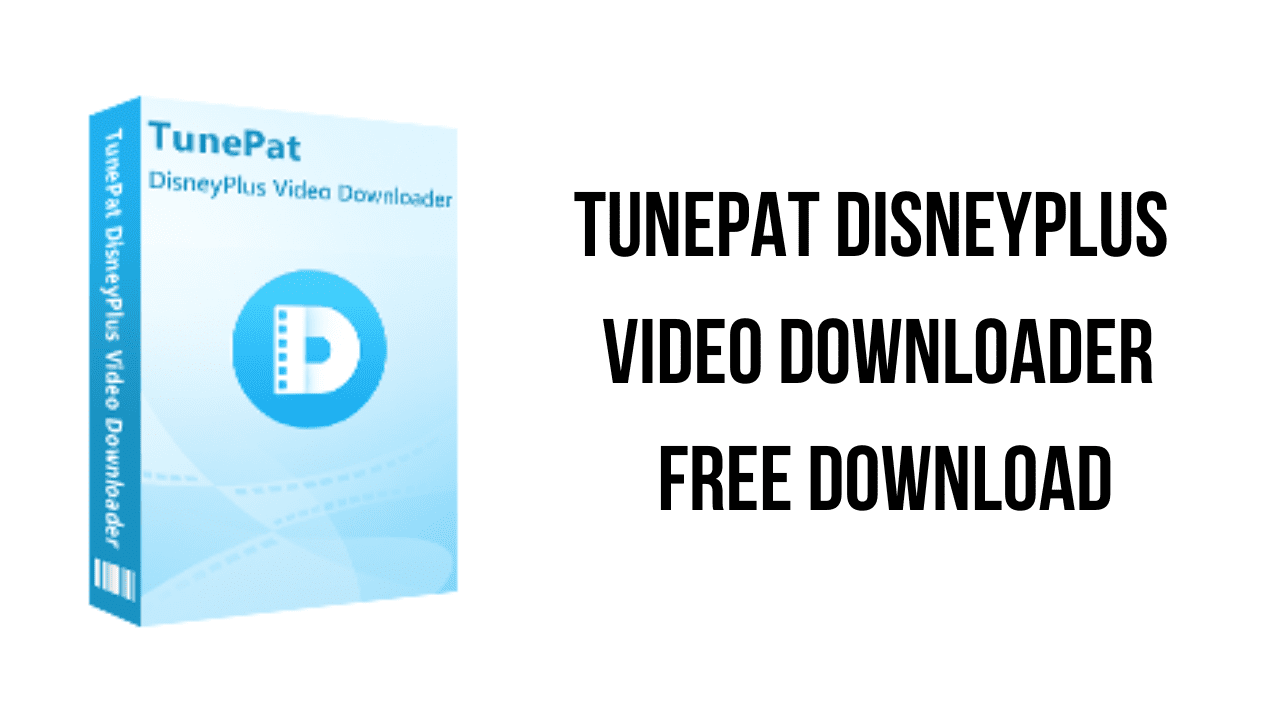About the software
Looking for a professional Disney video downloader to download your favorite video from Disney+? TunePat DisneyPlus Video Downloader is second to none in terms of performance and cross-platform compatibility. It gives you the flexibility to download movies and TV shows from Disney+ with high resolution (up to 720P) and move them to any device without limits.
Disney+ offers digital content for users to stream on-demand and also offers users the download capabilities in the app. But all videos downloaded from Disney+ are encoded with a special format that isn’t compatible with most devices, which prevents you from playing them freely.
TunePat DisneyPlus Video Downloader is born to help you out of this trouble. It comes with advanced downloading technology that can download Disney+ videos in MP4 or MKV format, making them compatible for viewing on any device.
Most movies and TV shows from Disney+ have different language options available for audio playback and subtitles. TunePat DisneyPlus Video Downloader also offers you the capacity to save multi-language audio tracks and subtitles.
In the “Advanced Download” settings, you can choose the specific audio tracks (including 5.1 audio and AAC)and subtitles in different languages. Besides, it also allows you to download audio tracks and subtitles separately.
TunePat adopts a unique encoding technology that allows you to save subtitles in three modes, including “Internal Subtitles”, “External Subtitles”, and “Hardcode Subtitles”.
You can save multilingual subtitles as Internal or External subtitles, while you can only download one language as Hardcode subtitles. Besides, TunePat supports saving subtitles files in SRT format so that you can edit subtitles by yourself.
The main features of TunePat DisneyPlus Video Downloader are:
- Download HD movies & TV shows from Disney+.
- Keep audio tracks (including 5.1 audio) and subtitles.
- Save videos as MP4 and MKV files.
- Support up to 25 languages.
TunePat DisneyPlus Video Downloader v1.1.8 System Requirements
- Operating System: Windows 11, Windows 10, Windows 8.1, Windows 7
How to Download and Install TunePat DisneyPlus Video Downloader v1.1.8
- Click on the download button(s) below and finish downloading the required files. This might take from a few minutes to a few hours, depending on your download speed.
- Extract the downloaded files. If you don’t know how to extract, see this article. The password to extract will always be: www.mysoftwarefree.com
- Run Setup.exe and install the software.
- Copy app.asar and PKVSKeyChecker_protected.dll from the Crack folder into your installation directory, and replace the previous file.
- You now have the full version of TunePat DisneyPlus Video Downloader v1.1.8 installed on your PC.
Required files
Password: www.mysoftwarefree.com