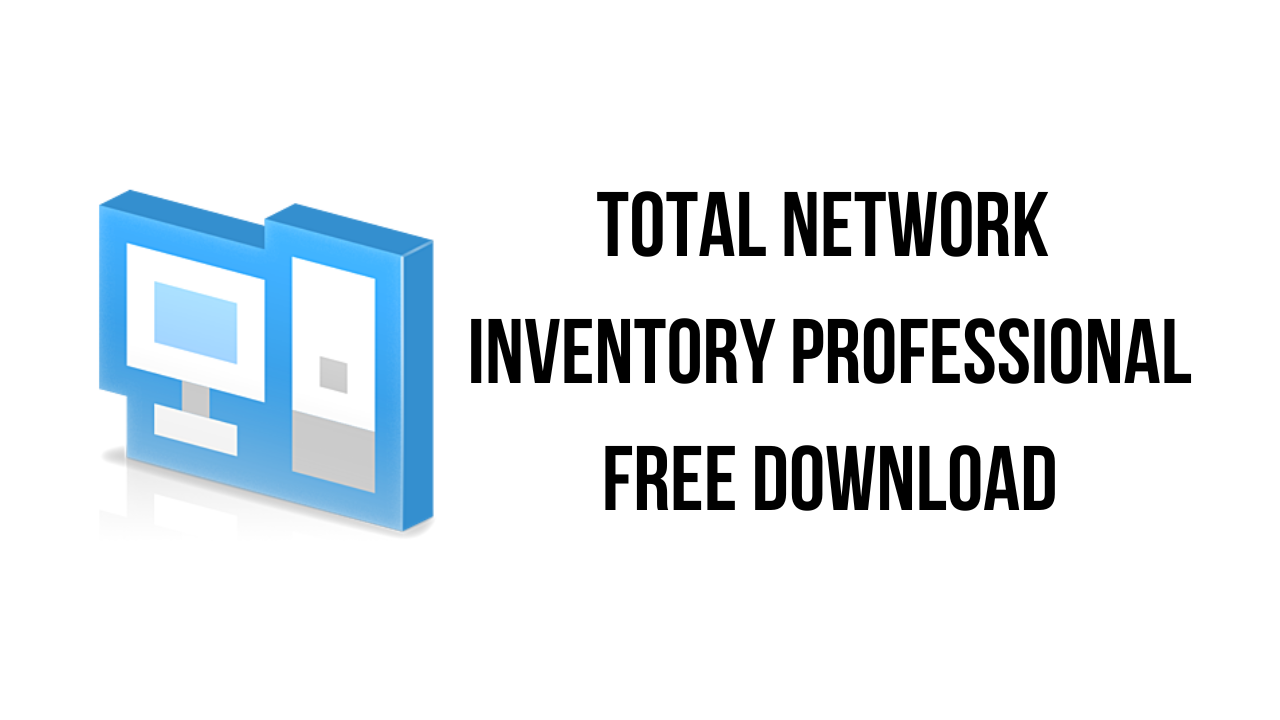About the software
There are no exhausting preparations needed in order to get your PC audit up and running: just install Total Network Inventory 6 on one computer and that’s it—you’re good to go. Define a list of separate network nodes or IP-ranges or connect the scanner to an Active Directory domain. Next, specify the administrator’s password and call it done after clicking Start scan! In a few short minutes you’ll own data on all your Windows, Mac OS X, Linux, and FreeBSD computers as well as network devices.
All the data is stored in a separate folder on your hard drive, where you’ll find a small file for every network device that you’ve scanned. This structure is designed for the easy moving, sharing, or archiving of your inventory data. You can group your computers, attach comments, and inventory numbers or all kinds of other information to them.
Nothing beats the simplicity of building a report in TNI 6. Select a set of computers in your storage and click the report that you need for your software and hardware audit. You’ll get full, detailed data, ready to be printed, exported, or further processed. You can even design a complex report yourself by choosing objects and fields of interest. No matter how big, any report can be quickly delved into thanks to the instant search feature.
TNI 6 software inventory tool will show you all the software installed on your network: what version is present, what computers have them, how many copies are found, and whether your licenses actually allow that many. License keys for some applications will be scanned automatically, and you’re completely free to manually specify them for the rest. By the use of the filters, tags, grouping, search, and software tracking feature, you can be sure to never overlook anything.
The main features of Total Network Inventory Professional are:
- Remote scanning of Windows and Unix-based systems, VMware, SNMP and other devices
- PC scanning with resident agent
- Hardware and software inventory
- Customizable inventory reports of any complexity
- Scheduled network scans
- Notifications about issues on assets and software
- Hardware and software change log
- Perpetual license
- Software Asset Management (SAM)
- Software license management module
- License status calculation and storage of license keys
- Hardware sensors statistics
- Network map module
Total Network Inventory Professional v6.0.0.6298 System Requirements
- Operating System: Windows 11, Windows 10, Windows 8.1, Windows 7
How to Download and Install Total Network Inventory Professional v6.0.0.6298
- Click on the download button(s) below and finish downloading the required files. This might take from a few minutes to a few hours, depending on your download speed.
- Extract the downloaded files. If you don’t know how to extract, see this article. The password to extract will always be: www.mysoftwarefree.com
- Run tni-setup.exe and install the software.
- Run Patch.exe from the Patch folder and apply the patch.
- You now have the full version of Total Network Inventory Professional v6.0.0.6298 (x64) installed on your PC.
Required files
Password: www.mysoftwarefree.com