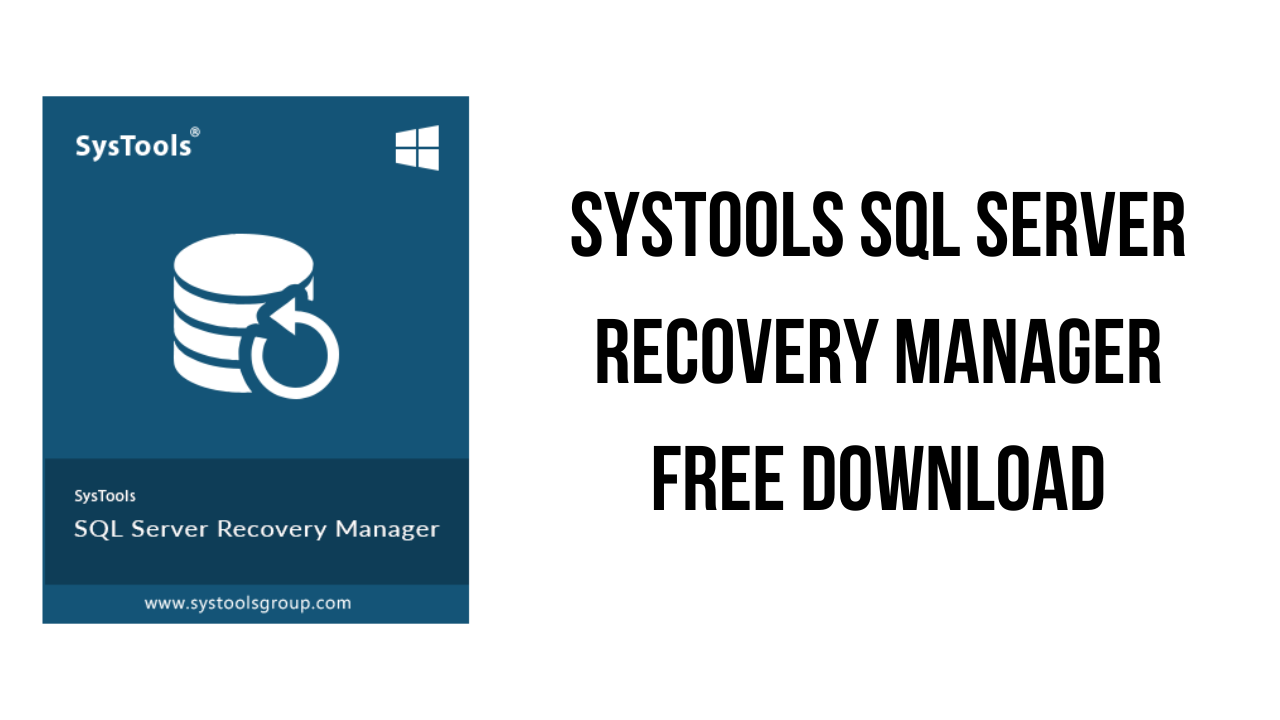About the software
A Compact Solution to Manage SQL Server Databases
The SQL Server management toolkit offers you the option to recover corrupt database files. You can open and recover both SQL Primary Database(MDF) file as well as Secondary Database (NDF)file. Also, the tool can recover deleted Tables, Stored Procedures, Functions, Triggers, etc.
Process an intact SQL Server Log database file & perform its analysis. All INSERT, DELETE, & UPDATE transactions carried out on the corresponding database can be viewed and analyze with the management toolkit.
The backup recovery module of SQL Server manager allows you to load and restore a corrupt or healthy SQL Server database backup file (BAK). The manager doesn’t impose any kind of limitation on the size of the backup.
The main features of SysTools SQL Server Recovery Manager are:
- Recover & Export SQL Database: Primary (MDF), Secondary (NDF), and Backup (BAK) Files
- Analyze SQL Server LOG database transactions
- Export MDF, LDF, and BAK Files into SQL Server Located on Network
- Effective Tool to Export Table Data from SQL Database Files to CSV
- Allow to Export Decrypted Data into SQL Server Present in Same Network
- Recover Deleted SQL Database Objects like Tables, Views Stored Procedures, Functions
- Software Shows Deleted Data in Red Color before Exporting
- Support Unicode Stored Procedures, Triggers, Views, Functions of all SQL Server Versions
- Scan, recover & Export database from corrupt SQL Server Backup File
- Permit to Reset SA and SQL User Password from SQL master.mdf file
- Allow to Remove Encryption From SQL Server Database
- Recover Data from all Database Files : master.mdf/.ndf/.bak/.ldf etc.
- Support to Recover Differential Backup (.bak)Files of SQL Server
- Supported SQL Server Versions : 2019, 2017, 2016, 2014, 2012, 2008 R2, 2008, 2005, 2000
SysTools SQL Server Recovery Manager v5.0 System Requirements
- Microsoft Windows – Win 7 / 8 / 10 (32-Bit & 64-Bit) & Windows Server 2008 / 2012 R2 / 2016
- Hard Disk Space Minimum 100 MB space is required for installation
- RAM Around 4 GB of RAM
- Processor Intel® Core™ 2 Duo CPU E4600 @ 2.40GHz 2.39GHz
How to Download and Install SysTools SQL Server Recovery Manager v5.0
- Click on the download button(s) below and finish downloading the required files. This might take from a few minutes to a few hours, depending on your download speed.
- Extract the downloaded files. If you don’t know how to extract, see this article. The password to extract will always be: www.mysoftwarefree.com
- Run Setup.exe and install the software.
- Copy Startup.exe from the Crack folder into your installation directory, and replace the previous file.
- You now have the full version of SysTools SQL Server Recovery Manager v5.0 installed on your PC.
Required files
Password: www.mysoftwarefree.com