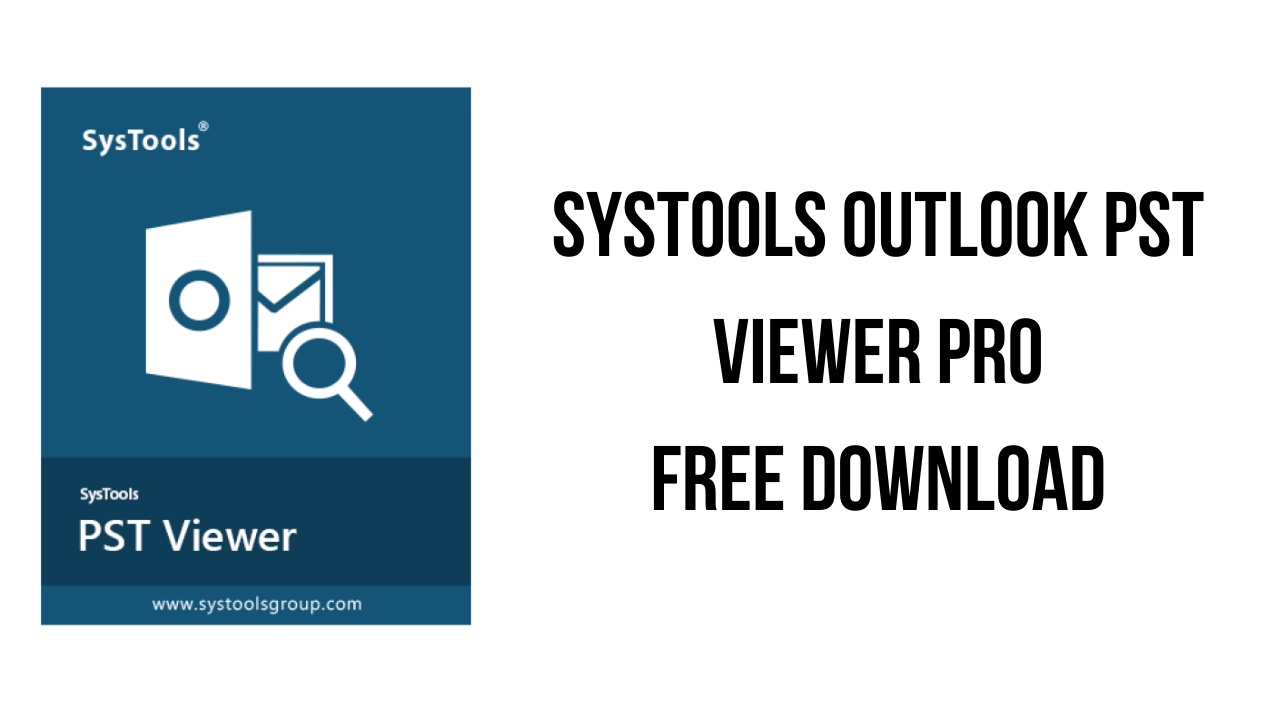About the software
Regardless of the Microsoft Outlook version, this amazing PST viewer tool lets users view the data out of different Outlook PST files in a seamless and reliable way. This software is efficient enough to provide the preview of the browsed PST file in different preview modes. The following modes can be availed from the software’s interface:
Microsoft Outlook PST mail viewer software allows users to examine Outlook PST files and also explore the desired emails from the bulky PST file by availing the Advanced Search functionality. Moreover, one can also export a specific or an entire batch of emails to the secure Portable Document Format. The PST Email Viewer tool not only lets you view the corrupted PST file but also provides the option to save the scanned file, which can be loaded the next time you wish to view the same corrupted file.
SysTools PST reader is a versatile utility that lets users view all Outlook data items like: emails, contacts, calendars, tasks, notes, journals in a smart yet reliable way without installing Outlook 2021, 2019, 2016, 2013, 2010, 2007, etc. It provides multiple preview options such as Normal Mail, Properties, Hex, and Message Header to view Outlook Archive folder.
The main features of SysTools Outlook PST Viewer Pro are:
- PST Viewer Allows User’s to View Emails, Contacts, Calendars, Tasks, etc.
- Enables Users to View MS Outlook PST Emails Along with Attachments
- PST Reader Offers Dual Scanning Modes i.e, Quick and Advance Scan
- No PST File Size Restriction to Seamlessly Browse Outlook PST File of Any Size
- Capable to Preview Data Items from Multiple PST Files Simultaneously
- Efficiently Views .bak File of Scanpst.exe without MS Outlook Installation
- Device Free: Installs PST Viewer Tool on Multiple Computers and Laptops
- No Microsoft Outlook Installation or Configuration Required to View PST Files
- Outlook Viewer Allows to Read Data Even from Damaged Outlook PST Files
- Smartly Sorts Emails using Attributes like From, Subject, To, and Received
- PST Reader Renders Multiple Preview Modes to Analyze Outlook PST Files
- Attachment View Helps to Zoom In, Zoom Out, and Rotate Attachment Files
- Permits Users to Save Scanned File of the Corrupted Outlook PST File
- Upgrade to Pro Version for Advance Search and Exports PST to PDF File
- Free PST Viewer Supports Latest Microsoft Outlook 2021 and All Prior Versions
- Download Outlook PST File Viewer and Install It on Windows 11 or Below Versions
SysTools Outlook PST Viewer Pro v10.1 System Requirements
- Operating System: Windows 11, Windows 10, Windows 8.1, Windows 7
- Hard Disk Space 100 MB of free hard disk space required
- RAM 2 GB is recommended
- Processor Intel® Core™ 2 Duo CPU E4600 @ 2.40GHz 2.39GHz
How to Download and Install SysTools Outlook PST Viewer Pro v10.1
- Click on the download button(s) below and finish downloading the required files. This might take from a few minutes to a few hours, depending on your download speed.
- Extract the downloaded files. If you don’t know how to extract, see this article. The password to extract will always be: www.mysoftwarefree.com
- Run outlook-pst-viewer-pro.exe and install the software.
- Open the Keygen.rar and run Keygen.exe. Use the key generated when asked in your setup.
- You now have the full version of SysTools Outlook PST Viewer Pro v10.1 installed on your PC.
Required files
Password: www.mysoftwarefree.com