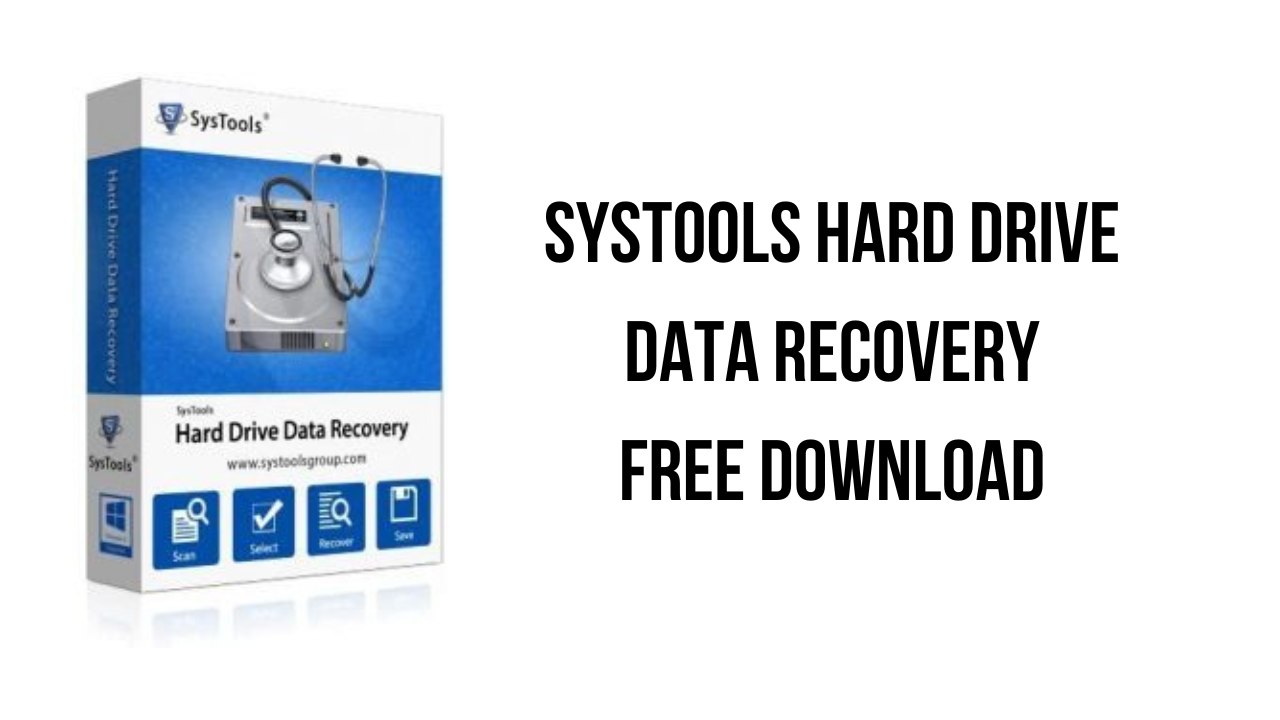About the software
The software is capable enough to recover corrupted files from hard disk. You need to just launch this professional hard drive recovery software on your system. After that the tool will scan the complete hard disk and listed all corrupted files and folders in software panel.
Data deletion is one of the most annoying issue. It can be done intentionally or unintentionally. But in actual the important files gone. In such situation user need a trusted way to recover permanently deleted data from hard drive. So, to make the recovery process easy SysTools developed a Hard Disk recovery Wizard. Which support to recover shift+delete files from hard disk.
You need to format disk before you can use it is a common error which users are facing. Once this error occurs user can’t open the hard disk before formatting. We also know that the data will be wiped after formatting hard disk. So, if your files erased from hard disk due to formatting. Then use this hard drive file recovery tool and easily recover deleted files after formatting hard drive. Perform the steps listed below:
The main features of SysTools Hard Drive Data Recovery are:
- Recover Permanently Deleted Files and Folders from Hard Drive
- Allows to Recover Formatted FAT, exFAT and NTFS File System
- Recover data from Internal / External hard drive of Computer
- Software capable to perform deleted partition recovery of any size
- Refresh Option to detect attached external storage device
- Tool allows to Save only recoverable deleted data from HDD
- Provide support to skip recoverable deleted data from HDD
- Software supports multiple languages from Installation Setup
- Recover deleted, formatted & corrupted data from dynamic disk
- Support RAW files recovery from Internal & External Hard Drive
- Preview Data Files after double clicking on the particular file in tool panel
- Application detects storage device automatically to scan the lost data
- Tool supports to retrieve lost data from HFS & HFS+ MAC OS file system
- Enables Category Filter and preview same category data to Save Required Files from Recovered Data
- Recover lost data from GPT and MBR hard disk partition
- Quick data recovery from IDE, EIDE and SATA devices
- HDD Recovery Software is Compatible with Windows 11 (64-bit), 10, 8, 7 (32-bit or 64-bit) & Windows Server 2016, 2012 R2, 2008
SysTools Hard Drive Data Recovery v18.2 System Requirements
- Operating System: Windows 11, Windows 10, Windows 8.1, Windows 7
- Hard Disk Space 100 MB of free hard disk space required
- RAM 2 GB is recommended
- Processor Intel® Core™ 2 Duo CPU E4600 @ 2.40GHz 2.39GHz
How to Download and Install SysTools Hard Drive Data Recovery v18.2
- Click on the download button(s) below and finish downloading the required files. This might take from a few minutes to a few hours, depending on your download speed.
- Extract the downloaded files. If you don’t know how to extract, see this article. The password to extract will always be: www.mysoftwarefree.com
- Run hard-drive-recovery.exe and install the software
- Copy Startup.exe from the crack folder into your installation directory, and replace the previous file
- You now have the full version of SysTools Hard Drive Data Recovery v18.2 (x64) installed on your PC.
Required files
Password: www.mysoftwarefree.com