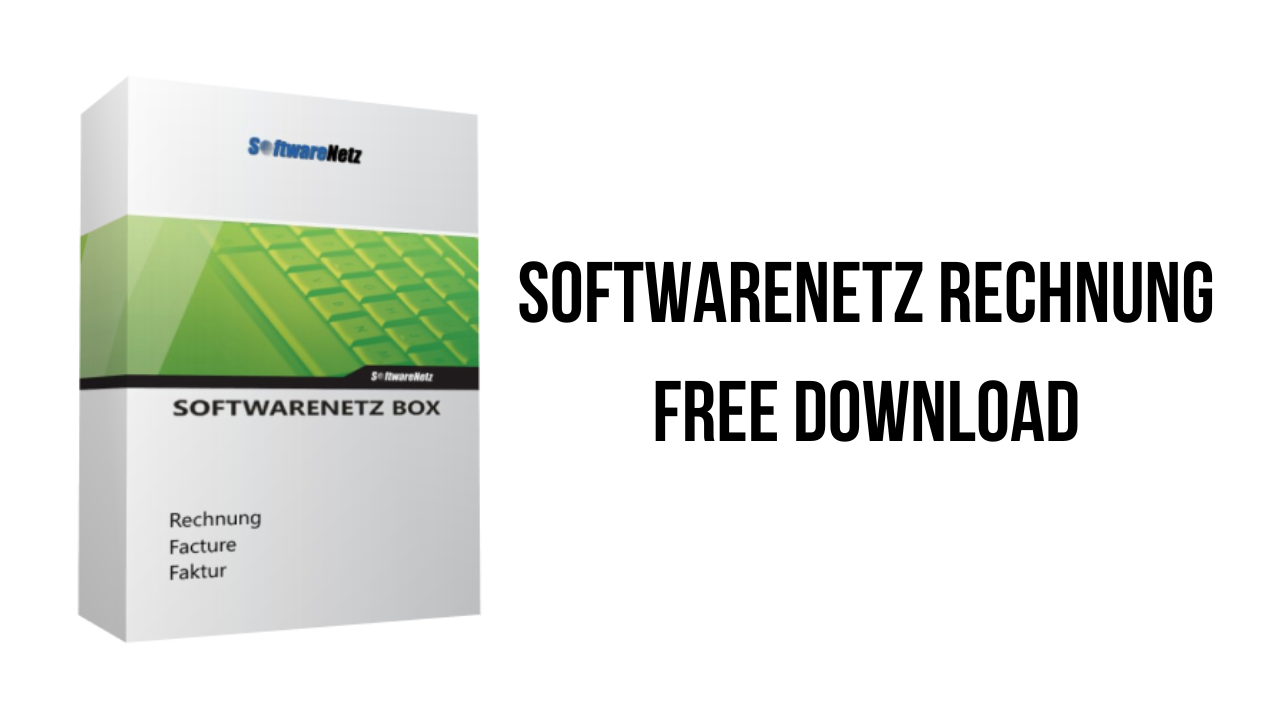About the software
The invoice program for everyone who is looking for a simple and user-friendly program to create their invoices. Including customer management and dunning.
With Softwarenetz Invoice 10 for Windows you can create your invoices quickly and easily. The program is very easy to use. You will find your way around in just a few minutes. You can simply download and install Invoice 10 and use it immediately for 30 days free of charge. Your data will be retained after expiry, you can then simply unlock the program with a license number.
The billing program contains a complete address/customer administration. You immediately see all invoices, payments and reminders for a customer. A memo field allows you to store additional information about the customer. Including import option for your existing customers.
Create your own stationery with your company logo and adapt the invoice form to your company with just a few clicks. Choose your colors, fonts and layout for your invoice.
Mark your invoices and orders as ‘dispatched’ and enter the tracking number of your sender. Your customer will automatically receive a message via email about the dispatch of their order.
Optionally add a PayPal switch to your PDF invoices. Your customer can then pay the invoice directly via PayPal with a mouse click on the PayPal button, without having to enter the IBAN and BIC.
Your own items are recorded in the item manager. With stock and minimum quantity per article. If you have your items as a CSV file, you can also simply import the items. You can assign a photo to each item, which can later be printed on the invoice.
In the clear invoice journal you can see all invoices, credit notes, offers and orders in the selected period. Optionally, you can also display individual net totals for each sales tax rate if you use different tax rates. You can also forward the journal directly to your tax advisor as a CSV file.
The main features of Softwarenetz Rechnung are:
- Pdf invoice & X invoice
- Write invoices quickly and easily
- Customer management included
- Adjust the invoice to your company
- shipping processing
- PayPal checkout counter
- Article and warehouse management
- journal
- Automatic allocation of your incoming payments
- Payment assistance with Girocode
- Swiss QR code
- Xinvoices
Softwarenetz Rechnung v10.14 System Requirements
- Operating System: Windows 11, Windows 10, Windows 8.1, Windows 7
How to Download and Install Softwarenetz Rechnung v10.14
- Click on the download button(s) below and finish downloading the required files. This might take from a few minutes to a few hours, depending on your download speed.
- Extract the downloaded files. If you don’t know how to extract, see this article. The password to extract will always be: www.mysoftwarefree.com
- Run snrech10.exe and install the software
- When asked for a key, use the keys found key.txt
- You now have the full version of Softwarenetz Rechnung v10.14 installed on your PC.
Required files
Password: www.mysoftwarefree.com