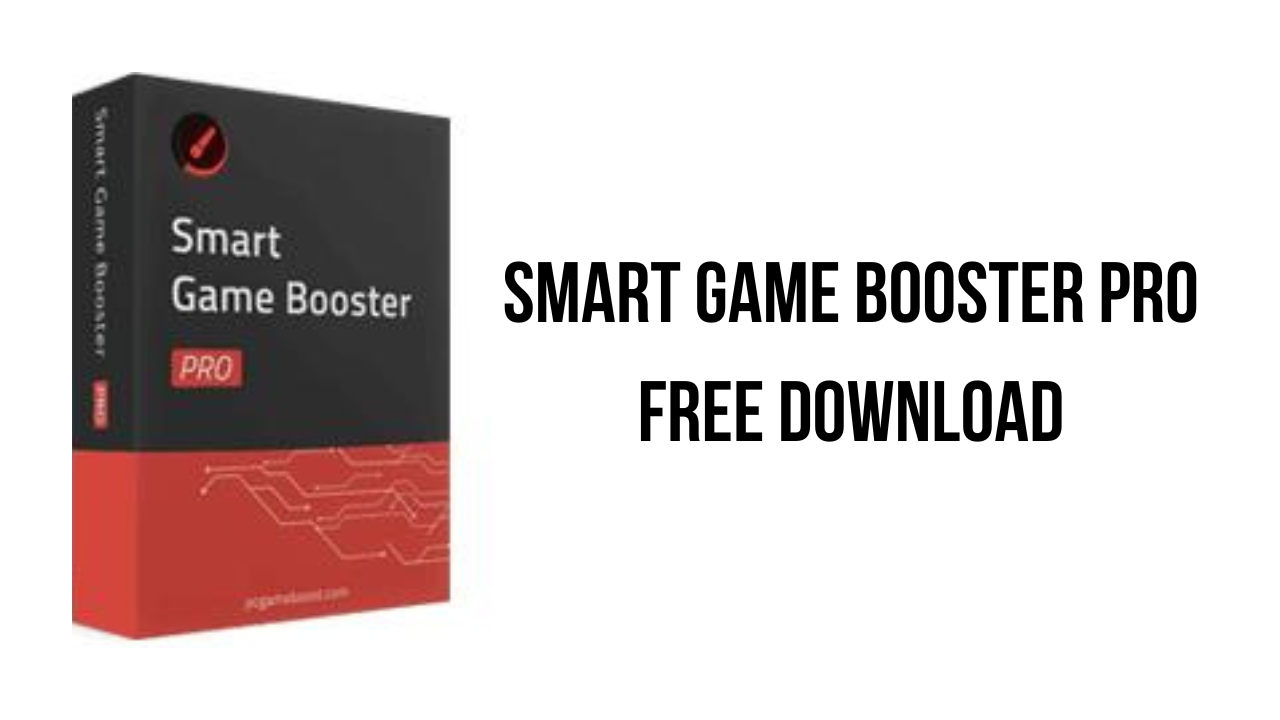About the software
Smart Game Booster enables higher FPS by unlocking full potential of CPU&GPU to achieve smoother animations with less tearing and lower system latency. Gaming experience will be greatly enhanced with a simple click on the “boost” button. You could also modify overclocking by ticking options whichever needs a boost in setting.
Smart Game Booster manages to stabilize your PC system to prevent frequent crashes. It will also automatically boost your PC into gaming mode by disabling background programs, releasing more disk space and updating drivers to date.
Malware, system and password hackers may access your system and track your online trading traces. Smart Game Booster features in Anti-virus and Firewall protection to protect your system. Besides, a simple scan can help remove potential threats of privacy leaks thus protect your game account.
The main features of Smart Game Booster Pro are:
- Super Boost
- FPS& Temp Monitor
- PC Game Recorder
- Free Driver Updater
- System Optimizer
Smart Game Booster Pro v5.2.1.594 System Requirements
- Windows 10/8.1/8/7/Vista/XP
- 1 GHz processor or faster
- 512 MB of RAM memory
- 1024*768 screen resolution and above
How to Download and Install Smart Game Booster Pro v5.2.1.594
- Click on the download button(s) below and finish downloading the required files. This might take from a few minutes to a few hours, depending on your download speed.
- Extract the downloaded files. If you don’t know how to extract, see this article. The password to extract will always be: www.mysoftwarefree.com
- Run smart_game_booster_setup.exe and install the software
- Copy version.dll from the fix folder into your installation directory, and replace the previous file
- You now have the full version of Smart Game Booster Pro v5.2.1.594 installed on your PC.
Required files
Password: www.mysoftwarefree.com