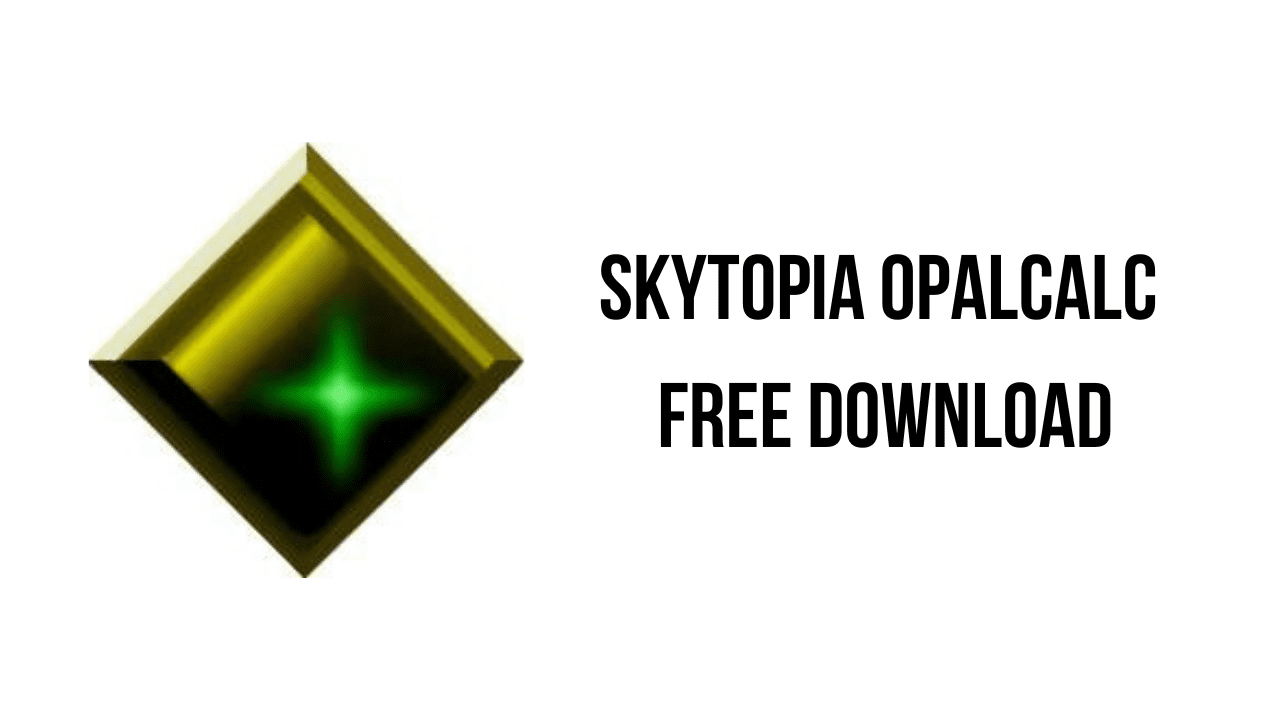About the software
OpalCalc is a brand new type of calculator for the PC. As easy to use as Notepad or a word processor, OpalCalc allows you to insert natural language as part of the sum, along with multi-line support so you can go back and adjust your previous calculations. Want a tiny footprint on the screen for a single sum? Resize accordingly. Want it to fill the screen for heavy-duty work? OpalCalc can adapt.
Featuring a lightweight footprint, on-the-fly calculation as you type, percentages, variable support, hundreds of units and functions, extensive notation support, intuitive design/documentation and much more. Once you’ve tried it, you’ll never want to go back to your ordinary desktop (or PC) calculator again!
The main features of Skytopia OpalCalc are:
- Lightweight footprint (only 600k)
- Multiline support (notepad style)
- Configurable GUI with colour schemes
- Built-in ‘Quickstart’ tutorial
- Full colour coding
- Multiple undo/redo, zoom in/out, etc.
- Numerous built-in variables and functions (create your own too!)
- Percentage support
- Hundreds of measures, like kilograms and feet (create your own too)
- Extensive date and time support
- Currency support with conversion (data courtesy of themoneyconverter.com)
- Portable (260k from a pen drive!)
- Load/save/print support
- Programmer syntax and functions
- Custom number base support
- Advanced notation support
- Comma decimal point support for Europe, Russia, and South America etc.
Skytopia OpalCalc v1.94 System Requirements
- Operating System: Windows 11, Windows 10, Windows 8.1, Windows 7
How to Download and Install Skytopia OpalCalc v1.94
- Click on the download button(s) below and finish downloading the required files. This might take from a few minutes to a few hours, depending on your download speed.
- Extract the downloaded files. If you don’t know how to extract, see this article. The password to extract will always be: www.mysoftwarefree.com
- Run OpalCalc-full_Setup.exe and install the software.
- You now have the full version of Skytopia OpalCalc v1.94 installed on your PC.
Required files
Password: www.mysoftwarefree.com