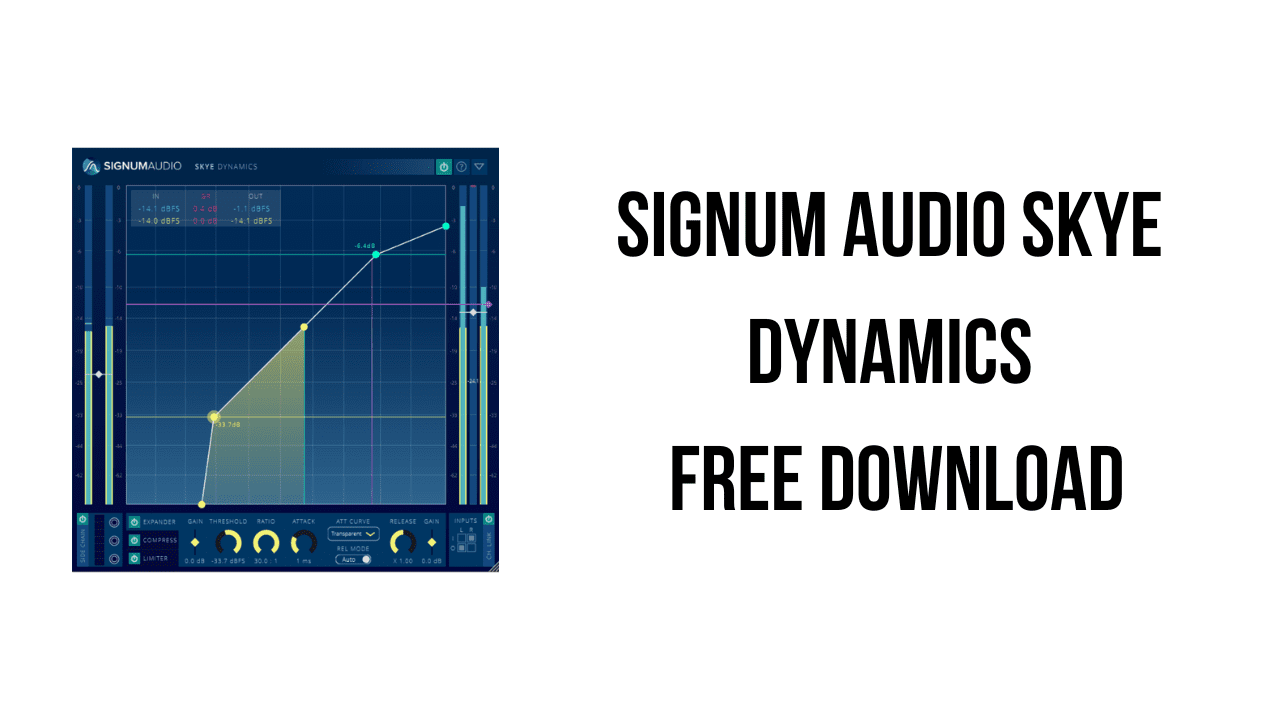About the software
SKYE Dynamics is a multi-stage, three-in-one dynamics processor for music production. It comprises of an Expander, Compressor and Limiter delivering ultra-transparent processing. Support for up to Dolby Atmos 7.1.4 in the Surround version.
With algorithms specifically designed for transparency, SKYE Dynamics delivers exceptionally low levels of distortion and saturation. SKYE Dynamics also features an advanced adaptive auto release and a selection of 5 envelope presets for each processor, making it a standout tool for mixing and mastering music.
SKYE Dynamics includes a comprehensive array of features for creative uses. Each effect in the chain can be individually bypassed, gain staging can be done at any point in the chain, and each effect has its individual side chain. All of this can be automated. A channel linking system allows further tailoring of the input and output of the plugin. SKYE Dynamics opens up completely new creative possibilities.
The plugin boasts a unique user interface that lets the user configure the whole effect chain intuitively from a single view. Metering and configuration automatically update and switch to the selected processor.
SKYE Dynamics focuses on workflow optimization and is completely interactive. The dynamic range of the metering and the graphical effects configuration can be zoomed and out to cater for different material. The plugin window can also be freely resized and offers a streamlined compact view.
The main features of Signum Audio SKYE Dynamics are:
- A plugin for multi-staged dynamics processing
- Three dynamics effects – Exander, Compressor, Limiter
- Ultra transparent processing
- Linear, Natural, Transparent, Smooth and Pumping envelopes
- Advanced adaptive auto-release
- Individual Side Chains to each processor
- Individual bypass for each processor
- Channel Linking (up to 7.1.4 configuration in the Surround version)
- Gain Stage at any point
- Intuitive node based UI to configure effects chain
- Dynamic range for metering and effects configuration can be freely scaled
- Full and compact view for optimising screen space
- Fully resizable/scalable plugin window
- Multichannel input/output metering for effects chain and individual effects (Surround version)
- Compatible with Mac OS or Windows
- VST / VST3 / AU / AAX formats
Signum Audio SKYE Dynamics v1.0.2 System Requirements
- Operating System: Mac OSx 10.9 Lion or higher / OpenGL 2.0 / Windows 7 or higher / Pro Tools Ultimate (for AAX)
- Formats: VST / VST3 / AU / AAX
- Available in 2 versions – Stereo or Surround (includes up to 7.1.4 support).
- Architecture: 64Bit Only
How to Download and Install Signum Audio SKYE Dynamics v1.0.2
- Click on the download button(s) below and finish downloading the required files. This might take from a few minutes to a few hours, depending on your download speed.
- Extract the downloaded files. If you don’t know how to extract, see this article. The password to extract will always be: www.mysoftwarefree.com
- Run Setup SKYE Dynamics v1.0.2.exe and install the software.
- Open the Keygen folder and run Keygen.exe. Use the key generated when asked in your setup.
- You now have the full version of Signum Audio SKYE Dynamics v1.0.2 installed on your PC.
Required files
Password: www.mysoftwarefree.com