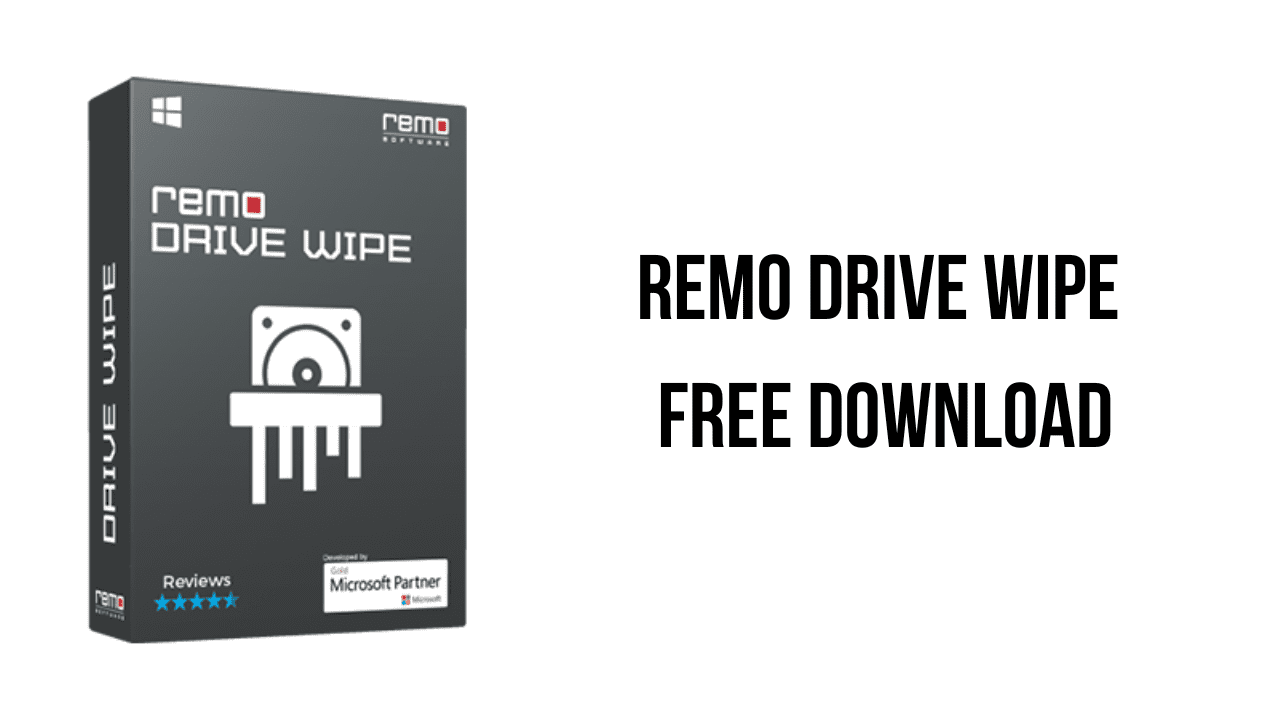About the software
In cases of selling or disposing the hard drive or any external drive overwriting the drive for several times is recommended for security purposes. Many government institutions have specific wiping standards for data wiping. Particularly, the U.S. Department of Defense specification 5220.22 standard says a file must be overwritten three times. For that reason, Remo offers Drive Wipe tool that not only unlinks “recycled” files but also specifically overwrites old data with garbage data for free.
Drive wiping is beneficial for data privacy, since most delete functions don’t really delete your data. When a file or folder is selected for deletion, the operating system designates those sectors that your files reside in to be re-writeable. However, using data recovery software those deleted files can be easily restored. Even if you have saved new data to your drive or reformatted, there’s still a possibility that the partition can be rebuilt and files can be restored.
Due to these selling or disposing off a PC creates a serious threat. If you haven’t properly erased the disk, others can reopen and rebuild your personal data. Hence, Remo Drive Wipe erases the drive data permanently such that no recovery software could ever retrieve your data. Moreover, the tool is available free of cost.
The main features of Remo Drive Wipe are:
- Remo Drive Wipe is an advanced drive wipe tool (for Windows), which allows you to completely remove sensitive data from your hard drive or logical drives by overwriting it several times with carefully selected data shredding patterns and various international disk sanitization standards
- Works with Microsoft Windows 11, Windows 10, Windows 8 & 8.1, Windows 7, Windows Vista, Windows XP, Windows 2003 and Windows 2008 on both 32-bit and 64-bit PC’s
- Remo Drive Wipe is designed with intuitive design and a simple user interface, which helps the user to safely and easily erase private data from the hard drive
- This freeware allows you to wipe a complete hard disk and a logical drive as well
- It offers maximum number of methods for drive wiping
Remo Drive Wipe v2.0.0.28 System Requirements
- Operating System: Windows 11, Windows 10, Windows 8.1, Windows 7
How to Download and Install Remo Drive Wipe v2.0.0.28
- Click on the download button(s) below and finish downloading the required files. This might take from a few minutes to a few hours, depending on your download speed.
- Extract the downloaded files. If you don’t know how to extract, see this article. The password to extract will always be: www.mysoftwarefree.com
- Run remo-drive-wipe.exe and install the software.
- Copy rsdrivewipe.exe from the Crack folder into your installation directory, and replace the previous file.
- You now have the full version of Remo Drive Wipe v2.0.0.28 installed on your PC.
Required files
Password: www.mysoftwarefree.com