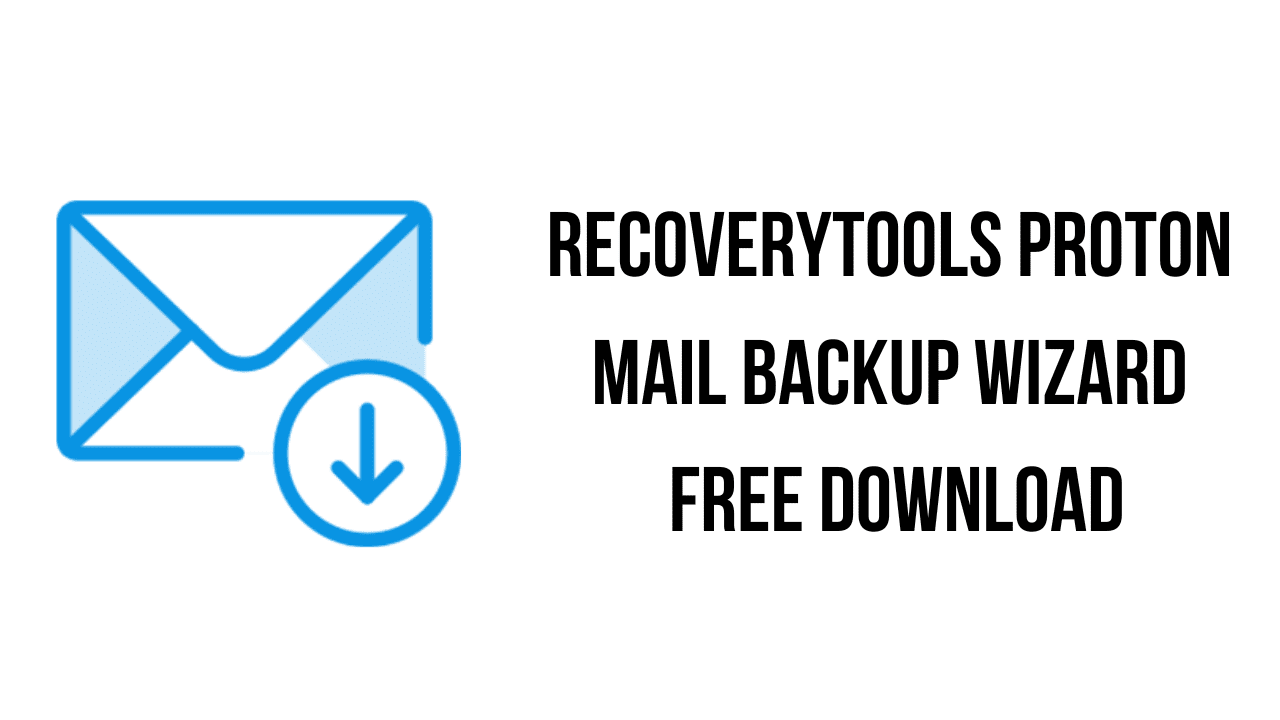About the software
RecoveryTools team better understands the need of Industry users. We are regularly providing state-of-the-art solutions to the non-technical users. Out of them, here is one such solution i.e., RecoveryTools ProtonMail Backup software. This toolkit is designed with advanced algorithms to export ProtonMail emails, messages, folders, attachments, etc.
It is a perfect toolkit that allows the users to backup ProtonMail emails to Gmail, Yahoo, Rediffmail, Outlook.com, Office 365, Exchange Server, Hosted Exchange Server, G Suite, IBM Verse, Amazon WorkMail email services directly. One can also save ProtonMail emails to PST, EML, MBOX, EMLX, MSG, DOC, RTF, HTML, MHT, XPS, PDF, etc. file formats. The ProtonMail Backup Wizard is a completely standalone application to migrate ProtonMail emails & contacts with all details.
There are many users who wants to backup specific ProtonMail user mailbox folders. Fortunately, this utility will provide users option to backup emails from any specific ProtonMail folders. To do so, RecoveryTools ProtonMail Backup tool will list all the mailbox folders in its panel. Users can choose only the required mailbox folders from here from which they want to download ProtonMail emails. The utility will automatically do it for the users directly without any worry of data loss.
The main features of RecoveryTools Proton Mail Backup Wizard are:
- Saves ProtonMail Emails & Mailbox Folders from Cloud to Local Desktop
- Backup Single ProtonMail Account or Multiple ProtonMail User Accounts
- Add Multiple Users Accounts in a CSV File to Load Data in Batch Mode
- Advanced Use Proxy option to Connect ProtonMail Email Source using Proxy Server
- Multiple Advanced Filters Settings to Download Selective ProtonMail Emails
- Protects the Original on-disk System Hierarchy of ProtonMail Mailbox Folders
- Preserve ProtonMail Emails Metadata & Properties During Backup Process
- Several File Naming Settings Available to Change & Save Output Files
- Download ProtonMail Emails with Normal & Embedded Attachments
- Completely Independent ProtonMail Backup Tool for Windows OS Devices
RecoveryTools Proton Mail Backup Wizard v6.4 System Requirements
- Pentium IV Processor, 256 MB RAM, Minimum 100 MB Space
- Operating System: Windows 10, 8.1, 8, 7, Windows Server 2016, 2013, 2000 etc
How to Download and Install RecoveryTools Proton Mail Backup Wizard v6.4
- Click on the download button(s) below and finish downloading the required files. This might take from a few minutes to a few hours, depending on your download speed.
- Extract the downloaded files. If you don’t know how to extract, see this article. The password to extract will always be: www.mysoftwarefree.com
- Run setup-protonmail-backup.exe and install the software.
- Open the Keygen folder and run Keygen.exe. Use the key generated when asked in your setup.
- You now have the full version of RecoveryTools Proton Mail Backup Wizard v6.4 installed on your PC.
Required files
Password: www.mysoftwarefree.com