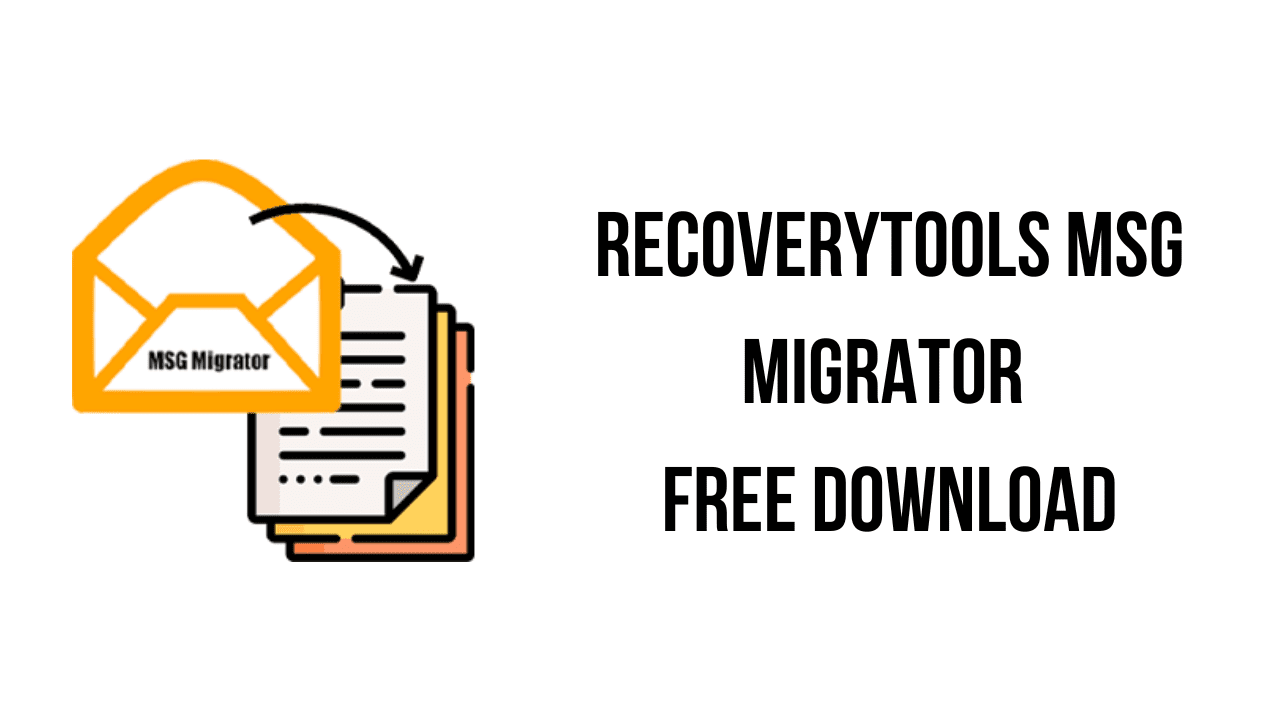About the software
MSG files are emails created by MAPI application, the information of which can only be accessed in MAPI compatible software. RecoveryTools MSG Migrator can migrate MSG files to popular file formats, email clients, and even cloud accounts. So that a user can get MSG files in the desired application or MAPI compatible file format.
If a user selects RecoveryTools MSG Converter software for batch converting MSG files, it will take care of all email and other components of the messages will be kept original. All information stored in Outlook messages is changed to desired format without any formatting changes. Information such as metadata and other components are also transferred while maintaining the actual meta properties.
When a user selects this MSG file converter software to export Outlook messages to the cloud platform, the privacy of the user account is preserved. No user data or information is stored on the server while the MSG file is being converted. Also, when uploading MSG files to the cloud, the user account credentials are not saved.
The main features of RecoveryTools MSG Migrator are:
- Convert MSG Files with All Data: Attachments, Hyperlinks, Metadata Properties etc.
- MSG File Converter will Batch Export Multiple Outlook MSG Files
- Preserve On-disk System Folder & Subfolder Hierarchy During MSG Conversion
- Export MSG Files Along with Attachments: Normal Attachments & Embedded Attachments
- Create SavingLog.txt Report Which Includes Conversion Report Like No of Items Converted, Saving Format, Source Folder Location, Destination Folder Location etc.
- Export MSG Files Obtained from all Outlook Editions i.e., Outlook 2019, 2016, 2013, 2010, 2007, etc.
- 100% Independent MSG Converter Tool without Requiring Microsoft Outlook Email Client Installation
- Mac MSG Converter Also Available to Export Outlook MSG Files on Mac OS Platform
- MSG File Converter Wizard Offers Multiple File Naming Conventions as Combination of From, Subject or Date.
- MSG Migrator Supports Conversion of Both UNICODE MSG & ANSI MSG Files
- Demo Version of MSG Converter Pro Will Only Allow to Export First 25 Emails from Each Folder
RecoveryTools MSG Migrator v3.0 System Requirements
- Pentium IV Processor, 256 MB RAM, Minimum 100 MB Space
- Operating System: Windows 10, 8.1, 8, 7, Windows Server 2016, 2013, 2000 etc
How to Download and Install RecoveryTools MSG Migrator v3.0
- Click on the download button(s) below and finish downloading the required files. This might take from a few minutes to a few hours, depending on your download speed.
- Extract the downloaded files. If you don’t know how to extract, see this article. The password to extract will always be: www.mysoftwarefree.com
- Run setup-msg-migrator.exe and install the software.
- After installation, run Standard lic.reg to register the software
- You now have the full version of RecoveryTools MSG Migrator v3.0 installed on your PC.
Required files
Password: www.mysoftwarefree.com