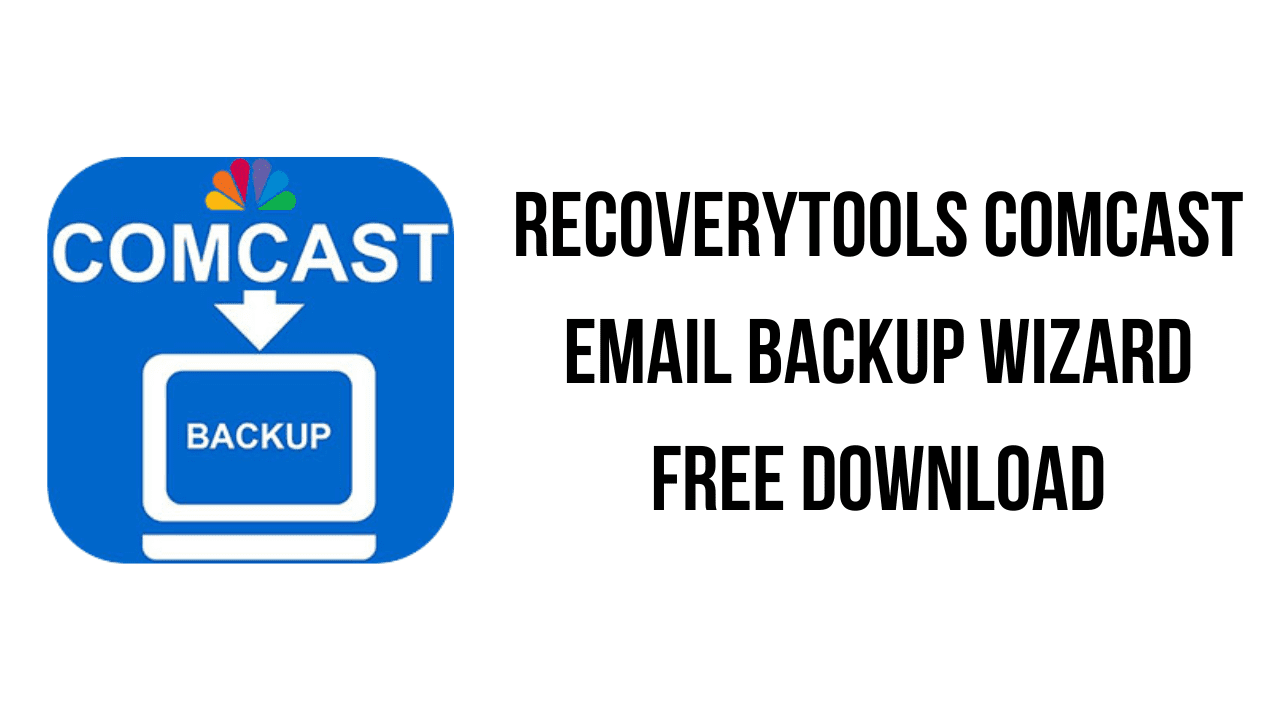About the software
Comcast email is a widely-known email service offered by Comcast Corporation. This organization offers multiple services like telecommunication, largest broadcasting, cable, and internet media provider widely through the Xfinity brand logo. Although it is popular among users, however, the major drawback of Comcast is that one can save the data only on the Comcast email server and Comcast webmail server. So, if any individual wants to download Comcast emails to local storage then there is no direct option.
There is no denying the fact that the Comcast email account does not provide a way to take the backup of Comcast emails to a local computer. But, don’t fret! RecoveryTools Comcast Xfinity Email backup solution is a professionally recommended software to save emails from Comcast account to local and online email hosts file formats.
With the usage of this Comcast backup tool, users can export Comcast emails, contacts, and all data items from Comcast webmail server to local hard disk. Additionally, you don’t require any installation or configuration of external applications to migrate Comcast emails to desired file formats. This one-stop solution provides a straightforward approach to upload Comcast to multiple webmail accounts such as Gmail, G Suite, Yahoo Small Business mail, etc. emails host account supportive with IMAP.
The main features of RecoveryTools Comcast Email Backup Wizard are:
- Download Multiple Comcast Email Account Mailboxes to Several Formats at Once.
- Advance Filter Options to Export Required Emails from Comcast Email Account.
- Maintain Comcast On-Disk Folder Hierarchy Structure During Comcast Backup Process.
- All-in-One Comcast Backup Solution to Download Comcast Emails to 15+ File Format.
- Export Comcast Emails to Multiple Online Accounts – Gmail, Yahoo, Microsoft 365, G Suite, etc.
- Option to Manage or Sort Comcast Emails with File Naming Options Before Migration Process.
- Support to Directly Access Comcast Emails to Multiple Clients – Outlook, Thunderbird, etc.
- Maintain Comcast Email Properties and Internal Structure with 100% Secure Interface.
- Xfinity Comcast Backup Tool to Directly Transfer Emails from Comcast to Another Account.
- Export Comcast Mailbox Email Addresses & Email Attachments with Email Backup Wizard.
- Support All Microsoft Windows & Windows Server Operating System with x64 Bits Editions.
RecoveryTools Comcast Email Backup Wizard v6.2 System Requirements
- Pentium IV Processor, 256 MB RAM (1GB Recommended), Minimum 100 MB Space
- Operating System: Windows 10, 8.1, 8, 7, Windows Server 2019, 2016, 2012, etc
How to Download and Install RecoveryTools Comcast Email Backup Wizard v6.2
- Click on the download button(s) below and finish downloading the required files. This might take from a few minutes to a few hours, depending on your download speed.
- Extract the downloaded files. If you don’t know how to extract, see this article. The password to extract will always be: www.mysoftwarefree.com
- Run MaxxMem2.exe and install the software.
- Open the Keygen folder and run Keygen.exe. Use the key generated when asked in your setup.
- You now have the full version of RecoveryTools Comcast Email Backup Wizard v6.2 installed on your PC.
Required files
Password: www.mysoftwarefree.com