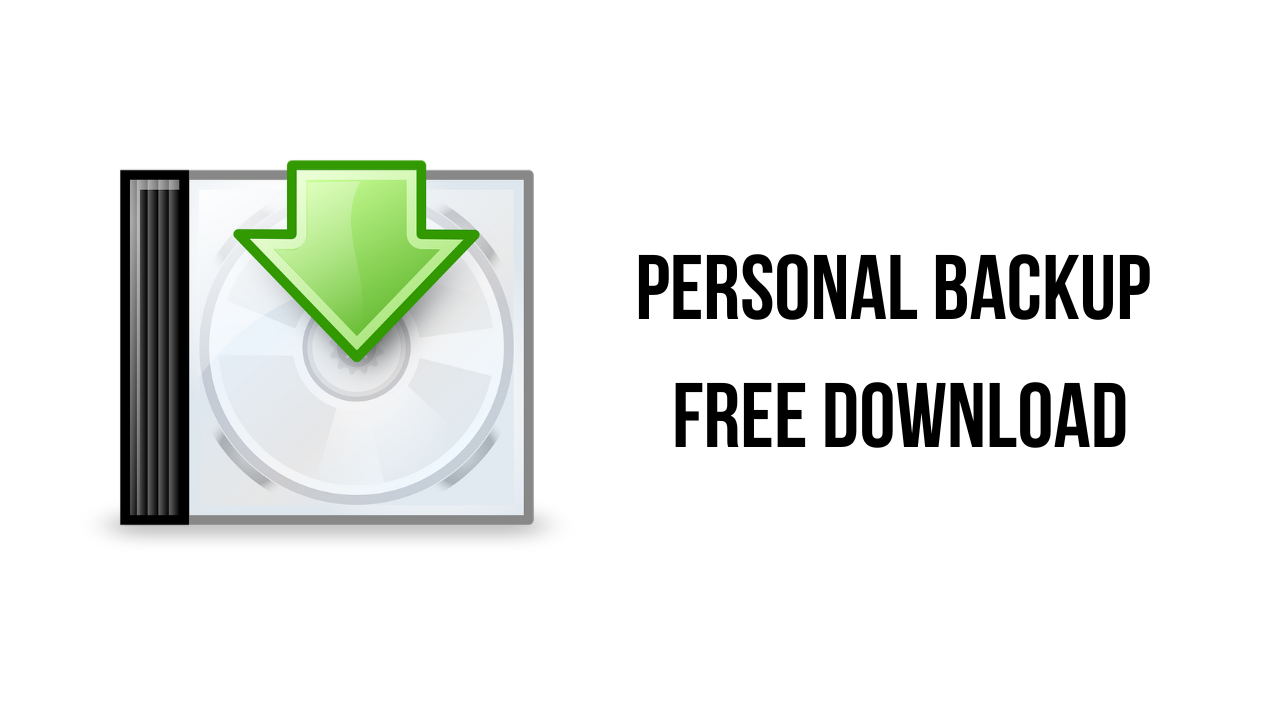This article shows you how to download and install the full version of Personal Backup v6.3.0300 for free on a PC. Follow the direct download link and instructions below for guidance on installing Personal Backup v6.3.0300 on your computer.
About the software
Personal Backup is a program for saving personal data to any destination folder. This folder may be located on a local fixed or removable drive, on a Windows network server or on an FTP server. Backups can be started either manually or automatically using a user defined time schedule. The program runs under all popular Windows versions.
The main features of Personal Backup are:
- Create new backup task
- Edit an existing backup task
- Manual start of one or several selected backups just by clicking a button
- Create Desktop shortcuts to start backups
- Easy configuration of time schedules for automatic backups at login, logoff or a selected time
- Configuration of backups using Windows Task Scheduler
Personal Backup v6.3.0300 System Requirements
- Operating System: Windows 7, 8, 10 and 11 (32 and 64 bit), Windows Vista*, Windows XP
How to Download and Install Personal Backup v6.3.0300
- Click on the download button(s) below and finish downloading the required files. This might take from a few minutes to a few hours, depending on your download speed.
- Extract the downloaded files. If you don’t know how to extract, see this article. The password to extract will always be: www.mysoftwarefree.com
- Run pb-setup-x64-6.3.0300.exe and install the software.
- You now have the full version of Personal Backup v6.3.0300 (x64) installed on your PC.
Required files
Password: www.mysoftwarefree.com