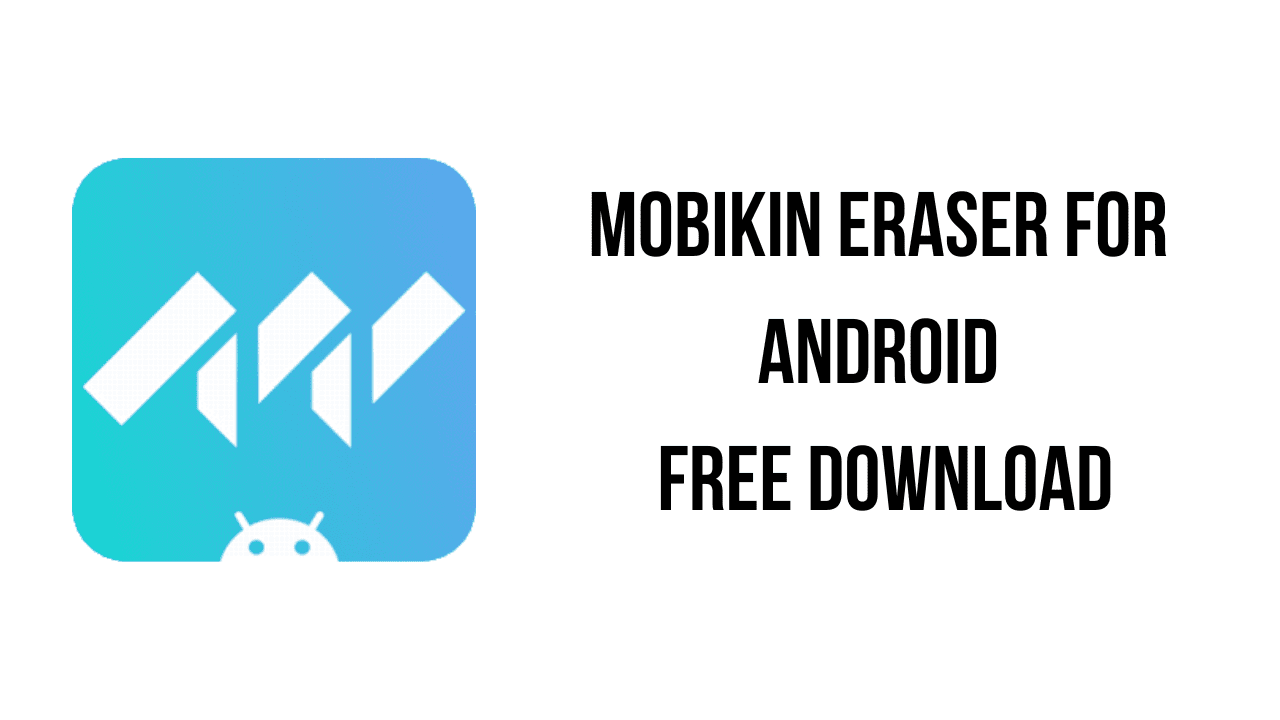About the software
As a professional Android data eraser, MobiKin Eraser for Android allows users to erase all existing, deleted, private data and system settings, etc. from all kinds of Android phones or tablets without opportunity of recovery.
To protect privacy, you are strongly recommended to erase the files and searching histories saved on your Android device before giving away or selling it. To achieve this goal, you can turn to Eraser for Android which can help you erase or wipe all your Android data and history with simple clicks. After the erasure, your device is just like a brand new device and no one can steal any information from it. (The data erased by this tool is 100% unrecoverable so please backup the important files on your Android beforehand.)
In order to meet different erasing needs of users, this data eraser for Android provides users with 3 erasing levels – Low Level, Medium Level and High Level. You can select a level based on your need.
The main features of MobiKin Eraser for Android are:
- Erase all kinds of data: All the files on your Android phone or tablet will be erased without chance to be recovered, including contacts, text messages, call logs, photos, videos, music, calendars, notes, Apps, books, etc.
- Erase deleted files: Not only the existing files, this program can even scan and overwrite the deleted files on your Android device, which ensures that the erased data won’t be recovered.
- Erase private data: This tool enables you to wipe the privacy data like accounts, passwords, transaction records, financial data, search history, browsing history and more from Android devices with zero possibility of recovery.
- Connect Android device to PC: First of all, you need to connect your Android phone to computer. There are 2 options for you – connect via USB or Wi-Fi.
- Select an erasing level: Set the security level as you like – Low, Medium or High.
- Start to wipe the device: Enter “Delete” and hit “Erase” to begin the erasing process.
MobiKin Eraser for Android v3.1.27 System Requirements
- Operating System: Windows 11/10/8/7
- Processor: 750MHz Intel or AMD
- RAM: 512MB or above
- Hard Disk Space 1 GB or more
How to Download and Install MobiKin Eraser for Android v3.1.27
- Click on the download button(s) below and finish downloading the required files. This might take from a few minutes to a few hours, depending on your download speed.
- Extract the downloaded files. If you don’t know how to extract, see this article. The password to extract will always be: www.mysoftwarefree.com
- Run mobikin-eraser-for-android.exe and install the software.
- Copy MobiKin Eraser for Android.exe from the Crack folder into your installation directory, and replace the previous file.
- You now have the full version of MobiKin Eraser for Android v3.1.27 installed on your PC.
Required files
Password: www.mysoftwarefree.com